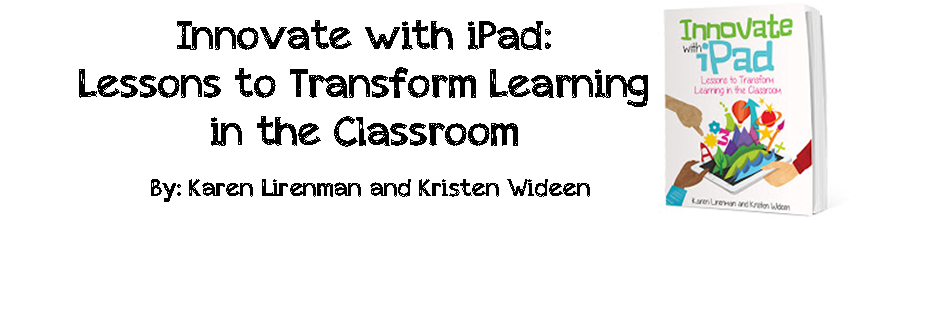6 Ways to Transform Learning with iPad Integration
Imagine this scenario. You’ve just been given the opportunity to use an iPad with your class and you have no idea how you should use it. I mean really, you are already doing great things in your classroom without technology, so what’s the point of adding technology? In fact, you’ve heard children already have enough screen time and more can’t be good for them. You even have colleagues who are already using technology for engaging drill and practice games yet they aren’t seeing any benefit from having kids pinch, swipe, and tap on consumption apps. With so much negative information surrounding the use of technology in schools why were you given an iPad to use with your students?
Well, leadership knows and agrees that using technology to replicate what you’re already doing without technology adds very little value to student learning and achievement. In fact, it may even negatively impact learning so obviously that isn’t why it’s been given to you. So how can iPad integration in the classroom help support your learners in a positive way?
Capturing the Learning
To begin with, having an iPad to use does not mean that you have to change everything you are already doing. Your engaging lessons and student-driven inquiries continue to be excellent teaching practices and technology isn’t going to change that. However, by adding an iPad into the mix you are making that good practice even better. An iPad allows your students to capture and document in images, text, voice, and video. Take for example what is happening in the image below. This student has created a house for a bear using hands-on materials. He then took a photo of his house and is measuring the dimensions and recording them onto the image on his iPad. Later he’ll be able to add his voice to this annotated image to document his thinking and learning from this task.
An iPad allows you to create and capture learning in images, text, voice, and video
An iPad captures and enhances hands-on learning
This student has created a home for a bear and is using an iPad to capture and record the dimensions of the home.
Make Learning Accessible
An app such as Draw and Tell allows even our youngest learners to take pictures of their work and annotate that work. For example, a student can take a picture outside their classroom door, outline the shapes that they see on it and then record their voice explaining what they have done. It allows the teacher to hear the thinking of the student even if they were busy with another student while the thinking was captured. It’s a far more meaningful task than asking your student to find and colour in shapes on a piece of paper.
An iPad supports personalized learning for each individual student.
An iPad offers a low entry point for all learners, yet also provides a high ceiling for those who require it.
An iPad gives each student the opportunity to record their voice and explain thinking.
An iPad allows the teacher to hear a student’s voice even if they were not there when it was captured.
This student has utilized annotation tools to capture and show their understanding of shapes in their environment.
Flexible Learning
In addition, an iPad is a portable device which means it can capture learning wherever it is happening. It can be brought on a forest walk to document different types of trees, used on the playground to capture shapes in the real world or come along on a field trip to the science museum to capture the highlights. An app such as Popplet can help a student create authentic artifacts of learning of what has been captured outside of the classroom. An iPad allows your students to capture their learning anywhere.
An artifact of learning created by a student using personal images they captured in their environment.
Document the Learning
An iPad also allows a student to document their learning in images, text, voice, and video in an ongoing manner. The documentation doesn’t have to be perfect the first time around because mistakes can easily be fixed on an iPad. Yet, the work can easily be captured from the beginning of a project and stored in an app such as Book Creator. Book Creator allows a student to keep their self created artifacts (and the thinking behind them) organized and in one place.
These children are using the Book Creator app to create an artifact of learning. They know that with this app they can personalize their pages, add text, shapes, images, voice, and videos to make a high quality finished product.
Differentiate the Learning
An iPad also allows students to create their own evidence of learning and this fits in very well within a student-centered differentiated classroom. Each child can be doing a similar math activity at the same time and yet the activity can be personalized to best meet each students’ individual needs. For example, an app like PicCollage can be used to create a poster that shows an understanding of measurement. One child may focus on the tools used for measurement and focus on using the image search feature within the app to create their artifact of learning. Another student may focus on units of measurement and use the camera feature of the device to capture some images and use the image search feature within the device to create their personal artifact of knowledge. Differentiation is made much easier when you use an iPad to support that differentiation. There is an entry point for all.
This student has used both the iPad camera and the image search feature of PicCollage to show his understanding of units of linear measurement and when it would be best to use which unit.
This student used the image feature in PicCollage to create an artifact showing their understanding of tools used for various types of measurement.
Collaborate and Learn
An iPad is also a social tool that supports creativity, collaboration, and critical thinking. Each child doesn’t need to have their own device to gain from the value of an iPad. Students can co-create artifacts of learning using an app like Book Creator. For example, they can use it to write non-fiction texts, create interactive stories, document the process of playing a sport, and capture positional language just to name a few ideas. They can use it for stop motion animation to document the life cycle of a salmon or to retell a favourite fairy tale. Learning together often supports creativity, collaboration, and critical thinking as two brains are better than one.
An iPad supports creativity by the various ways it can help students create their own content.
An iPad supports collaboration through working together to co-create an artifact of learning.
An iPad supports critical thinking by being a tool that has so many options and variables to create with.
These children are working together to create a story with images drawn by other students. They are talking about the story they want to create using the iPad. They know that they can easily change fonts, add their voice, and create a polished finished product.