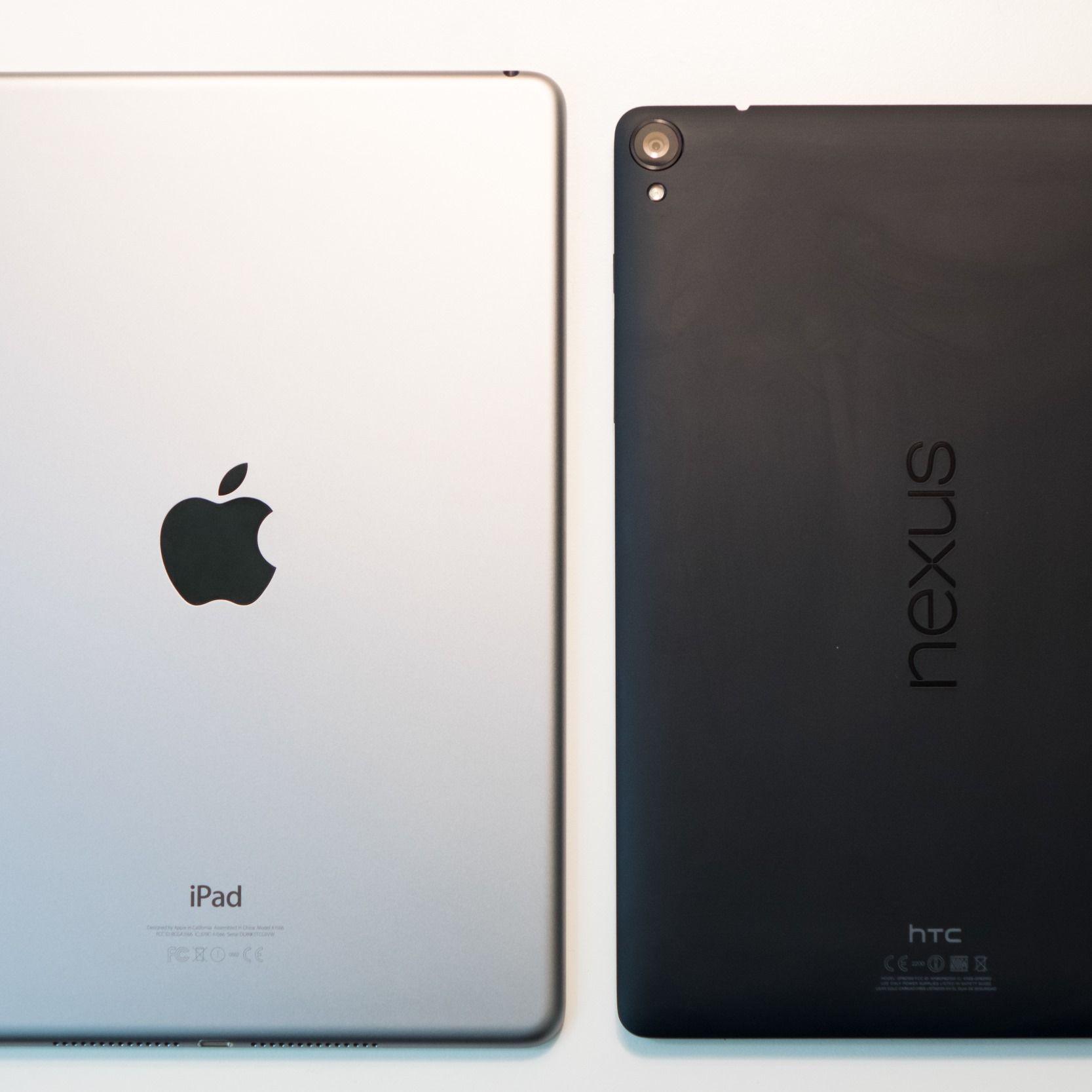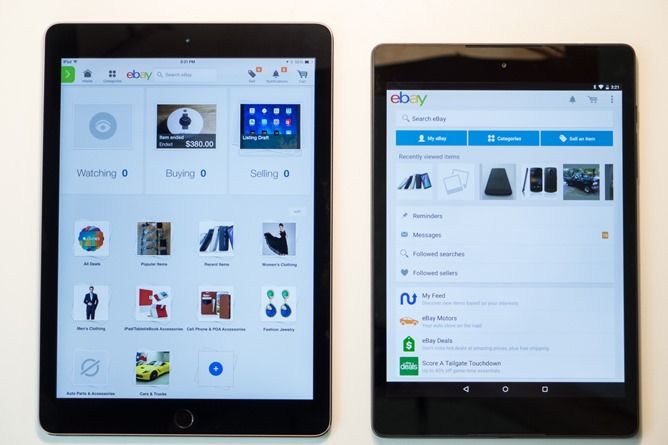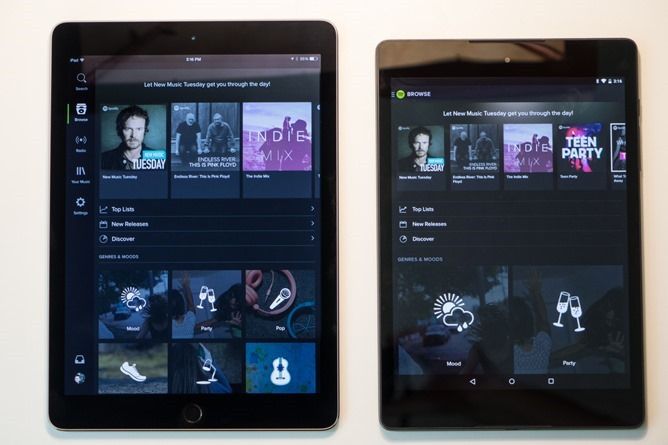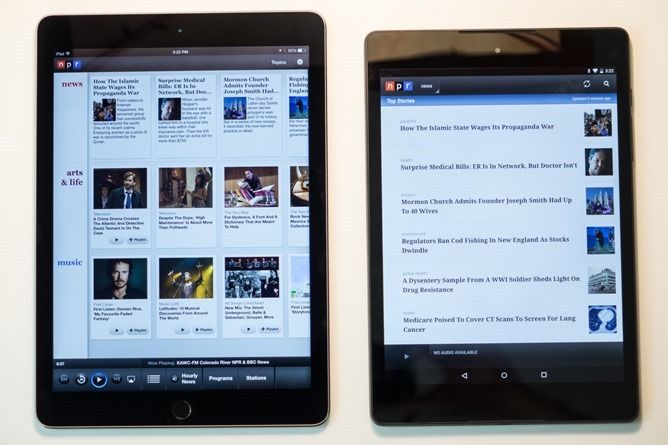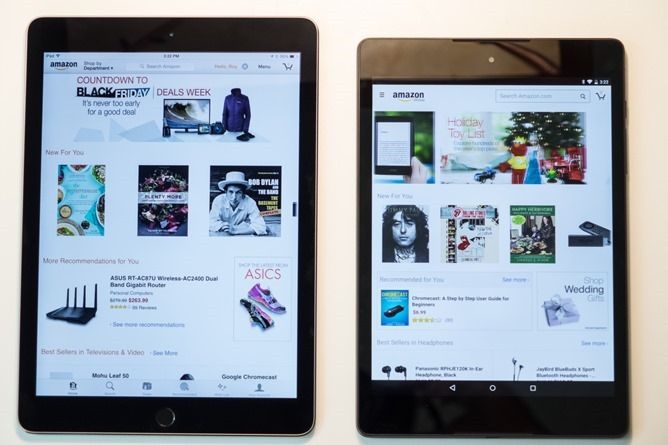DISCLAIMER: I bought an iPad Air 2, and I bought said iPad Air 2 after owning the first iPad Air since launch day last year. I sold my iPad Air so I could do this. I really like my iPad Air 2, it's pretty great. I also really like Android. The following article contains my opinions, anecdotal evidence, subjective analysis thereof, and did I mention opinions? There are opinions. Also, this article is very long, so many sections just have side-by-sides of random Android vs iOS app comparisons presented without comment.
I've owned an iPad Air since the original model came out last year (my first iPad), and when the Air 2 came out late last month, I dove right in and bought another. Why? My biggest issue with the original Air was speed: occasional stutters and lackluster multitasking performance (I use that in an absolute, not relative sense) were thorns in the side of an otherwise fantastic tablet. The new Air 2 plucked them effectively with the addition of a third CPU core and doubling of RAM (to 2GB).
The Nexus 9, though, has intrigued me from its earliest rumblings. Tegra K1 Denver had me quite optimistic, as did NVIDIA's 192-core Kepler GeForce GPU. An 8.9" display with 4:3 aspect ratio and WXGA resolution, front-facing speakers, and Android 5.0. What's not to love? On paper, the Nexus 9 is the iPad-killer many of us, myself included, have been waiting for Google to build for years now.
So, how do they compare?
iPad Air 2: Pros
- Good battery life when in use and truly excellent standby life mean you'll rarely pick up an iPad that's sat for a few days only to realize "oh, it's dead."
- A great display that looks very good outdoors and amazing in high ambient light indoors - that anti-reflective coating is no gimmick.
- Silky-smooth performance, and it's not just visual trickery - the iPad Air 2 has a screaming tri-core processor that, in multithreaded operations, is on par with older MacBook Airs. And it has a GPU just as powerful as Tegra K1's, if not more so.
- Build quality and fit and finish literally second to none in the tablet industry.
- Still the content king - tablet experiences come to iPad first, and often best.
iPad Air 2: Cons
- Is an iPad, will result in some people thinking you're an Apple sycophant / the kind of person who lingers at coffee shops for 8 hours a day.
- It probably wasn't a good idea to just go ahead and cut 15%+ of the battery capacity versus the previous model, it has suffered for it, despite what Apple claims.
- Doesn't really come close to Android for sharing content between apps, 3rd party keyboard support is kind of crappy, and it doesn't have multiple user support.
- Has lots of potential utility for work, but I still can't really do my job on one, not effectively.
- Siri is garbage - Apple is in the voice command stone age.
Nexus 9: Pros
- It runs Android 5.0 and will receive timely OS updates from Google. Lollipop is nice, it's pretty, and it adds a lot of cool new features to Android for users and developers alike.
- For a Nexus device, the screen is pretty good. Not amazing, but totally respectable.
- It's just the right size to type on. I think 8.9" is the sweet spot for software keyboards, at least for my hands.
- A better Gmail experience, better notification handling, multi-user support, better sharing between apps, and always-on voice commands that work extremely well. Basically, Android - it has the advantages Android has.
- Did I mention multi-user? Multi-user is great. Apple can't ignore this on the iPad forever.
Nexus 9: Cons
- Build quality / quality control issues that border on embarrassing. Light bleed, back flex, snapping noises, and a general feeling of low-cost hardware. It's not just me, either, complaints are increasingly common.
- K1 Denver just does not seem to be shaping up as the performance powerhouse we hoped it would be, the Nexus 9 stutters and lags at times, and generally is just kind of rough around the edges.
- Battery life isn't fantastic. My Nexus 9 seems to have particularly bad issues with longevity, but standby drain is still an issue Android can't seem to nail down.
- Tablet content is still spotty at times, even in Google's own apps - look at Hangouts on a Nexus 9. Yeesh.
- Chrome is an utter and complete dog compared to Mobile Safari in terms of smoothness, web browsing on the Nexus 9 is just lamentable.
Hardware
Design and build quality
Air 2
The iPad Air 2 is, from the moment you set eyes on it, clearly something that costs a significant amount of money. That's probably because the Apple aesthetic has become synonymous with expensiveness in recent years, but it's not all confirmation bias. The chamfered aluminum frame wraps around the display with a barely-visible gap, carefully not raised above the display glass so that your fingers glide smoothly off the edges of the tablet should they venture that way.
The holes forming the speaker grilles have been carefully ground down so as not to feel sharp, and even the Lightning port has a little blanket of aluminum wrapped around it. The back of the tablet has very softly rounded corners, too, making the Air 2 comfortable to hold at almost any angle. The power and volume buttons have a satisfying and long - but easy - travel, and click with authority when pressed. There is never a question of "did I hit the power button?" when using an iPad. The new Touch ID home button has a similarly strong but refined action.
The iPad itself feels solid and tightly packed, but is very well balanced. Its very light weight for its size makes it easy to one-hand when reading an eBook or a long article on the web. Apple's anodized aluminum finish isn't for everyone, though - the metal is cold and slick after long periods without handling, perhaps explaining some of the Smart Cover's great popularity. Personally, I use a Smart Case, because Apple's Space Gray finish is fairly prone to scratching if you're not careful with it.
A tablet is one place, I would argue, where a home button is still at home. Reaching to the top of the device to power it on has always seemed a bit silly on something so large, and the combination of the home button and Touch ID makes it easy to secure my tablet without creating an annoying PIN or password.
All in all, no one who picks up an Air 2 is going to go "well, this thing is kind of shoddy" - Apple's level of attention to detail in construction, particularly in consistency, is in my opinion unmatched in the smartphone and tablet industry. They're still the gold standard for mass-produced quality in this business.
Nexus 9
When I pick up my Nexus 9, I feel like I'm grabbing a giant Nexus 5. The textured, matte-black plastic is reassuring in grip, if not inspiring of quality. If I pick it up by the left side, I can feel the plastic flexing along the edge of the aluminum frame, and occasionally it will produce an audible "click" while using the tablet, something I initially chalked up to a strange touch feedback glitch. It wasn't. I can sometimes hear the wrapping around the battery kind of "stick" against the rear cover when using the device with one hand, something I am decidedly unable to un-hear.
I've taken to double-tapping to power on the Nexus 9, a handy feature indeed, as the power button is among the most atrocious I've used in recent memory. Vague, squishy, and overly recessed into the frame. Same goes with the - way too closely-placed, by the way - volume rocker. It stinks. I still have to use the power button to turn off the display (something you can avoid with a cover, of course), though, so I can't escape it entirely.
While far from the worst of any device I've used in this regard, the Nexus 9's frame is raised above the display glass by a small but noticeable amount, giving it a bit of a sharp feel around the border of the glass. The raised rear camera, too, adds some unnecessary edginess to the hand-feel (the Air 2's is perfectly flush and tiny), and the gap between the aluminum frame and plastic cover sort of makes the Nexus 9 look a bit unfinished. The fact that the Nexus 9's edges bow out rather than pull in, too, is very strange to me - it gives the tablet a larger footprint and just sort of looks weird. That's a pretty personal issue, though.
Being just a bit lighter though substantially smaller than the Air 2, the Nexus 9 seems just as easy to one-hand to me for reading. While I find the edge of the Nexus digs into my palm a bit more, it's not that big of a deal. It seems well-balanced, too, and so is comfortable at most any angle.
Display
Nexus 9
I'm actually typing this on the Nexus 9 right now (yes, with a software keyboard), on a sunny Los Angeles day outside of a coffee shop at about 2:30PM. With the screen manually cranked to maximum brightness and the sun to the tablet's back, it's surprisingly usable. I'll also be trying this informal test with the Air 2 tomorrow.
One thing I'd note is that because of the Nexus 9's good-but-not-great contrast, it doesn't exactly provide a lot of color in very high ambient light. That said, the actual panel's reflectivity, compared to the glass, seems pretty low. I'm getting some greenish cast at certain angles, but it's not bad. Predictably, the tablet is getting fairly warm in these conditions, though what device wouldn't?
While the Nexus 9 has a fairly accurate display in my opinion, it's not especially vivid or high in contrast. The maximum brightness is very good, though, so these shortcomings are a little less apparent than they might otherwise be in bright ambient light. Even outside, the viewing angles seem quite good, and aside from that slight greenish cast in very bright direct sunlight, it seems to perform well at most positions.
I'm still getting fairly bad flicker with ambient brightness enabled, though, and I've narrowed it down to two specific conditions. First, the brightness slider needs to be somewhere below 60% (obviously, ambient mode needs to be on, too). Second, the room needs to lack much in the way of natural light, but instead be lit by an intense and fairly directional light source. Like a bathroom, or an office with a single desk lamp. Or a nightstand lamp next to your bed - you get the idea. At this point, my Nexus 9's display will flicker constantly. I don't have a second unit to test this with to see if it's a hardware problem with mine, though, unfortunately.
Air 2
Sitting in the same spot I was yesterday at roughly the same time, it's not much of a competition - the Air 2 maintains good contrast even with the sun beating down, and whites retain a surprising amount of brightness. The zero gap display is probably in play here, though the Nexus 9 has one as well as far as I know, so it's probably the anti-reflective coating that's lending the Air 2 the greatest advantage. Even as the fingerprints mount, the Air 2 retains exceptional readability outdoors.
iPads have always had great displays, however, so none of this is terribly surprising. DisplayMate recently crowned the Air 2 king in terms of measurable contrast in high ambient light conditions, and it's a conclusion I'm quite inclined to agree with.
Inside, the Air 2 does fair a little less well against the Nexus 9 in terms of sheer brightness, but the Air's noticeably greater contrast and lower reflectivity make it substantially more attractive and, I'd argue, easier to read on. The Air's display also seems to 'pop' right onto the top of the display glass in a way the Nexus 9 just doesn't, giving it an almost glossy-paper quality that I really enjoy.
The accuracy of the Air's display is also wonderful, by my judgment, and the added contrast allows it to display vivid hues naturally, without having to crank up the saturation.
Audio
Nexus 9
After seeing iFixIt's teardown, I'm pretty confident in asserting that the Nexus 9's dual front facing speakers are basically just the ones used in HTC's nicer phones. They're excellent for a phone, but as tablets go, these aren't going to blow anyone away, not anyone who has had a tablet with reasonably good speakers.
I am very much in agreement with Ars Technica's assessment, too, that equalization or volume normalization make them sound muddled and dull at times. This makes them less suited for watching TV or movies, because voices, music, and environmental noise get pushed together in a way that reduces dynamic range in an attempt to normalize the levels. They're perfectly usable, they're just not the kind of speakers I'd want if I was paying $400+ for a tablet. The fact that they're front-facing is really only a major benefit if you're sitting the tablet on its folding cover, and even then, the lower volume and poorer dynamic range still ends up being a tradeoff here versus the Air 2.
iPad Air 2
The Air 2 received a substantial speaker upgrade over the original Air, and it's definitely noticeable. The maximum volume these little drivers put out is impressive, and they retain a surprisingly decent amount of clarity even when working at the limit.
Apple also doesn't attempt to artificially insert mid and bass tones into speakers that, frankly, aren't capable of producing them with anything resembling fidelity. The result is that the Air 2 can sound less 'full' than the Nexus 9, but never any quieter or less clear. The fact that the Air's speakers are of the bottom-firing variety has long been a grievance of Apple critics and fans alike, though, and I'm certainly not going to say those complaints are without merit.
Overall, the Air 2's speakers are far better suited for content like podcasts, TV, and movies than the Nexus 9's. Anything with spoken word content as the dominant audio source is simply going to sound nicer and be easier to hear on the Air.
For gaming and music, it's more of a toss up. The Air's speakers can sound shrill with certain high pitched noises, whereas the Nexus 9 is more muted. The times when this really provide the Nexus with an advantage, though, are few. Even when I put the devices side by side on a table, propped up in a case, the Air still generally sounds better and louder because of its emphasis on clarity. If I'm choosing one to watch Netflix in bed with, it's the Air 2 every single time. If they were front facing, it would put the Air 2 in a whole other league than the Nexus. As it stands, it's still very noticeably better.
Battery life
Nexus 9
I can't seem to eek out much more than 5 hours of screen-on time with the Nexus 9. On the new build, battery life is slightly improved over the 4-4.5 hours I was getting on the prerelease firmware, but Google's 9.5 hour Wi-Fi browsing estimate still seems based in a reality outside of our mortal plane. I fully understand that a litany of battery benchmark tests support Google's estimate, even surpass it. Nothing in my regular usage supports these conclusions, though, and I have been using the Nexus 9 every single day since it arrived.
My activities on a tablet consist of: checking email (a whopping 2 accounts synced), browsing the web, checking Google+ / Twitter, browsing Reddit, occasional IMs, a bit of YouTube here and there, and occasionally reading an eBook. I don't even play games on the Nexus 9, I am doing nothing to stress it beyond what I would call truly ordinary tasks.
"Today" v. Android notification bar
Could I stretch it to 6 hours if I really tried? Setting display brightness to minimum and disabling Bluetooth are really the only options I've got there, and honestly, they shouldn't even be on the table. These are exactly the sort of things I don't worry about with my iPad, why in the hell should I have to pay attention and manage them on the Nexus 9? If you were just doing eBook reading and had the display bottomed out to the lowest setting, maybe 8, 9, or even 10 hours would not be out of the realm of possibility. In a productivity or web browsing capacity, though, the Nexus 9's battery has simply not delivered on its promises.
Standby life on the Nexus 9 isn’t fantastic, either - I’m getting around 15% idle drain quite reliably every 24 hours, which is absolutely at odds with Google’s 30-day standby estimate. Even if you don't agree with my assessment of the usage time life, Android's idle drain is still an absolute embarrassment. I could let my first Air sit for a week untouched and the battery gauge would barely budge - maybe a few percent. Android has never been great about this, and it doesn't seem to be getting much better.
iPad Air 2
One of the iPad's big strengths has long been its highly impressive battery life. Much of this has to do with iOS - as an operating system, it has chosen to focus on single task performance and extremely low background process overhead as a way to maximize efficiency. Over the years, we have all watched Android catch up here by leaps and bounds, though Android phones on average still have significantly larger batteries than their iOS competitors, despite relatively comparable battery life.
The Air 2 has, depending on who you ask, worse or basically similar battery life compared to the first Air. I have generally found it to be worse, though the battery lost a whopping 1260mAh in the new device to reduce weight and thickness, much to the chagrin of users who complain Apple's reductionist obsession comes at a cost of practicality.
Unlike the Nexus 9, I also find the iPad's battery life is exceptionally dependent upon display brightness above all else. While that may be true on the Nexus 9, too, the iPad still seems much more affected by it. At maximum brightness, the iPad will crash out at around 5 hours, around 25-35% longer than the Nexus 9 will last under those conditions. This number is highly variable, though - dropping to 50% with auto brightness enabled, it increases to 7 or 8 hours.
Dropbox
Because of the iPad's excellent outdoor display contrast, too, maxing out the brightness isn't necessary to retain usability for things like reading, email, web browsing, or writing, whereas it's fairly crucial on the Nexus.
The Air 2 has excellent standby life, to the point that I basically find myself plugging it in only when it's finally on its last legs - it drains maybe two or three percent in a day when sitting unused, sometimes less. Unlike the Nexus 9, I also have confidence that no matter which apps I install, that standby life will not be greatly compromised, because of iOS's fairly aggressive control of background processes. You also get more granular sync and notification controls in iOS if an app does misbehave, too.
I remain highly impressed at the Air's standby life, (though I fully recognized iOS has brought standby life complaints on older devices), and I do not miss for a moment Android's wonderful ability to surprise you with a half dead battery because of a rogue process running the GPS or wakelocking the CPU for hours on end. It just doesn't happen on the iPad, and never did on my first Air, either.
Software
Usability: Typing
Typing on the Air 2 is not my favorite thing. I think the Nexus 9's form factor is near-optimal in terms of required finger reach and weight distribution for typing on the software keyboard. With the Air, I feel like I'm balancing the opposite end of the tablet against my hands in a way that's just kind of uncomfortable. There isn't too much fatigue over long stretches, but it just never quite feels right. To be fair, the same could be said of literally any 10.1" tablet, too, a form factor I still find utterly befuddling on its face. Weight is a bit less important than the distribution of that weight, and so the iPad's impeccable balance works against it here. It's not bad, it's just not something I'd want to be doing all the time.
Google Docs
The Nexus 9 is significantly more compact, though, and this provides a very real advantage. Not only do your fingers not have to reach as far, there's less torque working against you at the top of the tablet, and it makes for a more comfortable typing experience. I don't love typing on the Nexus 9, but in a pinch, if I had to bang out a 500 word email, I'd pick it up over the Air, no doubt.
On the issue of software keyboard choice and performance, Android still comes out on top without question. 3rd party keyboards remain glitchy in iOS 8, something that annoys me constantly. It just isn't done. I end up reverting back to the Apple keyboard sometimes because it's more reliable and predictable, but still significantly less intelligent than something like SwiftKey. Maybe they'll get it down by iOS 9.
Usability: Video watching
The Air 2's high contrast (not to mention larger) display, extremely loud speakers, and the smart covers and cases make it a truly excellent tablet for video - if you're watching it on the tablet. A lot of us are increasingly likely, though, to pick up a tablet in our living room or bedroom, find something to watch, and then fling it to our televisions.
If you have an Apple TV, the iPad Air 2 can do this very easily via AirPlay. Many apps are even Chromecast ready on iOS, so you can do that, as well. You can even stream to devices like Roku in the YouTube app for iOS, among others.
Netflix
The Nexus 9 definitely loses the on-device watching battle, but Chromecast's stunning popularity still means Android is getting the pick of the litter when it comes to app compatibility. Add in the Play Store's cast-ready movie and TV libraries, something iTunes decidedly does not have, and this is a very close race indeed. Considering that, as Android people, we are unlikely to own Apple TVs, the Nexus is probably the winner here for many of you.
For me, it's too close to call. I use a Roku 3, so that's really my viewing hub of choice, and Android and iOS are largely equal in their compatibility with the box. Add in the fact that iOS has an officially-sanctioned Amazon Instant Video app (albeit frustratingly without Roku or casting), though, and the iPad edges out a close win for me.
Usability: Multitasking
This section is bound to be divisive, but personally, I don't find the Air 2 substantially worse or better for multitasking than the Nexus 9 on a holistic level. Both, though, have their individual strengths.
The card stack app switching UI introduced in Android 5.0 can parse out your web tabs in Chrome and the documents you've had open in Docs or Sheets. This is very nice. I like it a lot. It is much more efficient than the iOS app switcher in 95% of situations. The problem, though, is that it usually takes longer to appear and switch tasks than in iOS, so some of that advantage is diminished.
Control center v. quick controls
The amount of app reflows I encounter in each OS seems similar, and rarely do either outright fail to go back to the previous state in a backgrounded app. iOS is generally faster to load up an app that has been pushed out of memory, however, and is less likely to cause a locked up UI thread in the process. The entire multitasking experience just feels smoother.
In terms of handling notifications, Android is still easily the winner. Tons of apps support actionable notifications, and while this is now a feature on the iPad as of iOS 8, few apps seem to be taking adoption very seriously - a statement I find is equally true of iOS widgets. It is very easy to bury notifications on iOS, too, because their persistence exists only on the home screen icon of the app or in the notification bar when it is pulled down. Notification icons in the status bar is something I still find iOS is so much worse off for not having.
Usability: Web browsing
You can throw benchmarks and timed tests at me until you're blue in the face - mobile Safari kicks Chrome's ass every day of the week. The smoothness alone is evidence to me that while Google may care about a browser's technical proficiency, Apple cares at least as much about its usability and consistency, if not more.
Chrome for Android's usability is a victim of Google's cross-platform utopian vision, and for now, it's just not a fantastic touch browser. Safari may not always be faster in every benchmark or timed comparison, but it's smoother in all the ways that matter. And the fact is that more web pages have iPad optimized pages that don't pick up on devices using Chrome with similar layouts. This is a long-running benefit of Apple's strict policy of having only two iOS user agents - iPhone and iPad.
Safari v. Chrome
I think the best way to put it is that Mobile Safari is the Rolls Royce to Chrome's sports SUV. The Rolls may not be as fast in every situation, but it takes bumps and potholes in the road like they're not even there. The SUV soaks them up without being the worse for wear, but it never feels as graceful doing it.
No, I don't get all my Chrome-synced browsing history, favorites, or passwords. But honestly, Safari's smoothness is more than worth the inconvenience. I used Chrome on iOS - once. That's all the experience I needed.
Usability: Documents, spreadsheets, and presentations
iOS has Word, Excel, PowerPoint, Google Docs, Sheets, Pages, Apple Pages, Numbers, and Keynote.
Android will have Word, Excel, and PowerPoint tablet apps early next year, and of course has the Google suite of apps.
Pictured: a thing Android doesn't have yet.
For me, this isn't a tough call - iOS has all three of the major document ecosystems and they're all designed with solid iPad experiences. Not to mention the Apple productivity suite now has a pretty good cloud-based browser mode that allows you to use it on any platform. Also, as I'm sitting here writing this on the Air 2 in Docs right now, it performs more smoothly than the Android app, somewhat sadly.
If you have no interest in the Apple productivity ecosystem, obviously things are much closer to parity, or I should say will be close to parity when Office arrives for Android tablets. In the here and now, the iPad has a clear advantage in this arena.
Usability: Email
This one really depends on what kind of email you're dealing with. The iPad has a pretty rock-solid stock email app, but I don't use it. I use the Gmail app, which is OK on iOS, but still not great.
For me, Android is an easy win for email superiority. It has an Inbox app that looks reasonably OK on tablets (iOS only has an iPhone app) and the Gmail app of record, period. Gmail for Android also now allows you to sync your non-Gmail accounts in the Gmail app, further streamlining Android's email experience.
I yearn for the day of a material Gmail app for my iPad, but even then, I don't anticipate its performance in syncing will match the Android version - Gmail has to re-sync on iOS every time you open it, and only when you open it, even when background refreshing is enabled. It's truly annoying. Once Google releases an iPad experience for Inbox, this may be a slightly closer race, but I think Android will always retain the advantage for Gmail users over iOS.
Usability: Maps
iOS has Google Maps, Apple Maps, Waze, Bing Maps in the Bing app, and will allegedly get Nokia HERE maps soon enough. Android has basically most of this stuff, too. Google keeps the iOS version of Maps very up to date, usually within days of the Android version, so there's no real advantage to Android there. The material update to Maps was actually out the same day for both platforms.
Google Maps is the de facto mapping application for most of us, myself included, so this really is a tossup. On a tablet, the iOS and Android Maps experiences are similar to the point that it’s only the tiny differences that distinguish them, they're almost identical.
Yelp
I’d call this one a draw - both iOS and Android have a lot of mapping options, and both have the best mapping option: Google Maps. iOS does have Apple Maps, but with Google Maps existing and all, it’s hard to call that much of a benefit.
Usability: App / content storefront and purchasing experience
Obviously, content is still likely the main reason you buy a tablet - there's only so much web browsing to be done, apps and content are the backbone of the tablet economy.
Buying apps may be a bit less common than it was, at least in the per capita sense, than it was in the early days of the iPad, but I still think it's an important part of the experience, and obviously video, music, and eBook content is still a big business.
One of the great tools the Air 2 gives you here is Touch ID. While it can be a bit annoying that you have to supply a fingerprint each time you download even a free app, there is utter peace of mind that you'll never end up paying Apple for something you didn't biometrically sign off on. The only apps that can circumvent this are those that sell primarily physical goods, like Amazon.
Apple also shows you an app's complete list of in-app purchases in iTunes before you download it, something Android users, myself included, have been wanting for ages. In-app purchases must be authorized explicitly every single time you make them, so unless your kids or nosy relatives skim your fingerprint off some glassware, you won't be paying for any unwanted lollipop hammers.
Google did allow you to protect yourself on the Play Store with a PIN, but they got rid of it. Not that PINs are great, either - as a kid, I knew my dad's debit card PIN by heart by the time I was 13 because he got tired of entering it any time I wanted to watch something rated MA on TV. Regardless, Google has since removed the PIN option, leaving you only with a password and the content filtering mode. The latter is something the iPad does, oddly, lack.
eBay
The real nail in the coffin here for Android, however, is sharing. You can share purchased apps, music, and other iTunes content across multiple Apple IDs in iOS 8, something that just isn't possible on Android yet. For families looking to share paid content across multiple devices in a household where each device has a different owner, this could be a killer feature.
And since owning my first Air, the number of times I've had to "buy something twice" because I wanted it on iOS and Android has been exactly zero. I think we all need to own up to that not really being a big deal these days - iOS even has Play Books, Movies, Newsstand, and Music. Most of us are buying content that easily moves between platforms or are paying for subscription services that are widely supported. The "buy everything twice" myth needs to die, die, die. It's true for paid games, but guess what: that's been true about video games on any platform since time eternal. It's the way it is. It sucks, but it's not a phenomena unique to Android and iOS.
As to the issue of third-party app stores, they are 100% irrelevant to me, so I don't really give the Nexus 9 any advantage there.
They say content is king, and I think the crown still goes to the iPad here.
Usability: Sharing between apps
Android was built around content sharing. iOS wasn't. Apple has been playing catch-up in the sharing game for ages, and it still isn't quite there. Sharing on iOS remains decidedly clunky in many situations, particularly if you're not sharing content through one of Apple's proprietary applications or services.
This is changing in iOS 8, but that change is coming slowly. The extensibility APIs are allowing developers to insert Android-style intents into the iOS sharing interface that appears in many applications, but adoption has remained somewhat slow. Granted, it's only been out a couple of months. Apps I still can't simply share a picture to without opening them first? Pretty much everything I use. Dropbox, Gmail, Hangouts, Drive, or Google+. And the apps it does work with sometimes respond by freezing or just not doing the thing you tell them to do - extensibility is clearly a work in progress.
Spotify
Move over to Android, and this sort of thing is so embedded in my behavior that it's practically muscle memory. If there's something Android has always done well and continues to dominate in, it's sharing. Hands down victory here for Google.
While AirDrop can be cool if you have a Mac or another iOS device, like Android Beam it's just not fast and seamless enough for me to understand why I wouldn't just email or Dropbox a file to myself or someone else. I guess those methods are "cleaner," but I'm all about speed, interoperability, and simplicity - anyone can open a Dropbox URL. I'm not interested in a sharing method I have to explain to the other party.
Usability: My job
Aside from writing, my job entails a few repetitive tasks that can be done with reasonably good efficiency on a tablet. Basically, that cycle is checking and responding to email (Gmail), using our group chat platform (HipChat), and adding stories to our project manager (Basecamp). There is, of course, web browsing and social media checking throughout this whole process, too, and the aforementioned writing.
Writing for work on either device is equally impractical. I would probably lose my mind if I was forced to do it. The WordPress applications for iOS and Android are pretty bad, so I can only really write longer form content on my tablets, stuff I'm on my own schedule to publish or have a long deadline to work with. So, writing news stories on any non-Windows tablet really isn't something worth trying to mess with for me. In an emergency situation where I had to choose a tablet to do posts on, I think both platforms would be equally infuriating, though sometimes for different reasons.
NPR
For the email / HipChat / Basecamp cycle, which do I prefer? Android's superior share intents and rapid-fire task switching are significant advantages, as are my synced passwords for certain websites in Chrome. The superior native Gmail experience also helps out, and makes pushing through hundreds of emails in the morning easier.
The iPad is capable of doing all this, but I've never really made a constant habit out of using it in this way. The iPad has an excellent HipChat app and what I believe is an excellent Basecamp app I can't use because the particular way we manage projects there causes said app to crash. They're working on it.
The Gmail experience is good, but not Android level good, and because I don't visit tons of work sites on the iPad, rapid URL entry and credential entry can be a bit more cumbersome.
Granted, we are an Android site, so it shouldn't exactly come as a surprise, I hope, that an Android device would play nice with the tools we use. Still, even an Android tablet still isn't a serious work device for me, because I can't use it to do the aspect of most importance in my job effectively: publishing posts. And even the things it can do are still best done on my desktop, where I can do them much more quickly not just because of its speed, but the robust multitasking capabilities a desktop OS provides.
The winner here? Neither. I can't do the most important part of my job with a Nexus 9 or an iPad Air 2, not without suffering through some rather horrid workarounds (i.e.. the WordPress web editor on a mobile browser).
When I do choose to do work on a tablet, it's probably still going to be the iPad, because I know when I go to grab it the battery won't be dead. A cheap shot, but it's true.
Usability: Photography (my job redux)
Photo taking is one of the few slightly specialized tasks I really have to do regularly in my job, not that it's one I claim to do particularly well. I have an Adobe Creative Cloud membership with the photography package, and I find myself in Photoshop and Lightroom pretty regularly. Is there even any hope trying this stuff on a tablet?
On Android, you have Photoshop Express and Photoshop Touch. The latter is rarely updated, the former feels somewhat left behind in the Creative Cloud era. Neither is exactly built with photography in mind, but are centered more around image manipulation and Photoshop-specific tools.
On the iPad, you have those two apps plus something called Photoshop Mix, which was developed specifically to showcase Creative Cloud and the integration it would allow you to experience across multiple devices, along with some of Photoshop CC's newest features like content-aware fill. Adobe has not yet decided if it will bring Mix to Android, pending consumer response to the app.
Lightroom Mobile
The only other notable advantage for me is that the iPad has a Lightroom app and the Nexus 9 doesn't. Adobe is developing an Android version, but who knows when it will arrive. The problem is that, oh so ironically, Lightroom for iOS doesn't support direct RAW importing. Photoshop Express, oddly, does (for supported RAW formats). Editing can only be done on JPEGs or Adobe's Smart Previews, so there's no way to import your raw images directly on your iPad in Lightroom. They have to be imported to a Windows or OS X copy of Lightroom into a collection that is synced to Lightroom Mobile, at which point Adobe stores Smart Preview copies of those images in the cloud, where Lightroom Mobile can then edit them once the iPad syncs them. Changes made on Lightroom Mobile propagate back up through the cloud and the develop settings and other edits will then sync to the desktop app seamlessly and vice versa. It's actually pretty neat.
The one thing I can do with Lightroom Mobile is quick and dirty trade show photo management. My Sony camera can wirelessly send full-size JPEGs to the iPad through the Play Memories app, and Lightroom can import those JPEGs into a collection (or create a new one). This allows me to wipe my memory card more frequently and save the annoying business of picking shots for later, while simultaneously organizing them by collection as I go. The downside is that these are fully processed JPEGs, not raw images, so the level of editing that can be done without ruining them is pretty limited. At trade shows, this isn't usually a major concern for me, though, because time is so limited. This is decidedly more efficient than whipping out my laptop, putting in the SD card, opening the Lightroom import dialog, and then waiting for it to complete. I can do this all with the camera still strapped to me and the iPad in my hands as I walk. Or I can just attach a Lightning SD card reader to the iPad - that works too.
Gaming
I'm not a huge tablet gamer, but the few games I do occasionally play on my iPad are Hearthstone, World of Tanks, and Plants vs. Zombies 2. Two of those three aren't out on Android, though both Hearthstone and World Of Tanks will be released on the Play Store before the year is out.
This kind of situation has long been used as "evidence" for the narrative we've been fed about Android gaming since, well, Android: game developers don't care about Android as much as iOS. This is then backed up with the disparity in release dates across the platforms, [increasingly rare] titles that land indefinite iOS exclusivity, and anecdotal evidence about iOS users spending more money on apps than Android users.
World of Tanks: Blitz
Today, all of this seems to be the exception, not the rule. Most of the big mobile game development houses are giving both platforms lots of attention, even if Android does still occasionally run into the hurdles it historically has. Lack of device compatibility, crashing, and performance issues, though, are generally limited to older or rarer phones and tablets these days, and affecting an ever-smaller minority of users as Android and the industry have matured.
It's true, iOS has the benefit of a much smaller set of devices that developers need to support, and that advantage can manifest in the form of superior performance optimization, increased stability, and earlier release dates. It may also mean that a developer has lower performance targets on Android because of the greater number of chipsets and devices they need to test on. Time is obviously going to be a huge factor there, because time is money.
But for the EAs, Gamelofts, Kings, and Rovios of the world, it seems to have become largely acceptable to eat these costs in order to keep app ratings higher and increase user base. For smaller indie devs, I think this is probably a lot more of a concern, but at the end of the day, targeting the most popular devices and chipsets on Android is still going to bag you a large potential audience, and it seems most still choose to do it.
Hearthstone in the App Store
So, which is better for gaming, then? Right now, while I do empathize with the position that Android has improved immensely in this area and that characterizations of Android tablets as gaming wastelands is simply untrue, the facts still support the iPad.
Are there tons of games coming out for iOS that aren't coming out for Android? Not nearly as many as there were, but there still are some. How many games are getting released on iOS significantly before Android? Fewer than there were, but there still are some.
The point I'm making is that while gaming on Android has definitely been improving pretty quickly over the last few years, iOS managed to pull out quite a lead here. The Nexus 9 doesn't even have a significant performance edge over the Air 2, their GPUs perform comparably in many benchmarks, with each seeming to have its strengths. Add in the fact that the Air's GPU is going to see a lot more devoted attention in terms of optimizing than any one Android device's GPU will (plus Apple's Metal tools), and NVIDIA's Kepler GPU may end up the objective loser in the real world once all is said and done.
At the end of the day, the iPad still has more games, generally gets them more quickly, and sees more focused attention from developers. It reaps the benefits a tightly controlled hardware ecosystem sows in the gaming industry. As long as those benefits exist, Android tablets will always be playing catch up here, even if they're not far behind.
And let's be realistic: the Nexus 9 will probably never even sell in Amazon Kindle Fire numbers, let alone iPad numbers, and apart from the Nexus, Tegra K1 has seen next to no adoption at this point outside NVIDIA's homegrown Shield Tablet. That math isn't encouraging. So, the iPad Air 2 continues in the tradition of being a fairly easy choice in the category of mobile gaming.
The Nexus 9 is facing a history of headwinds in this area, and I don't think it's equipped to combat them any better than previous Android tablets. It's not more powerful than the Air 2, it doesn't have any specialized gaming features, and it doesn't appear to be doing more to court game developers than any other tablet. The Nexus 9 simply isn't a game changer when it comes to games. Now, the Shield Tablet? That's a story for another article.
Stability / UX
The Nexus 9 currently has a well-deserved reputation for bugginess and occasional slowdowns. It is not the world's most reliable tablet, not as the software is currently shipping, at least. I'll say this: I am eagerly awaiting Android 5.0.1, or whatever the first maintenance release is called.
While writing this piece just today, I've had Google Docs crash on me three separate times when switching back to it from the recent apps menu. I also had Google Chrome hard freeze the tablet for about 30 seconds earlier this morning for no apparent reason. I haven't had any random reboots, so at least there's that. Edit: I lied. It just froze in Docs and I hard to do a hard reset. Hooray. Anyway, the problem is that the Nexus 9 just performs so inconsistently, it drives me up the walls almost every time I go to use it. For example, the notification bar kept getting stuck earlier. I don't know why.
The iPad Air 2 is not the shining image of software perfection, but it's a hell of a lot more predictable and smooth than the Nexus. That said, my Air 2 did lock up on me last week for about 2 minutes in Safari before it did a soft reboot of the OS. This happened only once, and frankly, it's not unheard of, but issues like this are not usually severe enough in frequency in iOS to be a real problem. Apple does have a history of taking a while to resolve some of these things, though - they are far from infallible. Still, that's the one real glitch I've seen on the Air 2 since getting it.
Pictured: value-adds
From a smoothness and stability standpoint, iOS 8 feels so much more refined and predictable than Lollipop does on the Nexus 9. Apple is known for obsessing over things like animation draw times and smooth scrolling, trying to create an experience that never feels jarring or rough around the edges. Apple seems to toil indefatigably to ensure those home screen swipes and launch animations are perfect every time. Moving to the more powerful A8X chip with three cores now means that smoothness persists even during app installs or other background operations, an area where the first Air occasionally would have difficulty.
IMDB
This is such a huge thing, for me, from a UX standpoint. Google has tried to instill these values in Android with things like Project Butter, but it's never seemed to pan out exactly in the way I think we all hoped would. The obsession with smoothness in iOS is almost religious. In Android, it's always seemed like an attitude of "hey, if you can keep things at around 60FPS, that'd be great or whatever." I realize animations and such things are far more aesthetic than functional, but they can have a huge effect on how you perceive performance and feel about a device. Using the iPad just feels nicer, I don't find myself getting annoyed by it nearly as often as the Nexus.
Conclusion
So, why conclude here? What about App X or Feature Y I didn't talk about that the Nexus 9 has, but for which there is no analog on the Air? Well, this post is about how I use my tablets, and on that basis, I've ticked the boxes I set out to when I started writing it. I also wrote about 85% of this post in Google Docs on the Nexus 9 and Air 2, probably more so the Nexus 9 because it's just easier to type on, though. And hey, it's getting pretty long, so I wanted to wrap it up before it turned into a novel.
Amazon
As things stand now, my Air 2 isn't going anywhere. I don't feel I got fantastic value for money out of that $600 I dropped (I couldn't resist the 64GB model), but there's no way I'd put down $480, or even $400, for a Nexus 9. In my opinion, that's just throwing money away if all you're really looking for is an Android tablet running Lollipop. It's simply not worth it, not even close. There are a gaggle of refurbished Nexus 7 2013s out there that still look and run just fine on Android 5.0, and with totally comparable (if not better) build quality. If what you want is an iPad-ish (4:3, larger, high-end) Android tablet, then yes, the Nexus 9 is the only remotely respectable one available at the moment.
But as is often the case with Nexus devices, when Google sets a reference point, OEMs scurry along to emulate it. All those 7", 16:9 tablets and seriously incredibly-awkward I don't even know how anyone thought that was a good idea 10.1" (or larger) 16:9 tablets? You can probably expect a significant culling of those herds when 2015 rolls around. The 7" tablet will probably have some staying power in the low end of the market, but I fully expect to see companies zero in on the 8.5-9.5" range for 2015, likely with a slightly slower shift to the 4:3 display aspect ratio.
Meanwhile, the iPad Air 2 is, frankly, the gold standard in tablets. It has the most (and I'd argue, largely, the best) apps, it has what is probably the best mobile chipset on the market, it's by far the nicest tablet from a quality standpoint, and it has an awesome display. It's not without weaknesses, but the Air 2's strengths make up for them in spades. Apple continues to evolve iOS reliably every year, even if some of those new features are obvious pickups on older Android ones, and it ships with a smooth, reliable software experience (... on its newer devices, good luck with more than one major iOS upgrade, though).
While it's not everyone's cup of tea, I'd say the iPad is still the tablet to beat as far as most people are concerned, myself included.