
contract. If you want to upgrade but don't have the cash, here's how to
sell your old iPhone to cover the cost of the new one and then some.
Blast from the past
is a weekly feature at Lifehacker in which we revive old, but still
relevant, posts for your reading and hacking pleasure. This week, in the
wake of Apple's iPhone 6 announcement, we're showing you how to upgrade
without spending a lot of cash.
Why It Works
There's no magic trick here. This is a guide to selling your existingiPhone to cover the cost of a newer model, if not more—something I've
done with almost every iPhone release with great results.
The main reason you're able to earn your money back from the sale of a
year-old iPhone is because you're selling it without a contract. Buying a
new iPhone without a contract would cost upwards of $500, so it's easy
to sell your used device for the price you initially paid given that the
buyer gets that added bonus—easy as long as you've taken proper steps
ahead of time, that is.
That means
this only works if a) you're on contract and b) you're
eligible for an upgrade. That means you may not be able to upgrade for
free every year if you're on a 2-year contract, but you could do it
every two years.
The short version: keep it in good shape and sell it at the right time.
Beyond that, there are a lot of things you have to do to make sure your
iPhone retains its value for the time you'll have it. In this little
guide we'll take a look at the entire process, from when to buy your
iPhone to the final sale.
When to Buy
If you were buying a used iPhone from someone you've never met, off ofCraigslist or the like, wouldn't you want some sort of guarantee that
it's not going to break the next day? Because you're just a person
selling your phone online, you can't really offer a proper warranty, and
if you sell more than a year after you bought the phone, your iPhone
warranty will have expired. Because the iPhone 4S was released on
October 14th, Apple's provided you with a little extra time to sell
yours before the one year warranty expires. This is great news if you're
not encumbered by a contract.

So what are your options? If you have an older device (i.e. the iPhone
4) that's out of warranty because you didn't buy AppleCare, you
basically have two options. You can try to sell without the warranty,
which may work just fine or, during the price any negotiations you can
offer to split the cost of a third-party warranty (our favorite is
SquareTrade). If you've created your own extended warranty fund
you can use some of that money to cover the added cost of your new
iPhone in the event it doesn't sell for the exact amount you need. While
being out of warranty doesn't put you in an ideal situation, one way or
the other you should be able to earn enough to cover the cost of a new
one nonetheless. You probably won't be able to sell your 16GB iPhone 4S
for a 64GB iPhone 5, trading up for an equivalent model shouldn't be a
problem.
If you're still under warranty, you're in much better shape. Don't
worry if it's about to expire—even offering a few weeks is plenty. While
that's not much time for an actual warranty, it essentially gives your
buyer two important things: peace of mind that if it breaks the next day
they can get it fixed for free, and the ability to purchase an extended
warranty themselves. That added benefit goes a long way and comes at no
cost to you.
Proper Care for Your Phone
iPhones sell, in part, because of their looks. Whether or not you werelured in by aesthetics, you should maintain your iPhone's appealing
looks or it won't sell as easily. If you get a small, mostly
unnoticeable nick or two you'll be okay. What you want to watch out for
are scratches and other ugly blemishes. And, of course, you don't want
to drop it and shatter the screen. Let's talk about how best to keep it
safe.
The Case and Protective Film Combo

anything from a slim, feather case to something bulky and
rubberized—goes a long way when paired with protective film. This is
generally the option I choose because it's cheap (around $20-25, total,
if you look in the right places) and doesn't require much work. You just
snap on the case and adhere the protective film. Protective film comes
with the added benefit of matte/anti-glare options, too. Films often
cause dust and air bubbles during application, but most packs come with
two so you can use one for practice. Alternatively, a Kioky perfect fit applicator
simplifies the process and, if possible, consider coercing an Apple
Store employee to help you with the application. They have more practice
and a repair room in the back of the store (meaning a location with
less dust to get under the film).
If you do decide to go the case-and-film route, a little maintenance is
necessary. Dust somehow finds its way into your tightly sealed case and
the phone moves around a bit (even if it doesn't seem like it), causing
minor scratches to occur. Rubberized cases minimize this. Plastic cases
don't—especially the snap-on, thin-framed "feather" types. The easy
fix: monthly or bi-monthly, take the case off and clean it and the back
of the phone. Any dust spray will do the trick, but you can just use a
damp paper towel when you're short on supplies. Once clean, put the case
back on and you're good for another month or two.
One last note: the great thing about using protective film is that you
can remove it before selling the phone. When you do, the screen looks
impossibly clean and unblemished, making the iPhone an easy sell.
Full-Body Protection

ZAGG invisibleSHIELD,
for example, covers your entire iPhone in supposedly impenetrable film
making it a good bet for scratch resistance. That said, it's hard to
apply and it's pricier than most protective film you can find online
(since it's generally tougher and definitely more comprehensive). On the
plus side, ZAGG has a lot of mall carts that provide free application
if you buy it from them. While this isn't going to reduce the price,
it'll ensure that you get the film on properly (and without bubbles).
While protective film may set you back an extra $30 or so, you can
always use it as a selling point later. You can also go for a glass one, if you don't like the feel of the plastic ones.
Packaging and Accessories

buyers will feel better about their purchase if you keep the box, the
manuals, and especially any Apple stickers. If you want to take it a
little further, include the unopened power adapter, cable, and headset
from your new iPhone with the old model. You can just use the
accessories you already have, and it's yet another step in making your
used iPhone feel like it's brand new. Photo by William Hook.
Don't Forget to Reset!
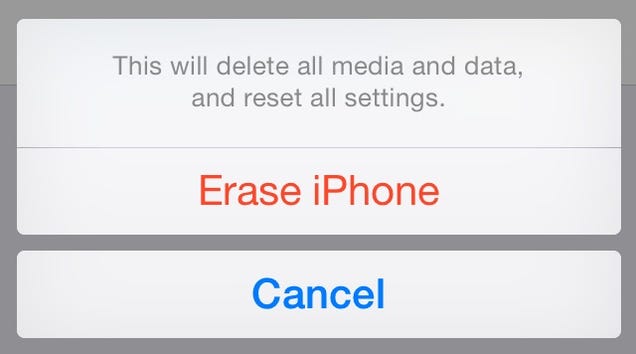
buyer, so you have a couple of options. First, you can just do a restore
of your phone by plugging it into you computer, clicking Restore in
iTunes, and then preventing the phone from syncing back up when it's all
done. Alternatively—and this is my preference since it does the same
thing and it's faster—is resetting all your iPhone data directly from
the phone. To do this, go into
Settings on your iPhone, choose Reset, and then tap Reset All Content and Settings. This will fully wipe your phone while still retaining the standard apps (which is great for your buyer for testing purposes).
Making the Sale

kept all of the accessories. All you really have to do is find a buyer
and make the sale. While you can use sites like eBay to quickly sell
online, you pay a fee.
You could also trade it in,
but you can potentially get more money selling it yourself. I like
Craigslist. It costs you nothing to post and claims no fees for your
sale, plus you get paid in cash. While most sales on Craigslist will
result in less money for you, the iPhone is an exception. For a pristine
iPhone, you can expect to make back more than you paid for it—but don't
expect to get your set price. People on Craigslist like to haggle, so
be sure to set the price about $20-25 higher than what you expect to get
for the phone. Most people will lowball you, but they're often willing
to pay more. Generally people are willing to pay full price but want to
feel like they got a great deal. Price it higher than what you're hoping
to get and then you both get what you want.
When posting the ad, don't make it too long. Many Craigslisters won't
read it even if it's only a few sentences. Include the important
information first: the model of the iPhone, how much storage it has, its
body color, that it's in great condition, and that you're selling it
because you want to upgrade (as opposed to the buyer's imagined
scenario: "there's something wrong with it so they want a new one and
they're going to try to screw me over"). You can cover this information
in 2-3 sentences. Be sure to say thanks and leave your first name. If
you're comfortable providing a phone number, go ahead. If not, you
should still be prepared to handle most communication over the phone if
you find a buyer that you like.
You will have options, so don't be in a rush to sell. Trust me on
this—every time I've sold an old iPhone on Craigslist, I've received at
least five offers in the first few minutes. The last time I sold, I
posted at 2:00 AM and ended up with around 40 inquiries by morning. When
you have a product like this, you're in a good position to pick your
buyer. You want to try and pick someone you think you'll get along with.
It'll be a better experience for both of you, plus they're more likely
to buy from you if they like you. Even buyers you're going to like will
most likely email you with questions you've already answered in the
listing. Even if you find this frustrating, don't let that slip into
your reply. Often buyers did read the listing but want to hear directly
from you to them that your iPhone's in good condition.
The most important thing is that you're honest about the condition of
the phone. If there is any cosmetic damage that you know of, no matter
how minor, tell them. You do not have to include it in the listing but
tell them if they ask. Minor cosmetic damage can be hard to describe or
even photograph, and it's best to just say that. Let them know that you
want to show them. This makes you honest and encourages them to come see
the iPhone in person. When you're communicating over the phone or via
email, the buyer has to use his or her imagination to decide what the
damage looks like. You can be sure that what they imagine is the
worst-case scenario. If they come to look at the phone, it will
undoubtedly look better in person than it did in their head. That is, of
course, if you've been honest with them.
When the actual sale takes place, it's always prudent to count the
money. Don't worry about offending the buyer—they should expect you to
do this. They'd do this themselves if they were in your shoes. There are
nice ways to ask, too. Saying "do you mind if I count it?" allows them
to give you permission—which they always will—so there's no real tension
in that moment. Once you've made the exchange, you're all set. You've
just paid for your iPhone upgrade and maybe even made a little money in
the process.
This is just one strategy for one product that's always worked for me.
If you've got any great strategies for getting a good resale price on
your stuff, add to the discussions below!

No comments:
Post a Comment