
I have a USB Type-C cable—yeah, the reversible one. I can't connect it to anything I own yet, but it's a real thing that's in production and shipping to companies. Most of CES amounts to so much smoke and mirrors and vague hand-waving about the Future, but I can say with confidence that this little port is a thing that everyone reading this will start using in the next couple of years.
I got the cable from the USB Implementers Forum as part of a general update on the state of both USB 3.1 and the new reversible Type-C connector. There wasn't much information about either spec that we haven't already heard, but the difference is that the connector and spec update are very close to being in our hands.
Early adopters, and where we'll see Type-C connectors
Products using either the Type-C connector, the USB 3.1 spec, or both are already floating around CES—there's the Nokia N1 Android tablet on the mobile side, and MSI's new USB 3.1 laptop and motherboard on the PC side. By the end of the year, we expect to see more mainstream products taking up the standard as well.
"There's not enough supply right now for the demand," Jeff Ravencraft, President and COO of the USB-IF, told Ars. "We have the cable and connector guys in production, and we're hearing from our cable and connector suppliers that some of these guys have dedicated lines for particular manufacturers. We don't know who, but those are some early indicators, and I think as we see the products roll out starting now through the first half of the year we'll start to see a groundswell as we go into the back half of the year."
One important point of clarification that Ravencraft emphasized was that USB 3.1 and USB Type-C don't necessarily have to go hand-in-hand—news about these two specifications have often been announced at the same time, and it hasn't always been clear whether one spec required the other. Since USB Type-C cables have dedicated pins for USB 2.0 data, It's possible for OEMs to use the Type-C connector alongside the older spec, and the Nokia N1 tablet does just that.
"I think a lot of people associate performance and power all with this cable and connector," said Ravencraft, "which in one sense is fine, but in another sense it's bad, because it's not the cable and connector. You have to have 3.1 silicon in the host and in the device. If you have power delivery, you have to have it on the host and the device, and then obviously if you want Type-C you at least have to have the receptacle on both ends for Type-C."
We expect that this will be common in mobile devices in particular; using USB 2.0 over Type-C cables means you don't need to include a separate USB 3.1 controller in either your phone or your PC, but you still get the benefit of the reversible connector—whether they're trying to save money or physical space, most OEMs tend to stay away from separate controller chips when they can.
What Type-C, USB 3.1, and USB Power Delivery can do for you
-
Two SSDs in a RAID 0 array attached to a computer via USB 3.1. Benchmarks show read and write speeds comparable to internal storage.Andrew Cunningham
-
This laptop was driving a DisplayPort monitor and an external hard drive over USB.Andrew Cunningham
-
A rat's nest of cables and boards was used to make that particular demo possible, but one day soon all of this will fit inside your laptop.Andrew Cunningham
USB is by no means a perfect standard, but something we've focused on in the past is the number of things that USB ports have either replaced or drastically reduced the need for—everything from PS/2 and serial ports to FireWire and Thunderbolt. The Type-C connector and USB 3.1, alongside the separate USB Power Delivery 2.0 spec, have the potential to replace a few more. The USB-IF had a few demos set up, and while this is nothing we haven't seen before it's still worthwhile to run down the complete list.
First, USB 3.1 boosts the theoretical data transfer speed from USB 3.0's 5Gbps to 10Gbps. It's still not quite as fast as the best Thunderbolt controllers (Thunderbolt 2 can do 20Gbps, and the next-generation version will do 40Gbps), but it's still firmly fast enough for the majority of use cases. The USB-IF had a pair of SSDs in a RAID 0 array connected to a desktop PC with a USB 3.1 Type-C cable—a standard Crystal Disk Benchmark run showed both read and write speeds of around 800MB per second, which is better than most internal SATA III SSDs and comparable to some faster PCI Express-based SSDs.
When paired with the separate USB Power Delivery v2.0 specification, USB Type-C ports can also replace the power connectors on anything that can make do with 100W or less of power. These days, that covers a pretty wide variety of systems, including basically any computer with integrated graphics and even some laptops with low-end integrated graphics cards. One of the nice things about most (non-Apple) phones and tablets is that micro USB cords and power adapters are inexpensive and plentiful, and you can usually keep using older ones with your new device unless you want special extra features like Quick Charge 2.0 or something. Drastically increasing USB's maximum power draw could make it possible to extend this to laptops, monitors, and other kinds of equipment, too.
The most intriguing thing about Type-C connectors might be the new "Alternate Mode" spec that allows physical USB Type-C connectors and cables to send non-USB data.
"With the Type-C spec and Power Delivery, there's within the spec [something] called Alternate Mode," Ravencraft told Ars. "What it does is permit a vendor or standards group to utilize the USB Type-C cable and connector to provide additional features. So this vendor or standards group would get what we call a Standard VID from the USB-IF, because we want to know who's out there and who's working over the cable and connector. We've actually already posted our joint identification for a port that has not only USB support, but it has some additional feature added to it."
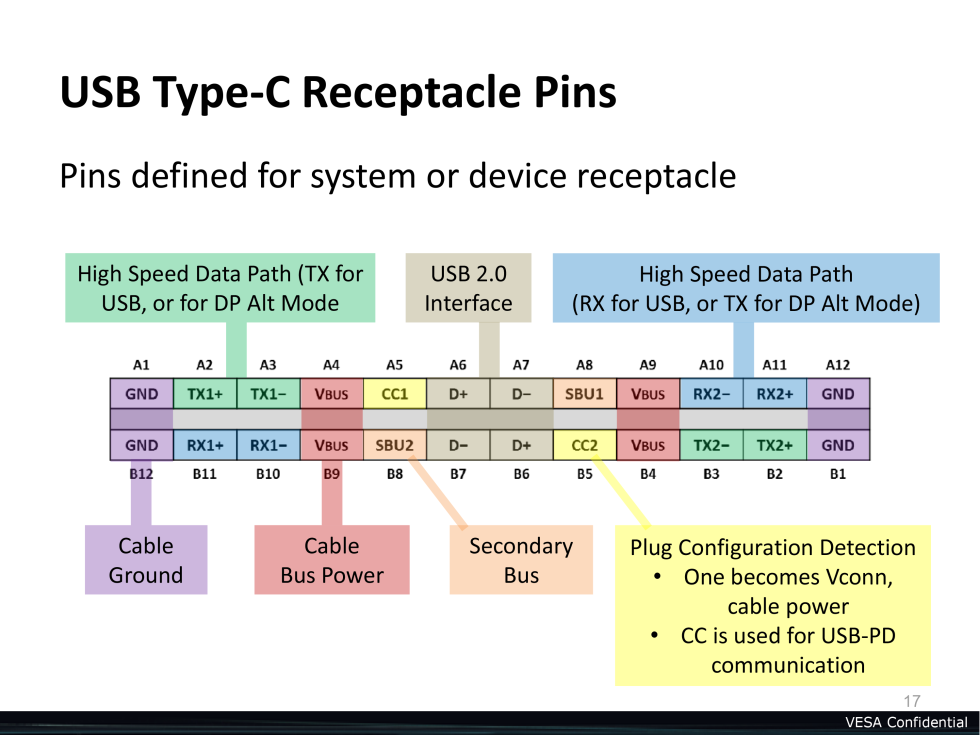
Both DisplayPort and MHL have already announced support for USB Alternate Mode, meaning that properly configured devices will be able to use physical USB Type-C cables to transmit non-USB data. A Type-C cable has four data lanes across eight pins, and these lanes are capable of carrying either USB 3.1 or DisplayPort signals (or any other Alternate Mode data, really). You could devote two lanes to each protocol, allowing you to drive a monitor and transfer data via USB 3.1 over the same cable. Or you could give over all four ports to the DisplayPort protocol, in which case the Type-C cable can use its dedicated USB 2.0 pins to transfer data over the older protocol—it's slower, but still plenty fast for mice, keyboards, game controllers, and many other peripherals.
For an easy real-world example, consider Apple's Thunderbolt display. Using Thunderbolt, you can use a single cable both to drive the external display and to add additional USB ports, Ethernet, and speakers. USB Type-C and USB 3.1 can be used the same way. Older monitors with USB hubs in them needed separate cables for the data and video signals. The USB-IF had a demo station to show this off—an external hard drive and display were being driven over USB Type-C, and you could disconnect them both from the host laptop by unplugging a single cable. At the moment this demonstration requires a maze of cables and exposed circuit boards, but by the time it comes to market it will all be condensed enough to fit inside your computer.
Taken together, all of these capabilities make it feasible to create devices like that look like the rumored MacBook Air renders that have been floating around all week. 9to5Mac's sources suggest a redesigned MacBook Air that uses a single USB Type-C port for everything—charging, transferring data, and pushing external displays. It is, in our opinion, highly impractical for Apple or anyone else to ship a PC with just a single do-everything port, but these new USB specs make such a device possible. Eventually, we'd fully expect to see laptops that simply ship with a handful of USB ports instead of the mix of USB, HDMI, DisplayPort, Thunderbolt, and other interfaces that are so common now.
A messy transition, but for a good reason

We're fans of the USB Type-C connector and everything that it, USB 3.1, and USB Power Delivery 2.0 bring to the table, but the first stages of the transition are going to be messy. For a couple of years, it's just going to be another connector you have to keep straight, and as someone who already owns a bunch of mini DisplayPort and Thunderbolt dongles I can say I'm not looking forward to buying separate cables and adapters to let my Type-C devices talk to everything else I own. USB Type-C to Type A or B, USB Type-C to DisplayPort and HDMI, and even USB Type-C to VGA or Ethernet cables, adapters, and dongles will all take up residence in that drawer in your desk that's already packed with cables.
As Type-C takes over duties from other connectors, the USB-IF and its partners also need to make it clear which kind of Type-C ports in a given system can handle DisplayPort, which can handle power delivery, and which are just plain old USB 2.0 or 3.1 ports. Ravencraft said that the USB-IF was working with its Alternate Mode partners to make sure that every kind of port is clearly labeled, but the fact that they will all be physically identical could be a source of confusion for people.
You're given a lot of demos when you come to CES. Everyone has something they want to show you, and the vast majority of those products either fail to make an impact or never ship at all. But the success of USB means that you're going to run into Type-C and USB 3.1 eventually—most new standards face an uphill battle for market share, but USB remans one of the few where wide adoption is essentially guaranteed. Type-C might just be another connector to keep track of at first, but in time both of them should help reduce the number and type of ports that you need to worry about.
reader comments
154