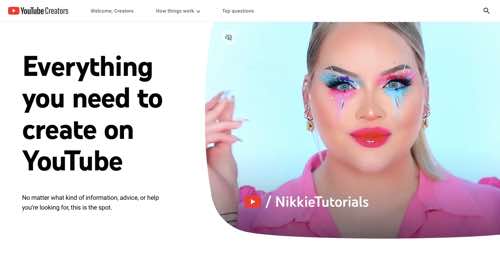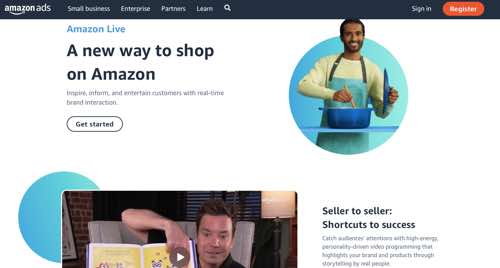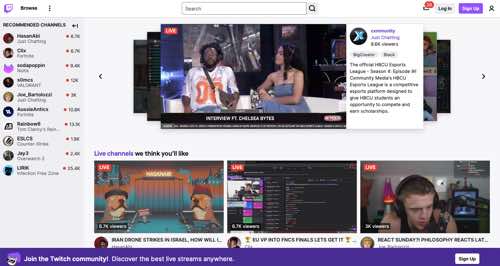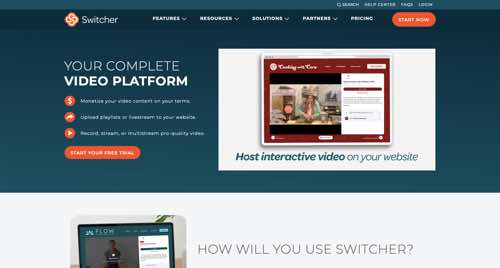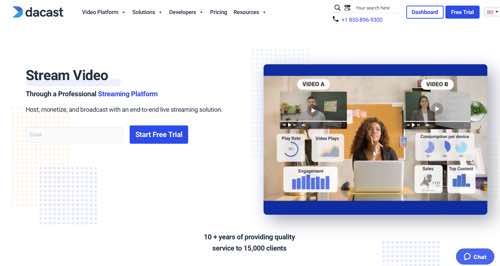Live streaming is an entertaining way to interact with followers and consumers.
Here is a list of tools for live-streaming video. There are features from social networks and live-streaming platforms to produce and broadcast solo or multi-source video. All of these tools have features to interact with an audience. Several offer options to monetize content. Most are free or relatively inexpensive.
Live Streaming Video Apps
YouTube Live enables content creators to interact with followers in real time via video and chat using an encoder, webcam, or mobile device. With Live Control Room, streamers can set up and manage live streams from a desktop computer. Live streaming on YouTube offers multiple ways to build a business, with monetization options such as Advertising Revenue, Super Chat and Super Stickers, and Channel Memberships.
Facebook Live facilitates live streaming to a Page, group, profile, or event via the Facebook or Creator Studio app on a mobile device or by using a camera and streaming software. Viewers can interact during a broadcast through likes, shares, and live chat. To live stream using a camera and an encoder, use Live Producer and third-party software integrated with Live API.
LinkedIn Live Events stream with real-time conversations in the comments and a recording on a LinkedIn page or profile. The feature is available for members and pages with more than 150 followers. To create a live event, the organizer must have access to LinkedIn Live and a third-party streaming tool. Choose from a preferred partner (Restream, Socialive, StreamYard, Switcher Studio, or Vimeo), or connect directly to streaming software such as Zoom or WebEx.
Amazon Live allows sellers to advertise and showcase products through its live-streaming service. Amazon offers a Live Creator app for sellers to register their own channels, add any products, and chat directly with shoppers as they post questions or comments. Brands can integrate with Amazon-produced live shows, sponsor influencer livestreams, and stream with the Amazon Live Creator app.
Instagram Live enables a live broadcast to connect with followers in real-time and move to the top of followers’ Instagram Stories. It’s simple to go live on Instagram, and several features help with the production, including practice mode, question stickers for an audience, Live Rooms to collaborate with up to three additional parties, live chat, badges, moderation, images, and more. Once a live broadcast has ended, share a replay or access it in Live Archive.
TikTok Live allows creators with at least 1,000 followers to interact with viewers in real-time and access live functions such as effects, multi-guest hosting, moderation, Live Gifts, and other settings.
Twitch is an Amazon-owned live streaming platform that focuses on video gaming and esports competitions but also features music broadcasts and other creative and interactive content. The platform averages more than 30 million visitors daily. Channels must meet specific requirements for over 30 days to monetize through their affiliate and partner programs, including follower minimums and streaming benchmarks. Twitch Affiliates receive mini-donation Bits from views and 5% of game sales revenue through their profile. In addition to these perks, Twitch Partners get video ads, paid subscription options, custom badges, emoticons, and other premium channel perks.
Kick is a live streaming platform that allows users to create and watch live broadcasts in real-time. Content is primarily related to gaming and entertainment, similar to Twitch. Kick enables all content creators to moderate their channels themselves and assign members of their community the powers of moderation. The platform features a 95:5 split on subscription revenue and no ad interruptions. For followers, a subscription channel costs $4.99 per month. Kick is compatible with popular streaming software such as OBS Studio and Streamlabs.
Vimeo Livestream allows creators to go live from their browser for a customized, branded event. Use tools for sound mixing, multi-camera inputs, color correction, and more. Use the interactive platform to drive viewer participation. Customize engagement with personalized GIFs, hand raises, breakout rooms, polls and Q&As, and third-party widgets such as Slido. Track engagement with advanced analytics. Simulcast to social platforms such as YouTube, Facebook, LinkedIn, and Instagram. Embed a live player anywhere online and repurpose recordings for evergreen content. Vimeo has a free plan to get started. Premium plans start at $12 per month.
StreamYard is a live-streaming and recording studio in a browser. Record content, or stream live to Facebook, YouTube, Instagram, LinkedIn, X, Twitch, and more. StreamYard features up to 10 people on screen, multistream up to eight destinations, custom Real-time Messaging Protocol destinations, on-screen comments, screen sharing, stream pre-recorded clips, and seven video layout templates. Creators can make a show unique with custom logos, colors, overlays, and transition videos. Free with StreamYard branding. Premium plans start at $20 per month.
Switcher is a platform to record, live stream, or multistream video. Upload playlists or live stream to a website. Add graphics, logos, photos, and more. Customize templates or upload custom designs. Earn revenue directly from supporters with Switcher’s gated content feature. Connect your Shopify collections to Switcher to create interactive shoppable videos. Viewers can shop live or later on Facebook Live or the creators’ websites. Integrates with Facebook, YouTube, Instagram, TikTok, Twitch, Microsoft Stream, and more. Plans start at $79 per month.
Restream allows multistreaming of up to eight channels at once. Stream to over 30 platforms simultaneously, including Facebook, YouTube, X, LinkedIn, guest channels, websites, and private pages. Stand out with professional logos, overlays, and backgrounds. Add a call-to-action or other important messages to prompt viewers to take action. Own the content and guide viewers to pay for streams or buy services. The free plan has a watermark. Paid plans start at $16 per month.
OBS Studio is a free, open-source application for video recording and live streaming to popular streaming platforms. OBS Studio features real-time video, audio capturing, and mixing. Create scenes of multiple sources, including window captures, images, text, browser windows, webcams, and capture cards. Switch between scenes with custom transitions. The audio mixer contains per-source filters such as noise gate, noise suppression, and gain.
Streamlabs is an open-source video recording and live streaming application built on the OBS engine. Streamlabs’ free application included live streaming software with dozens of widgets, built-in overlay themes and alerts, a tip page, cloudbot moderation tools, video editing tools, a video intro and logo maker, social reminder animations, and merch store functionality. Streamlabs Ultra offers additional customization with over 60 app add-ons, live stream sponsorship opportunities, YouTube thumbnails, Twitch panel makers, priority support, and more. Streamlabs Ultra is $19 per month.
Dacast is a live streaming platform to broadcast and host live and on-demand video content as free or paid programming. Use Dacast’s secure video hosting capabilities to live stream unlimited channels of video content on a separate web page. Incorporate logos, color palettes, and fonts for an on-brand viewing experience. Use privacy tools to control who can and cannot view the content. To monetize content, Dacast offers subscriptions, pay-per-view, and advertising. Dacast’s video player is fully customizable. Plans start at $39 per month.