Microsoft delivers new OneNote features for iOS, Mac users

Microsoft is rolling out a number of OneNote enhancements for iOS and Mac users on July 29, plus the first steps toward promised OneDrive for Business support for Mac OS X.
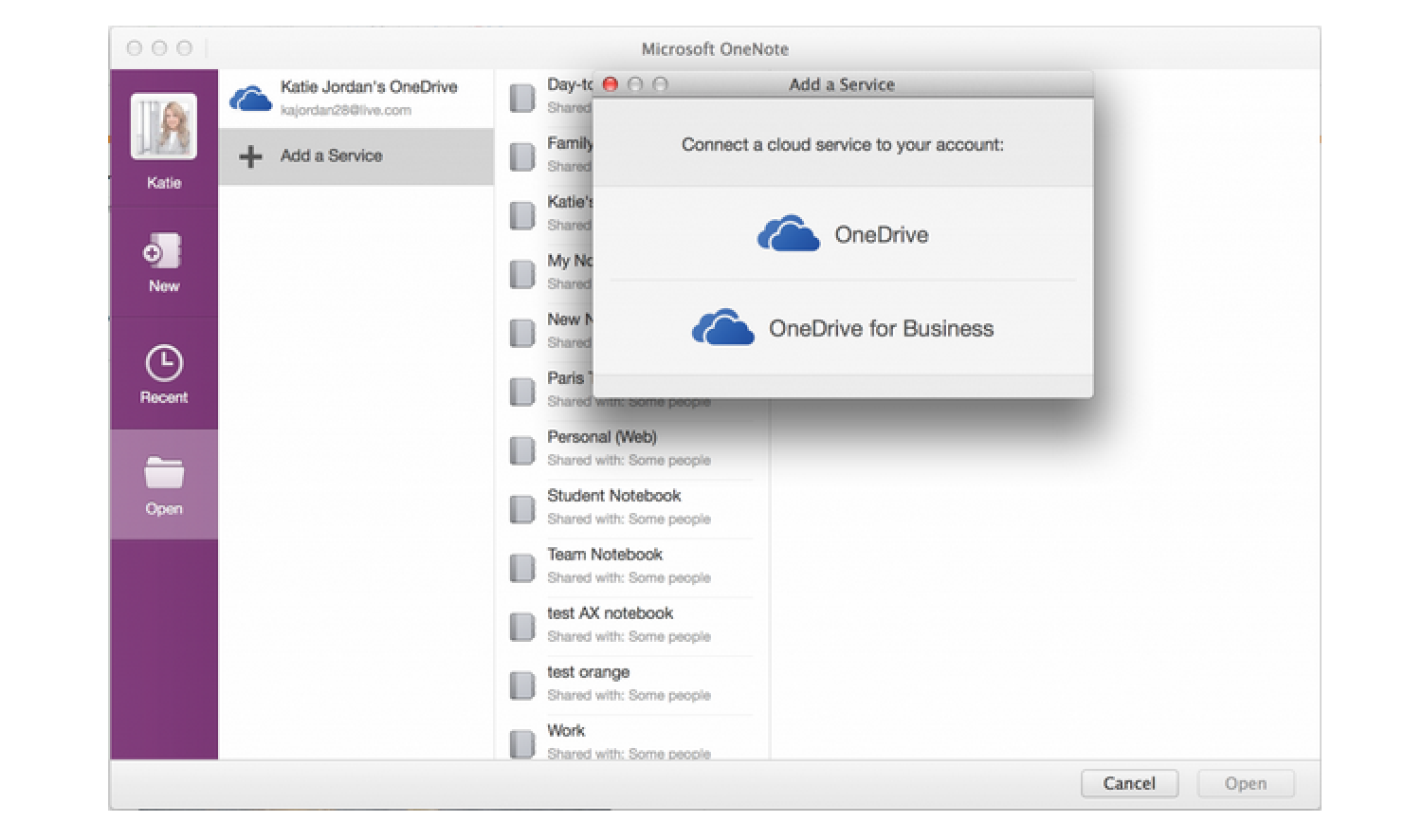
The updates allow OneNote for Mac and iOS users to insert documents, PDFs and audio and video files into their notes. They also will allow Mac and iOS users to open, access, lock and unlock password-protected notebook sections created using OneNote for Windows, among other features.
As of today, OneNote for Mac includes OneDrive for Business support only for OneNote. Microsoft officials have said they would provide a OneDrive for Business for Mac OS X client before the end of calendar 2014.
Here's what's new, update-wise, as of today:
OneNote for Mac updates
- OneDrive for Business: Create, open, edit, and sync OneDrive for Business notebooks alongside personal OneDrive notebooks.
- Insert Files: Office documents, PDFs, video/audio files can be inserted into notes, opened as read-only and saved for later.
- Protected Sections: Lock or unlock password-protected sections created in OneNote for Windows.
- PDF Printouts: Add a PDF printout to any page and then take notes on it in OneNote.
- Move within notebooks: Move pages and sections around in notebooks to get them organized the way you want.
- Share a Page as Email: With HTML, formatting maintained.
OneNote for iOS updates
- Streamlined First Run Experience: Access notebooks across OneDrive and OneDrive for Business faster with a prompt for Microsoft Account and Organizational Account.
- Insert Files: Office documents, PDFs, video/audio files can be inserted into notes, opened with a double-tap, and shared with AirDrop.
- Protected Sections: Lock or unlock password-protected sections created in OneNote for Windows.
- PDF Printouts: Add a PDF printout to any page and then take notes on it in OneNote.
- Move within notebooks: Move pages and sections around in notebooks to get them organized the way you want.
Featured
The OneNote for iOS updates are available via the OneNote for iPad and OneNote for iPhone apps in the Apple App Store. Ditto for the OneNote for Mac OS updates.
OneDrive for Business, in spite of its name, is not related to the consumer version of OneDrive. OneDrive for Business is Microsoft's cloud-storage service for business users and uses SharePoint Online/Office 365 as its back end.
OneNote is one of Microsoft's flagship productivity offerings. The OneNote team has been releasing updates and new features to a variety of different clients across a variety of operating systems — and browsers, if you include OneNote Online — for the past couple of years.