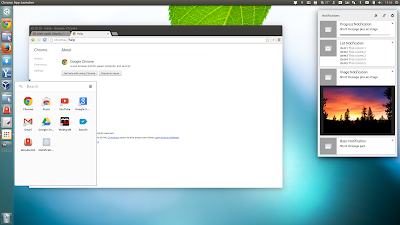Google Chrome stable for Linux was updated recently (version 35) with important changes: Aura is now used for the user interface (replacing GTK2) and also, a Notification Center and App Launcher were added though the latter is not enabled by default.
Aura
The latest Google Chrome stable for Linux uses Aura (instead of GTK2, which was previously used), a new graphical stack which was initially used on Chrome OS, then on Chrome for Windows and Mac and now finally on Linux.
Aura handles the rendering, compositing and so on, using the GPU when possible. For technical details, see THIS page.
Notification Center
One of the most important features in this new Google Chrome release for Linux is the Notification Center. This is a place that keeps track of your unread notifications so you don't miss any important notifications.
On Linux, the Notification Center uses a tray icon / appindicator, allowing you to see the unread emails or set the notifications in a "Do not disturb" mode:
From the Chrome Notification Center you can select which website / application is allowed to send desktop notifications:
The Notification Center icon isn't displayed until you receive some notifications. There is a way (most probably a bug) to get the Notification Center icon to be displayed even if you don't have any notifications: press F11 twice.
Another cool new feature that's now available in Chrome for Linux along with the new Notification Center, is the addition of Google Now cards. Or it should be, because even tough this feature used to work for me in Google Chrome dev, it doesn't work in Google Chrome stable on my computer (so the screenshot below is from an old Google Chrome dev version):
Chrome App Launcher
Yet another new feature available on Linux with the latest Google Chrome stable is the App Launcher.
The Chrome App Launcher displays your Chrome apps in a menu that's available outside the browser and you can even pin it to the Unity launcher for instance:
The App Launcher is currently not enabled by default on Google Chrome stable for Linux. To activate it, open chrome://flags in Chrome, search for "Enable the app launcher" and enable it, then restart the browser.
Then, to get the menu to show up, you must install a Chrome packaged app from the web store (you must install an application from the "For Your Desktop" category).
As you can see, at least in my test, the latest Google Chrome stable for Linux is not so stable and there are quite a few glitches, so I'm not exactly satisfied with this release. Here's a round-up (updated):
- the Chrome Notification Center icon is not displayed by default and I guess that's the desired behavior but pressing F11 twice reveals the icon when it shouldn't;
- the notifications are always displayed on the main monitor in multi-monitors setups;
- Google Chrome is missing from Dash on my Ubuntu 14.04 system and couldn't figure out why yet;
- while the Google Now cards used to work a while back, they stopped working with the latest Google Chrome stable for Linux, at least for me. Everything is set up correctly on my end since Google Now previously worked on my computer (using Google Chrome dev);
- NPAPI support was removed from Google Chrome 35 for Linux (and all the other platforms will soon follow!) - that means that Java (both OpenJDK/JRE and Oracle Java), Silverlight (Pipelight), the old Adobe Flash and any other NPAPI plugins don't work in Google Chrome 35 for Linux.
Did you try the latest Google Chrome stable for Linux? Did you encounter any issues?