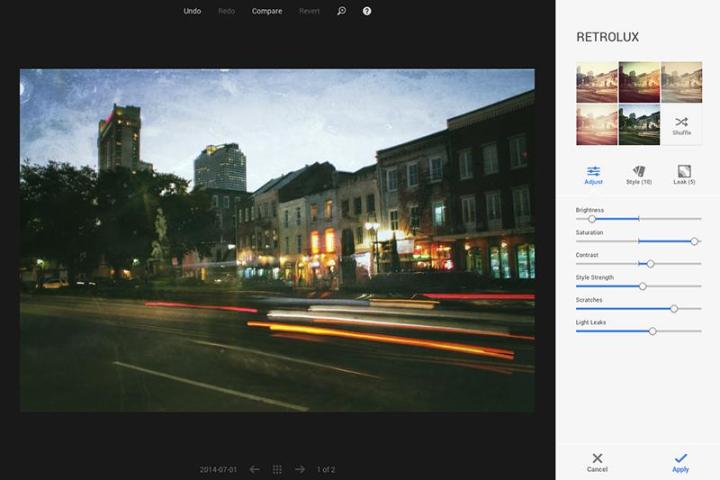
In addition to the increased width, Photos offered features such as a lightbox overall for viewing photos, tags that could be sized based off the person’s face, large image previews in the Google+ content feed, desktop click & drag for uploading photos and an instant upload feature to save a backup of pictures take with a mobile phone. Of course, Facebook slowly responded to Google+ over the last few years in an attempt to match many of these features.

Reported first by Bloomberg earlier today, the Google+ Photos feature will work as a standalone product and not require signing up for a Google+ account in the future. The service will likely be rebranded prior to launch and operate similar to a photo service like Flickr. Similar to Google+ Hangouts, Google+ users will still be able to use the Photos tool. The company is also continuing to revise the product with the recent addition of selective editing tools during early July 2014.
That being said, Google is clearly undercutting the social network, a shift that’s been slowly pushing forward since the man behind Google+, Vic Gundotra, left the company. In addition, Google was fairly silent about Google+ during the recent Google I/O 2014 conference during late June. The company also shifted away from the real name policy during mid-July 2014, basically opening the door for new accounts with fake names.
Editors' Recommendations
- How to remove personal info from Google search
- How to take a 3D photo from almost any smartphone
- Leading Dem says Apple, Google, Facebook, and Amazon have ‘monopoly power’
- Coronavirus: Google, Twitter tell some employees to work from home
- Facebook, Amazon, Google teaming up with WHO to stop coronavirus misinformation


