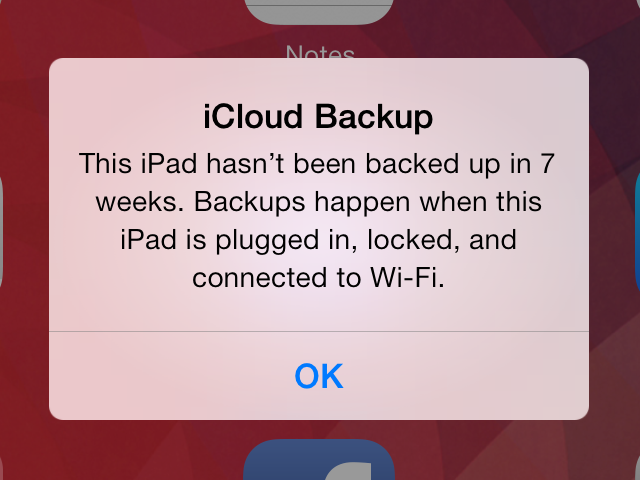
The above is the message that greeted me when I got home from Apple's iPad announcement two weeks ago and turned on my fourth-generation iPad. iCloud backups happen automatically when your tablet is plugged in and connected to Wi-Fi. You plug your tablet in when the battery is low and you need to recharge it. You need to recharge the battery because you've been draining its power by using the tablet. And unless I'm actively testing something on it for a review, I rarely use my fourth-generation iPad.
There's no one reason why this pretty, powerful tablet spends most of its time powered off and buried under a pile of other things, but I'd point to its relative size and weight as major contributing factors. Since the original Nexus 7 and iPad mini ushered in the era of actually-usable small tablets, I've come to prefer them for the things I use a tablet for. Reading Kindle books, Web browsing, and gaming are all just more comfortable on something smaller. This equation might differ for people who get more work done on their tablets, but when I'm on a tablet, I'm specifically looking to avoid work, and to my mind smaller and lighter tablets are simply better equipped to be content consumption devices.
The iPad Air is a "big" tablet remade in the iPad mini's image. This isn't just about what it looks like (though the Air and the Retina iPad mini look basically identical in pictures without other objects nearby for scale), but about how it feels.
Body and build quality

| Specs at a glance: Apple iPad Air | |
|---|---|
| Screen | 2048×1536 9.7-inch (264 PPI) touchscreen |
| OS | iOS 7 |
| CPU | 1.4GHz Apple A7 |
| RAM | 1GB DDR3 |
| GPU | "Apple A7 GPU" (likely an Imagination Technologies 6-series variant) |
| Storage | 16, 32, 64, or 128GB NAND flash |
| Networking | 802.11a/b/g/n, Bluetooth 4.0 |
| Camera | 5MP rear camera, 1.2MP front camera |
| Ports | Lightning connector, headphone jack |
| Size | 9.4" × 6.6" × 0.29" (240 × 169.5 × 7.5 mm) |
| Weight | 1 pound (469 g) Wi-Fi, 1.05 pounds (478 g) with cellular |
| Battery | 8827 mAh |
| Starting price | $499 |
| Other perks | Charger, Lightning cable |
You don't need to hold an iPad Air to see that it's very different from full-size iPads of years past. With its thinner profile and slimmer bezels, it resembles nothing so much as a big iPad mini. If you want to summarize the new tablet for a layperson, that's the one-sentence explainer.
The Air's styling has been updated to bring the full-size iPad into line with Apple's other recent designs: the iPad mini, the iPhone 5 and 5S, and the fifth-generation iPod touch. That means an anodized aluminum body and chamfered edges, as well as boxier (but still curved) corners. It brings a consistency to Apple's high-end iOS lineup that wasn't there in the previous iPad's almost Mac-like design.
Changes aside, the iPad Air is still an iPad. The buttons and ports are in the same places as they were before. It's still a big aluminum-and-glass slab that's mostly screen. The most significant change to the tablet is the first thing we noticed about the iPad Air in our hands-on time with it: its size and weight have been substantially reduced. Moving from 1.44 pounds to one pound makes the tablet easier to hold in one hand for extended periods of time, easy to shake around in landscape mode when you're playing a game, and easier to prop on your chest for some bedtime Netflix viewing.




Let's take something like the Infinity Blade series as an example. This game (and many other tablet games) are best played with one hand gripping the tablet and the other poking at the screen. With the full-size iPad, I usually can't make it to the end of a battle without the hand that's holding the tablet becoming fatigued, so playing with the tablet on a table or propped up with a Smart Cover is the only really enjoyable way to do it. With the iPad Air, it's actually not out of the question to hold the tablet in your hands while you play. The iPad Air doesn't change what you can do with your tablet (play Infinity Blade), but it can change how you do things and how pleasant and comfortable it is to do them.
The tablet's dimensions shrink along with its weight. It's about as tall as the older iPad, but 0.7 inches narrower and 0.08 inches thinner (these figures sound a little more impressive when expressed as percentages: 9.7 percent narrower and 21.6 percent thinner). Much of the reduction comes from chopping down the bezels, particularly those to the left and right of the screen. This leaves less space to rest your fingers or thumbs if you're holding the tablet in your hand, but the reduction in weight means that you don't need to grip the tablet as tightly to hold it steady. There's an argument that thicker bezels can help to make a tablet more usable and easier to hold, but in the case of the iPad Air, things just about even out.
The iPad Air's fit and finish is similar to what Apple established in the iPad mini: thin and light, but rigid and sturdy-feeling with no creaking and flexing. The iPad Air doesn't have the more brick-like feeling of the older Retina iPads, so if you associate that heft with well-made consumer electronics you'll be disappointed, but it feels rugged enough that I wouldn't be scared to throw it in a bag with nothing but its (new, iPad mini-like) Smart Cover attached to the screen.



For all the tablet's new-ness, it notably lacks the new Touch ID fingerprint scanner introduced in the iPhone 5S. It's possible that the fingerprint scanner is supply constrained and Apple needs all of the current supply for the iPhone. It's also possible that Apple doesn't think a fingerprint scanner is necessary on a tablet, which is often unlocked less frequently and compulsively than a smartphone. We would expect the iPads to pick the feature up next year when the technology behind Touch ID (and the manufacturing processes used to make the sensors) has had some time to mature and improve. As it is, the omission in this year's tablets is disappointing but not crippling.
The screen

The display itself is more or less identical to the one Apple has used in the first two Retina iPads. It's the same 9.7-inch size, same 2048×1536 resolution, the same 264 PPI density, and the same color, contrast, and brightness. Side by side with our fourth-generation iPad, whites on the iPad Air were a bit warmer, but this kind of variation is normal between tablets based on the manufacturer of the display panel or even different batches of panels from the same manufacturer. The Retina iPads' screens have been eclipsed in the density war by tablets like the Nexus 10 or the latest Galaxy Note 10.1, but the difference between an 264 PPI screen and a 300 PPI screen is largely academic. Text and Retina-optimized apps, icons, and images are all nice and sharp, and the shorter 4:3 aspect ratio makes the tablet usable in portrait and landscape modes where 16:9 and 16:10 tablets this size are better-suited to landscape use.
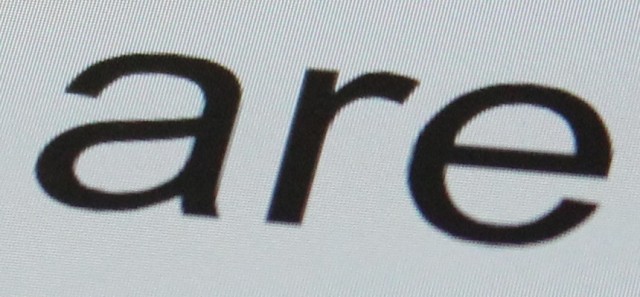
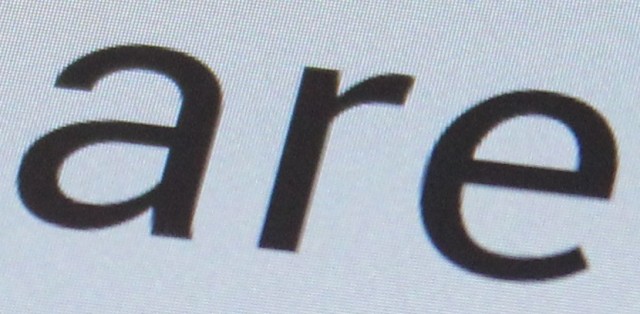
The only really bad thing about the display is the air gap that Apple has left between the LCD itself and the top layer of glass. This has the side-effect of making the screen easier to repair if that's your thing, but compared to a device with a fused LCD and glass like the iPhone 5S or the Retina MacBook Pro the colors and contrast are a bit more muted. The problem gets worse in direct sunlight, which washes the iPad's screen out more drastically than the iPhone's or the MacBook's.
The difference between a fused screen and an unfused one is more subtle than, say, the difference between a Retina display and a non-Retina display, or the difference between a TN LCD panel and an IPS LCD. Still, given both Apple's push to make the full-size iPad thinner and lighter and the company's push to fuse the LCD and glass layers in its other products, the Air's, um, air gap is puzzling.
reader comments
192