iOS 9 hardware keyboard shortcuts bring Apple's iPad world closer to the Mac
New hardware keyboard capabilities for the iPad in iOS 9 make it easier than ever to switch apps and access shortcuts, pushing Apple's tablet to become more like a traditional computer than ever before.
By making use of a Bluetooth keyboard, or the new Smart Keyboard with iPad Pro, users will be able to simplify system-wide iOS tasks such as app switching or launching search. The keyboard-triggered iOS app switcher is in fact identical to the one in OS X, driving home the idea of desktop convergence.
More significantly, developers will be able to offer their own app-specific keyboard shortcuts. In promoting these capabilities, Apple has used its own word processing app, Pages, to showcase shorcuts for tasks such as adding comments, checking word count, or finding a keyword.
To make discovering shortcuts easier, Apple has added still another shortcut — holding down the Command, Option, or Control keys will display an overlay window with a complete list.
Prior to iOS 9, the only shortcuts available to iPad owners were hardwired into custom-built keyboards, for instance letting users jump back to the homescreen or copy and paste.
In addition, Apple is also making separate improvements to the iPad's onscreen keyboard. One is a shortcut bar, with buttons for basic functions such as cutting, copying, and pasting, and unique ones popping up per app — Mail, for example, includes an attachments button.
Text selection will also be made easier through a two-finger gesture that turns the keyboard into a trackpad.
 Roger Fingas
Roger Fingas
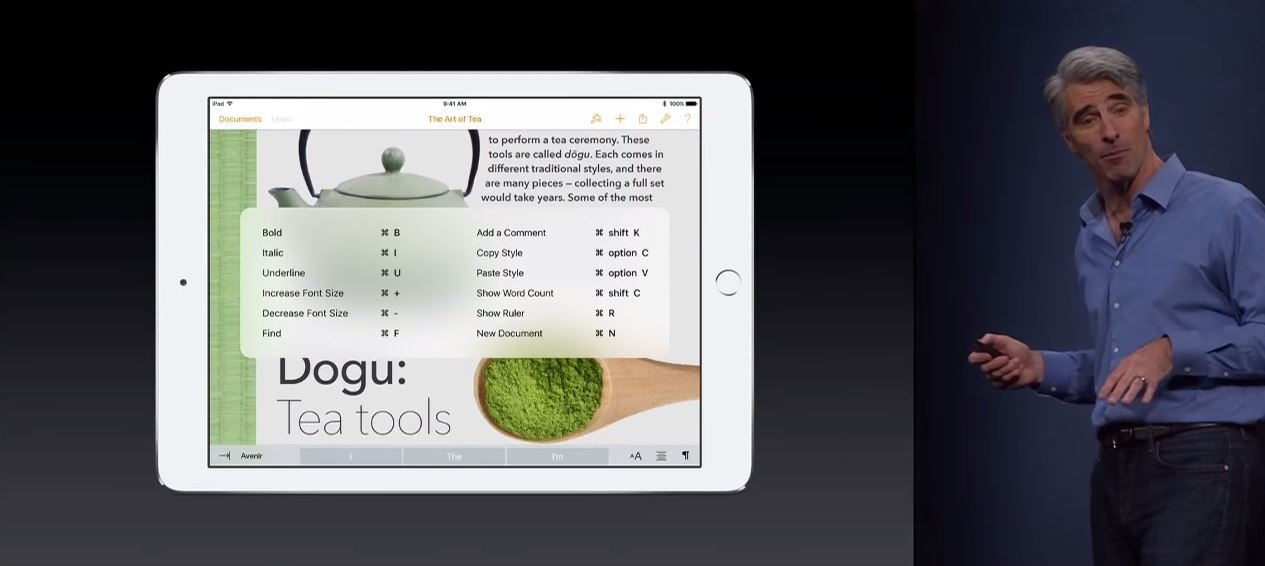











 Malcolm Owen
Malcolm Owen
 William Gallagher and Mike Wuerthele
William Gallagher and Mike Wuerthele
 Christine McKee
Christine McKee
 William Gallagher
William Gallagher

 Marko Zivkovic
Marko Zivkovic









