HexBrowser helps you identify file types in Windows
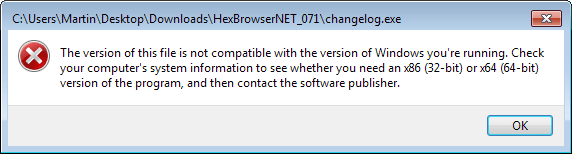
The file extension of a file highlights its type, usually. So, if you see a doc file you can reasonably assume that it opens in Microsoft Word or OpenOffice.
While that may be possible most of the time, it does not work all the time. The first issue that you may run into is if a file extension has been renamed.
If I rename example.doc to example.duck, then it is not clear anymore which program you can use to open it. File extensions can also be renamed in known ones. You can rename txt files to exe for example, and when you try to run those files then, you will receive an error message instead.
There are two main scenarios where you need to use a program like HexBrowser to identify the file type of a file on your system.
- The file type is unknown to you and there are not any programs on your system that can load it. Or, at the very least, no program has been assigned to that file type.
- The file type has been renamed which makes identification difficult.
HexBrowser review
HexBrowser is a free program for the Windows operating system that helps you identify file types properly. Please note that it is currently only available as a beta version, and that the program requires the Microsoft .NET Framework 2.0 to work.
The program display a file browser on the left side, and information about the selected folder or file on the right. Use the file browser to select specific files on your system that you want to know more about, or use drag and drop instead to do so.
If you select a file, you find its file type listed among the information that HexBrowser displays to you. Here you find additional information, but those are not really of interest unless you want to analyze the file in detail.
You can switch from the info tab to hex or text instead. Text displays all textual contents of the file while Hex the hex code of the file.
Alternatives
HexBrowser is not the first file identification program for Windows. You can use Trid as well to identify files, or FileTypeID which is based on Trid.
Both programs may display multiple suggestions and a match percentage next to each suggestion. This can be useful if a file extension is being used by different programs or companies.
Verdict
HexBrowser is an easy to use program for Windows that can help you identify file types properly. It identifies the files I tried during tests correctly but that is no guarantee that it can identify all files that you load in it correctly.
Still, if you stumble upon a file that you cannot open or identify, try the program to see if it can shed light into darkness and reveal the file type of the file in question.
Advertisement
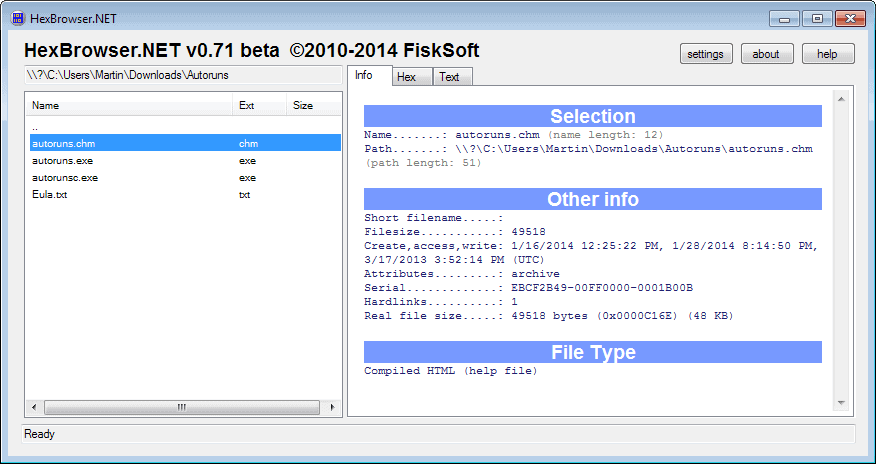





















I use one called Mediainfo http://mediaarea.net/en/MediaInfo that as worked pretty good for me.