b-witek liked this
myladyloves reblogged this from thesalltwatercure
jojijoulo reblogged this from thesalltwatercure
adaptee reblogged this from prettypicsdelightfultips
remenberaday liked this
unrequited---love liked this
cremebru-lame liked this
r0sie-p0sies reblogged this from icosahedrone
askrandallascot liked this
icosahedrone reblogged this from rugbytenenbaum
hottearainydayandgoodbook reblogged this from thesalltwatercure
tobejeweled reblogged this from prettypicsdelightfultips
vvavers reblogged this from thesalltwatercure
eclipsxia reblogged this from urbnite
chrissequus reblogged this from urbnite
pointofsolace liked this
brokenstainedglass liked this
 clara-dactyl reblogged this from thesalltwatercure
clara-dactyl reblogged this from thesalltwatercure  clara-dactyl liked this
clara-dactyl liked this ghostsweareburiedon liked this
boonebound reblogged this from thesalltwatercure
 livelovereadwrite liked this
livelovereadwrite liked this  allainn reblogged this from thesalltwatercure
allainn reblogged this from thesalltwatercure sincerejoy94-blog liked this
 thesalltwatercure reblogged this from lalasparkles
thesalltwatercure reblogged this from lalasparkles annadownsouth reblogged this from lalasparkles
lalasparkles reblogged this from urbnite
 jhonsesdras liked this
jhonsesdras liked this  thdudrh reblogged this from urbnite
thdudrh reblogged this from urbnite gelatinpop reblogged this from urbnite
 timsahturk liked this
timsahturk liked this urbnite posted this
- Show more notes
1. On the Customize screen turn off the Use default mobile theme option under Advanced Options. 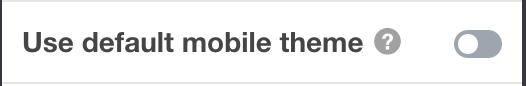
2. Remove the stash logo from your website by getting a Full License.
3. For the Instagram feed generate your Access Token & User ID here.
4. If you still need help check out our help section or the theme documentation.
To remove the Stash logo from your theme you will need a Full License.
