AWS News Blog
New – Saved Reports for the AWS Cost Explorer
The AWS Cost Explorer allows you to explore and forecast your AWS costs (read The New Cost Explorer for AWS to learn more). You can use Cost Explorer’s built-in filtering and grouping facilities to analyze your expenditures by Account, Service, Tag, Availability Zone, Purchase Option, and API Operation. For example, here’s a quick look at my personal AWS account, with charges grouped by service:
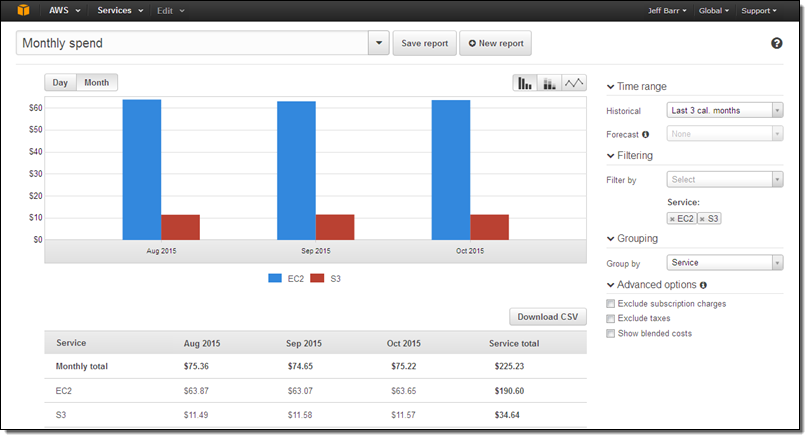
Earlier this month we added a new feature that allows you to save your Cost Explorer reports. After I create the report above, I can save it by entering a new name (Monthly Spend by Service) and clicking on Save report:
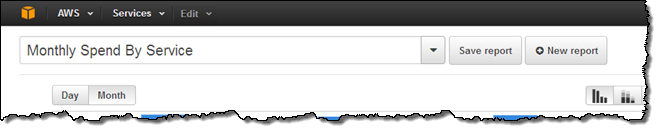
Then I can see the built-in reports, along with the ones that I have created, in the menu:
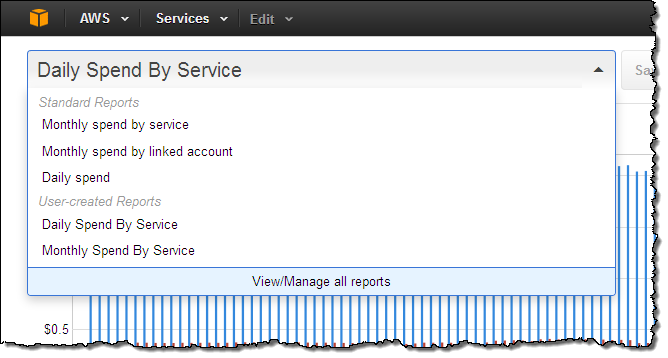
As you can see from the menu, I also created a report named Daily Spend by Service. I can view it by choosing it from the menu. The reports are saved on a per-account basis. They can be accessed by the “root” account and by any IAM users that have the proper permissions.
I spent some time exploring my own personal expenditures, and found that it was illustrative to explore my costs on a per-API basis. I can actually see the cost of the resources created by each API call:
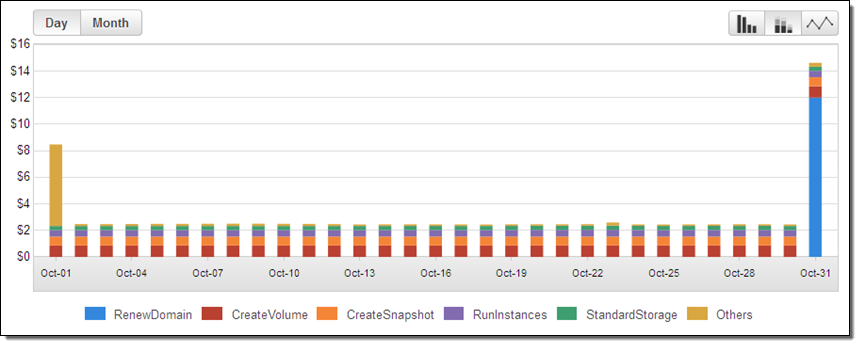
The tall blue bar on the right indicates the charge that I incurred when I renewed one of the many domain names that I own.
Use it Now
This functionality was released earlier this month. If you have not used Cost Explorer before, you will need to enable it for your account (read Enabling Cost Explorer to learn more).
— Jeff;