acmelyfe reblogged this from urbnite
tealouie reblogged this from urbnite
citruslp liked this
 sensitivedesign reblogged this from urbnite
sensitivedesign reblogged this from urbnite  gummiwormjess reblogged this from urbnite
gummiwormjess reblogged this from urbnite itsforesaken reblogged this from urbnite
etteniil reblogged this from urbnite
 lovlad reblogged this from loganhighroller
lovlad reblogged this from loganhighroller sippingonsome-sunshine reblogged this from urbnite
filmsilike liked this
 super-baka-scum reblogged this from 24-7-architecture-blog
super-baka-scum reblogged this from 24-7-architecture-blog  super-baka-scum liked this
super-baka-scum liked this zlatni-presjek reblogged this from 24-7-architecture-blog
broccoliwolf-blog liked this
 why-aren-t-you liked this
why-aren-t-you liked this plainwater- reblogged this from urbnite
cities-to-dust reblogged this from urbnite
pedringarcia reblogged this from urbnite
pedringarcia liked this
screechingdinosaurpeanut reblogged this from diamondunicorn
scarlet23 reblogged this from anndemure
estege0311 reblogged this from urbnite
peteski2012 liked this
anndemure reblogged this from urbnite
 littleporcelaine reblogged this from urbnite
littleporcelaine reblogged this from urbnite diamondunicorn reblogged this from aphroditesspawn
jimmytoastpierreandme reblogged this from jeffreyagno
 madredebella liked this
madredebella liked this  ssmmjjjjjr liked this
ssmmjjjjjr liked this  theleddoors liked this
theleddoors liked this ffondazione reblogged this from urbnite
myriadddd reblogged this from urbnite
myriadddd liked this
urbnite posted this
- Show more notes
1. On the Customize screen turn off the Use default mobile theme option under Advanced Options. 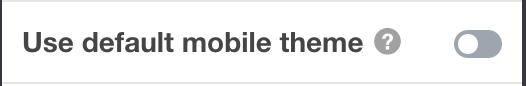
2. Remove the stash logo from your website by getting a Full License.
3. For the Instagram feed generate your Access Token & User ID here.
4. If you still need help check out our help section or the theme documentation.
To remove the Stash logo from your theme you will need a Full License.
