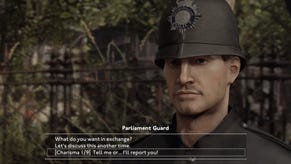Brighten Up Fallout 4 With The Enhanced Wasteland Mod
The future's brighter
Nuclear apocalypses generally aren't a very good thing, but while they're capable of wiping out much of life, they really don't have the capability of destroying colour. However, so entrenched in us is the idea that apocalyptic wastelands are in sepia tone that the colour scheme is a shorthand for communicating the devastation. But blimey, it's a murky place to be. Thankfully, ubergenius Razed of Nexus Mods has already put together a mod using ReShade and SweetFX Preset that sees Fallout 4 [official site] sensibly brightened up a little. And it's very easy to add to your game.
Here's a before and after. The difference is subtle, but worth it.
The mod explains its goals thus:
"The goal of this preset was to slightly add more vibrance to the wasteland environment in Fallout 4 and make it appear less washed out. There is also usage of other settings that I think make the game look better."
And best of all, it adds a good deal of clarity to night time, making that far less of a pain in the arse to play.
To get it, download the files from this link (click on "manual download - the other option seems a little borked just now), and then unzip and just drop them into the game's install folder in your Steam directory. That'll be something like "X:\[your steam directory]\steamapps\common\Fallout 4" where X is your hard drive letter.
Nothing is replaced, so there's no need to back anything up. When you boot the game, you'll see some text top left of the screen to tell you it's installed, and then you can enjoy a brighter FO4. It looks like this: