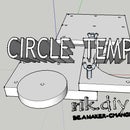Introduction: Aquaponic BALCONY GARDEN
aquaponic BALCONY GARDEN
IoT (Internet of Things) Capable if you are interested in this aspect of aquaponics.
DIY PROJECT -- purchase materials locally and build -- by rik kretzinger
With all the interest around the world in aquaponics there are a number of creative units being developed for small spaces. Many if not most of these solution do not address a number of issues that cause these units to end up on Craig's List or in the trash at the end of the day. None of these solutions address the automation aspect of aquaponics to take the stress out of operating a small unit effectively at an affordable price point and can be assembled safely by anyone interested in aquaponics.
AUTOMATION ELEMENTS found with in the garden:
1 - DHT-22 - Humidity and Temperature
2 - DS18B20 - 1 wire Temperature probes (grow-bed and fish tank)
1 - Ultrasonic Module HC-SR04 Distance Sensor for Arduino
1 - Analog Float Switch in Fish Tank for water level tracking
1 - Analog Water Sensing Probe in grow bed for tracking water level and timing of cycles
4 - Relay Controlled outlets
1 - Master System Kill Relay - should anything go wrong with the unit
1 - Stainless Steel gravity feed Valve N/O - allows for precise control of cycle times and water level control in grow bed,
BALCONY GARDEN kit feature set:
27 gallon fish tank
27 gallon grow bed - this allows for the aquaponic standard of 1:1 ratio of water to grow bed volumes be maintained for a healthy system
DIY Solids Filtration unit - allows for solid wast capture or removal and reuse in system
DIY Bio-Filter reactor - converts toxic fish waste to non-toxic plant fertilizer using moving bed media (big system component not found in any small systems)
Overflow Preventer - will not let any water to escape from your grow bed should you encounter a system problem
Root Clogging Preventer Mechanism - this is the problem no one talks about much in aquaponics - roots clog everything - unless you plan for the problem
System power down - should a power failure occur Air supply back-up for fish tank - should power failure occur
Plug-N-Play design and construction of kit
Once assembled and cycled easy to maintain.
Starter water - bacteria rich and ready to jump-start your system provided with the kit
Small footprint - big results
High percentage of materials can be locally sourced at a big box store and rest at Amazon if you want to do-it-yourself (DIY)
System allows for a high degree of control of the flood and drain cycles depending on what you are growing and environmental demands
Allows for expansion of sensor set and moving to solar back-up option in the future
Unit can be converted to off-grid applications easily - will require a different power configuration of components and equipment
Starting code for system on which ever micro-controller platform a person would like to use.
BALCONY GARDEN -- why is it different:
The BALCONY GARDEN uses no bell siphons at all (see section on resources for pros and cons of bell siphons). Grow bed water control is handled by a electric valve that allows for gravity feed pressures. By using a valve total control over grow bed water cycles can be scheduled and build into a grow plan to accommodate a large range of plant material. Using a valve of this nature gives builders of these unit the necessary tool to allow for fully automated capability that is not possible in all other aquaponic gardens at this price point.
CONCEPT OF THE BALCONY GARDEN:
The concept for the Balcony Garden is quite simple in concept. Have a small footprint aquaponic system that can be controlled with an Arduino using only parts that can be purchased at Local Big Box Stores or on Amazon. The valves come from EBay so EBay as well.
AQUAPONIC BASICS - rules important to health systems:
Three basic rules in aquaponics are as follows:
1:1 RELATIONSHIP --
between fish tank volume and grow bed volume.
NUMBER OF FISH (stocking density) --
The general rule of thumb for a home, media-based aquaponics system is one pound (500g) of fish for every five to ten gallons (20 to 40 liters) of fish tank water.
FEEDING FISH -
only feed fish the amount of food they can eat in 5 minutes.
FACT IS --
Most if not all small systems and owners of these systems break all three of these rules.
Breaking these rules causes systems to fail or never reach a balance.
The BALCONY GARDEN has been designed to address the fact that the three basic rules of aquaponics are always broken and can still work without major system issues that new auqapons (people new to aquaponics) are unaware of or know how to correct.
BALCONY GARDEN VERSIONS:
The BALCONY GARDEN can be configured three different ways depending on the builder or kit owner experience level.
BALCONY GARDEN - basic
The basic version is an option for people that want nothing to do with automation or micro-controller level of sanctification. For this group of people the garden can be configured to use a simple timer to perform all the function needed to be run as a stand-a-lone aquaponic garden with a very small footprint. This version is great for people that just want to get started and maybe in the future expand into full IoT (Internet of Things) mode.
BALCONY GARDEN - local
The local option allows the BALCONY GARDEN to be controlled with a micro-controller (Ardiuno - UNO) as a stand-a-lone unit. All sensors and valve control is handled by the Arduino - UNO. What is gained by using this version of the garden is very precise control of cycle times and the reading of the sensors to determine what is actually taking place with in the growing environment. This also allows for learning about automation and programming for people that want a good project to learn with.
BALCONY GARDEN - IoT
The IoT (Internet of Things) option allows the BALCONY GARDEN to be controlled with a micro-controller (Ardiuno - YUN) over the internet. All sensors and valve control is handled by the Arduino-YUN. What is gained by using this version of the garden is very precise control of cycle times and the reading of the sensors to determine what is actually taking place with in the growing environment as well as control of garden any where in the world at anytime. Having this option also allows for Texting of messages about the BALCONY GARDEN system like grow bed being filled. Streaming of data and data logging is all possible when this option is implemented. This also allows for learning about IoT automation and programming for people that want a good project to learn with.
PROCESS IMPROVEMENTS:
At anytime improvements to this build can be made. These improvements can and will take many different forms. When new tricks are learned or better parts are sourced changes will be made. Updates will be made at aquaponic DIY Automation Blog and the new ideas - parts or changes will be updated in this Instructable. So please send in your ideas and modifications and design changes can and will be made if they are of value to others interested in this project.
VISIT STORE FOR ITEMS TALKED ABOUT HERE: AGponics Store
BALCONY GARDEN - is featured as a Project in MAKE MAGAZINE - vol 47 starting on page 62
Step 1: BALCONY GARDEN - Component Breakout
Here is the listing of all the components that make up the BALCONY GARDEN and there function:
A -- GROW BED
The grow bed is where the media for the growing of plants resides. It also houses two (2) sensors - first being a Media Probe and the other being a DS18B20 Temperature Probe. Also located within the grow bed is the Root Clogging Preventer Mechanism which covers and allows for the water return to Fish Tank through the return opening - This is a major problem no one talks about in aquaponics - roots clog everything - unless you plan for the problem systems will fail and will be under designed. The last item found in the grow bed is the Overflow Preventer and water delivery mechanism. Having the overflow preventer in the grow bed will not let any water escape from your grow bed should the grow bed is over filled or if a system problem is encountered. This mechanism also serves as the water delivery system where filtered / bio-treated water is delivered to the grow bed.
FULL INSTRUCTIONS ON THE BUILD DETAILS FOR THE GROW BED - can be found here:
The actual build details can be found in google document Balcony Garden - Grow Bed being added.
An INSTRUCTABLES will mirror this document after the release of the article and approval by Keith Hammond
B -- FISH TANK
The fish tank is where the fish and fish water for the growing of plants resides. It also houses three (3) automation elements - first being a Ultra Sonic Distance Sensor this allows for very specific measurement of exactly where water level is in fish tank is a all times, a DS18B20 Temperature Probe - provides fish water temperature and a analog Float Switch - back-up and in support of the Ultra Sonic element. Also located within the fish tank is pump input connection and water pump that provides filtered and bio-treated water to the grow bed through the Overflow prevention mechanism into the grow bed. Drain return from the grow bed also flows back into the fish tank and has 1" inch tubing and insert fittings that help accomplish this task and are attached to the secured cover part of the build. A removable cover is part of the fish tank as well. The yellow revolvable cover provides a dual function. First helping to keep out unwanted items that could fall into the fish tank as well as critters that might want to eat the fish. The other function is the yellow lid allows light to pass though and fish are able to sense the difference between day and night very important to overall fish health and general well being of the fish you chose to nurture in the system. The last item found in the fish tank is the outlet opening. The basic function of this is to provide an opening the fish water can be pulled through the filtration and bio-treatment components and then pumped into the grow bed to provide nutrients to plants. If you have small fish in the system this opening needs to have a protective device that the water is pulled through, but will to allow small fish to be sucked into the opening. If you are using large fish that are strong swimmers this device is not need as much as the fish will be strong enough to swim away from any sucking action caused by the pump draw through the system components. It should be pointed out the the fish tank also provides support of the grow bed platform which the grow bed container sits on and is supported.
POINT OF INTEREST REGARDING WATER FLOW FROM FISH TANK:
NO tank water is actual being pulled into the pump via the fish tank. The pump is supplied water only after being pulled through the SOLIDS FILTER and the BIO-REACTOR. The pump is located in the fish tank only as a convent way to deliver water to the grow bed using the opening already provided by the Grow Bed Overflow Prevention Mechanism. Gives the system a design efficiency and allows for a much smaller overall footprint of the BALCONY GARDEN.
FISH TANK OPTION:
In most if not all the photos of the BALCONY GARDEN the inside of the fish tank is white. When purchased the fish tank is not white inside. The inside of the fish tank has been painted with a rubberized coating material. If this look is desired in a build make sure to use food and fish safe materials to accomplish this effect. In the resource STEP of this guide you will find detail resource as to what to use and links to the MSDS on the material used for this build.
FULL INSTRUCTIONS ON THE BUILD DETAILS FOR THE FISH TANK -
C -- DOUBLE LEG SUPPORT -- a lot happens here
The Double Leg Support provides 2 major functions. First it is a support leg that holds up one side of the grow bed platform which the grow bed container sits on. The other important function is to serve as a housing for all the electrical connections that are needed to facilitate power to the garden and protection of the electronics found within the garden. All this makes the automation aspect of the garden all possible in a safe way. Within this double leg housing is found 4 different voltages 120V - 12V - 9V - 5V. Why so many different ones. Well it is designed so conversion to off grid uses can be done so the 12V is needed for this. Over all power to the units comes in as 120V. The 120V powers the water pump, air pump, heater if one is added as well as provides an outlet to monitor and kick-off the back-up air supply element should power be lost to the garden. Back-up air supply is important for fish should a power failure occur ( it does happen - so plan for it). 12V converter also serves as a way to step down power voltages for use by the micro-controllers depending on the ones you are using. Some require 9V and others need 5V. All the sensors and automation elements are driven by an independent 5V supply and not dependent on the micro-controllers to provide the power to them.
HERE IS HOW IT ALL BREAKS DOWN:
MAIN POWER SWITCH:
Power from the main power source flows into the "PILOT SWITCH" which is housed in a see through cover plate. Knowing power is flowing to the garden is important on so many levels. Having this feature allows visual verification that power is in fact "ON" to the garden. An "ON/OFF" switch is part of this part. Having this "ON/OFF" switch add a measure of SAFETY to the garden. It allows for a easy way to "KILL" all power to the garden should this level of SAFETY be required at any time. As always water and electricity DO NOT MIX and VERY DANGEROUS. Additional this switch makes it easy to TURN OFF power to the garden before sticking hands in the tank water where the pump is located. It is always a good SAFETY PRECISION - to always turn the power off before putting hands in water that has electrical equipment located in the water. This "PILOT SWITCH" is also controlled by a RELAY. (BALCONY GARDEN - basic would not have this feature)
4 OUTLET HOUSING:
Each Outlets in this housing are individual provide power from the "MAIN POWER SWITCH". Before reaching the each of the outlets the power is passed through 4 RELAYS. Each of the RELAYS are in the NO-STATE which means Normally Open or power to them at all times. Any one of the outlets can be re-configured to the other option RELAYS operate under. The other STATE is NC - Normally Closed - or no power being allowed to be passed on to the outlet.
RELAYS allow for precise control of the outlets. When used in conjunction with a micro-controller power can be provided to the outlet as needed depending on the requirements of the garden. The water pump, air pump and back-up air supply to fish tank are provided power at this distribution point. If a heater is used in the garden it would be connected here as well and controlled by the micro-controller depending on temperature readings being supplied by the temperature probes within the system. (BALCONY GARDEN - basic does not have this feature)
POWER TO THE OUTLETS - can be terminated at anytime by positioning the O (BALCONY GARDEN - basic would not have this feature)N/OFF switch in the Main Power Supply to OFF.
4 X 4 OUTER HOUSING ABOVE OUTLETS:
Inside this housing is found the transformer which reduces the main voltage from 120V down to 12V. Power to this to the transformer comes form the Main Power Switch. After conversion to 12V power is then passed on to 2 converters located in this housing as well. One converter is for 9V and the other is for 5V. These voltages are now passed over to the "SENSOR & MICRO-CONTROLLER HOUSING" located on the opposite side of this housing. (BALCONY GARDEN - basic would not have this feature)
SENSOR & MICRO-CONTROLLER HOUSING:
Power to this housing is provided from the transformer/converter supply located in the "4 X 4 OUTER HOUSING ABOVE OUTLETS". 9V and 5V are distributed with screw terminals. All sensors are driven off of the 5V terminal block. Where as the 9V terminal block is use to power micro-controllers ( at least the ones that require 9V power ). Using this many sensors requires they have there own source of power. The power draw would be to great on a micro-controller and give inconsistent readings thus problems in determining why sensors are giving off bad results.
IMPORTANT NOTE: grounding back to the micro-controller has to be done. The biggest problem with this design is that forgetting to ground back the electronic will not work period. So just plan on doing this and not pull your hair out trying to figure out why the sensor are not working.
CONNECTIONS:
All sensors and power wires feed into this leg assembly. The Double Leg Support assembly has connectors for all the other parts of the BALCONY GARDEN requiring data transport or power connections .
The design for this aspect of the garden is so the garden would be easy to disassemble and can be moved and set-up again with out much effort. Dealing with the water and grow media can be a pain, but the garden itself is a easy process to accomplish.
FULL INSTRUCTIONS ON THE BUILD DETAILS FOR THE DOUBLE LEG SUPPORT-
Full Instructable is being complied and will be published very soon.
D -- SINGLE LEG SUPPORT
The Single Leg Support provides 2 major functions as well. First it is a support leg that holds up one side of the grow bed platform which the grow bed container sits on. The other important function is to serve as a housing for the electrical connection required for control and powering the grow bed drain valve. This makes the automation aspect of the garden all possible in a safe way. The drain valve is what sets the BALCONY GARDEN apart from all other designs and in small aquaponic systems. Control of this valve is the most important part of the entire build. Even the BALCONY GARDEN - basic system relies on the drain valve to make the system work. On automation versions of the garden a RELAY is located in this leg with a connection up to the valve. The BALCONY GARDEN - basic system would use a digital timer and is mounted in this leg.
The design for this aspect of the garden is so the garden would be easy to disassemble and can be moved and set-up again with out much effort. Dealing with the water and grow media can be a pain, but the garden itself is a easy process to accomplish.
FULL INSTRUCTIONS ON THE BUILD DETAILS FOR THE SINGLE LEG SUPPORT-
Full Instructable is being complied and will be published very soon.
E -- BIO-REACTOR
WHAT DOES IT DO?
DIY BIO-REACTOR - converts toxic fish waste to non-toxic plant fertilizer using moving bed media (big system component not found in any small systems).
DIY BIO-REACTOR - converts toxic fish waste to non-toxic plant fertilizer using moving bed media (big system component not found in any small systems).
WHY IS IT NEEDED:
Three basic rules in aquaponics are as follows:
1:1 RELATIONSHIP -- between fish tank volume and grow bed volume.
NUMBER OF FISH (stocking density) -- The general rule of thumb for a home, media-based aquaponics system is one pound (500g) of fish for every five to ten gallons (20 to 40 liters) of fish tank water.
FEEDING FISH - only feed fish the amount of food they can eat in 5 minutes.
The BIO-REACTOR is needed because most if not all small systems and owners of these systems break all three of these rules. Breaking these rules causes systems to fail or never reach a balance. The BIO-REACTOR builds a buffer into the system so when the above rules are not followed the Balcony Unit can still work without major system issues that new auqapons (people new to aquaponics) are unaware of or know how to correct.
FULL INSTRUCTIONS ON THE BUILD DETAILS FOR THE BIO-REACTOR - can be found here:
BIO-REACTOR - Instructable
F -- GROW BED PLATFORM
The GROW BED PLATFORM has a dual function as well. First it is a support the grow bed container. The platform is supported by three items. The fish tank provides the major support with the double leg support and single leg support holding up the outward facing part of the platform. All wiring needed for the operation of the BALCONY GARDEN is found within the platform. This includes the power lines and data and signal wiring that allows for automation of the garden possible. The platform is design so it can be disconnected from all other components very easily to allow for "PLUG-N-PLAY" functionality.
The housing for mounting the drain valve is also contained and attached to the platform.
The design for this aspect of the garden is so the garden would be easy to disassemble and can be moved and set-up again with out much effort. Dealing with the water and grow media can be a pain, but the garden itself is a easy process to accomplish.
FULL INSTRUCTIONS ON THE BUILD DETAILS FOR THE GROW BED PLATFORM-
-Full Instructable is being complied and will be published very soon.
G -- SOLIDS FILTER - 3 Stage design
Big system component not found in any small systems.
WHAT DOES IT DO?
DIY SOLIDS FILTER - 3 Stage - This is a three stage filter because found with in the solids filter are 3 different chambers and 3 different types of filter media. Each chamber is designed to serve a specific function. The first chamber houses the course filter media this catches the large sections of fish waste and helps to break the larger sections into smaller units. Also found in this first chamber is the second stage fine filter it sits right behind the course filter. The waste that is broken down by the course filter now passes through the fine filter and get broken down in to even more fine particles. The fine particles are what bacteria can use as a feed source and convert in to the nitrogen source for plants. Bacteria starts the conversion process the second the waste enters the solids filter. As they colonize and attach to the surface area found on the filter elements both course and fine. In the second chamber is the found the water polishing material. This chamber will pick up anything and everything that the other two filter materials have missed. Waste particles are broken down even more in this chamber and high amounts of bacteria grow in this chamber allowing for additional conversion of waste to nitrogen. The last chamber of the solids filter allows for any heavy materials that did get filtered out to settle out while water is being pulled through the system by the pump located in the fish tank.
WHY IS IT NEEDED:
Three basic rules in aquaponics are as follows:
1:1 RELATIONSHIP -- between fish tank volume and grow bed volume.
NUMBER OF FISH (stocking density) -- The general rule of thumb for a home, media-based aquaponics system is one pound (500g) of fish for every five to ten gallons (20 to 40 liters) of fish tank water.
FEEDING FISH - only feed fish the amount of food they can eat in 5 minutes.
The SOLIDS FILTER is needed because most if not all small systems and owners of these systems break all three of these rules. Breaking these rules causes systems to fail or never reach a balance. The SOLIDS FILTER breaks down and filters out any and all larger bio matter before the material can clog the system up. Passing through this stage of the system bio-matter is allowed to be breakdown and be a more readily available feed source for the bacteria. This stage also helps to buffer into the system so when the above rules are not followed the Balcony Unit can still work without major system issues that new auqapons (people new to aquaponics) are unaware of or know how to correct.
FULL INSTRUCTIONS ON THE BUILD DETAILS FOR THE DIY SOLIDS FILTER-
SOLIDS FILTER - aquaponic Balcony Garden
H -- PARTS FOR SYSTEM ASSEMBLY
Everything else to assemble the aquaponic BALCONY GARDEN is talked about in this section of the componets.
PUMP -- here is the one used in this build - you can find one that works for you.
Elemental H2O Submersible & Inline Water Pump (370 GPH)
AIR PUMP -- or any one the you have that will drive the BIO-REACTOR
CONNECTION PLUMBING --
these are used to link all the components together. They can be build to fit the space that the aquaponic BALCONY GARDEN is being designed for. Each situation is different and unique so these need to be constructed at the site. Use standard 1 inch fittings and don't need to look just like the ones in the picture.
OVERFLOW PREVENTER -
Will not let any water to escape from your grow bed should you encounter a system problem
ROOT CLOGGING PREVENTER MECHANISM -
This is the problem no one talks about in aquaponics - roots clog everything - unless you plan for the problem
FULL INSTRUCTIONS --
On the build of these items can be found in the individual section for the respective builds of the components.
PROCESS IMPROVEMENTS:
At anytime improvements to this build can be made. These improvements can and will take many different forms. When new tricks are learned or better parts are sourced changes will be made. Updates will be made at aquaponic DIY Automation Blog and the new ideas - parts or changes will be updated in this Instructable. So please send in your ideas and modifications and design changes can and will be made if they are of value to others interested in this project.
VISIT STORE FOR ITEMS TALKED ABOUT HERE: AGponics Store
BALCONY GARDEN - is featured as a Project in MAKE MAGAZINE - vol 47 starting on page 62
Step 2: POSITION FISH TANK -- Aquaponic BALCONY GARDEN ASSEMBLY
The starting point in the assembly process for the aquaponic BALCONY GARDEN ASSEMBLY is to position the fish tank in a well supported location. The tank needs to be level and have good access from all sides. Once the fish tank is positioned the next step in this process can be accomplished.
FULL INSTRUCTIONS ON THE BUILD DETAILS FOR THE FISH TANK -
PROCESS IMPROVEMENTS:
At anytime improvements to this build can be made. These improvements can and will take many different forms. When new tricks are learned or better parts are sourced changes will be made. Updates will be made at aquaponic DIY Automation Blog and the new ideas - parts or changes will be updated in this Instructable. So please send in your ideas and modifications and design changes can and will be made if they are of value to others interested in this project.
VISIT STORE FOR ITEMS TALKED ABOUT HERE: AGponics Store
BALCONY GARDEN - is featured as a Project in MAKE MAGAZINE - vol 47 starting on page 62
Step 3: POSITION SOLIDS FILTER -- Aquaponic BALCONY GARDEN ASSEMBLY
Now that the Fish Tank has been positioned. It is time to position the Solids Filter. Spacing for this placement can vary from location to location and depends on other components of the build. The basic idea is to place the Solids Filter on the side of the fish tank that will give you best access as the Solids Filter will need to be cleaned out from time to time depending on stocking density and fish eating habits or if you over feed the fish.
Connections between the Fish Tank and Solids Filter should be on fit to location configuration. Just made sure all connections are water tight or benefits to water conservation of aquaponic systems could and will be lost.
Now open valve from Fish Tank and test connections. If that goes well open the supply side of the Solids Filter so the Solids Filter can began to fill. Make sure the outlet side of the Solids Filter is closed or water will be lost out that end. Now that the Solids Filter is filling with water open the screw vent on top of the solids filter. Allow air to be release as the Solids Filter fill with water. Once all air has been forced out and water is coming out the screw hole. Replace the screw and tighten the screw all the way to close the opening and this action will stop water from being released. By doing the release of air from the filter air locks within the system will be prevented and the system will flow correctly.
FULL INSTRUCTIONS ON THE BUILD DETAILS FOR THE DIY SOLIDS FILTER- can be found here:
SOLIDS FILTER - part of aquaponic BALCONY GARDEN
PROCESS IMPROVEMENTS:
At anytime improvements to this build can be made. These improvements can and will take many different forms. When new tricks are learned or better parts are sourced changes will be made. Updates will be made at aquaponic DIY Automation Blog and the new ideas - parts or changes will be updated in this Instructable. So please send in your ideas and modifications and design changes can and will be made if they are of value to others interested in this project.
VISIT STORE FOR ITEMS TALKED ABOUT HERE: AGponics Store
BALCONY GARDEN - is featured as a Project in MAKE MAGAZINE - vol 47 starting on page 62
Step 4: POSITION BIO-REACTOR -- Aquaponic BALCONY GARDEN ASSEMBLY
Now that the Fish Tank and Solids Filter have been positioned. It is time to position the BIO-REACTOR. Spacing for this placement can vary from location to location and depends on other components of the build. The basic idea is to place the BIO-REACTOR opposite end of the Fish Tank from the outlet opening. This should give the best access as the BIO-REACTOR will need to be cleaned out from time to time depending on stocking density and fish eating habits or if you over feed the fish.
Connections between the Solids Filter and Fish Tank should be on fit to location configuration. Just made sure all connections are water tight or benefits to water conservation of aquaponic systems could and will be lost. Now open valve from Solids Filter and test connections. If that goes well open the inlet side of the BIO-REACTOR so the BIO-REACTOR can began to fill. Make sure the outlet side of the BIO-REACTOR is closed or water will be lost out that end. Now that the BIO-REACTOR is filling with water open the screw vent on top of the BIO-REACTOR. Allow air to be release as the BIO-REACTOR fills with water. Once all air has been forced out and water is coming out the screw hole. Replace the screw and tighten the screw all the way to close the opening and this action will stop water from being released. By doing the release of air from the filter air locks within the system will be prevented and the system will flow correctly.
FULL INSTRUCTIONS ON THE BUILD DETAILS FOR THE BIO-REACTOR - can be found here:
BIO-REACTOR - Instructable
PROCESS IMPROVEMENTS:
At anytime improvements to this build can be made. These improvements can and will take many different forms. When new tricks are learned or better parts are sourced changes will be made. Updates will be made at aquaponic DIY Automation Blog and the new ideas - parts or changes will be updated in this Instructable. So please send in your ideas and modifications and design changes can and will be made if they are of value to others interested in this project.
VISIT STORE FOR ITEMS TALKED ABOUT HERE: AGponics Store
BALCONY GARDEN - is featured as a Project in MAKE MAGAZINE - vol 47 starting on page 62
Step 5: POSITION PUMP AND DRAIN RETURN -- Aquaponic BALCONY GARDEN ASSEMBLY
Now connect the pump to the compression fitting located inside the Fish Tank. The pump needs to be position on center directly under the opening that is closed to the open Fish Tank area. This hole is where the Grow Bed Overflow pipe will slide through the secured Fish Tank top and allow water to flow from the Grow Bed into the Fish Tank should an over filling situation occur. This element of the build will prevent this from happening. This is also where the water supply to the Grow Bed is placed to allow water to be pumped up into the Grow Bed. This is why being centered in the center of the pass through hole is important for the pump location.
The Grow Bed return drain assembly is also added at this STEP. It could be done a little latter, but now is the easiest point in time to make this happen. Feed the Grow Bed Valve end of the return assembly from inside the Fish Tank and out the cut opening on the edge of the Fish Tank. The Return Valve Assembly is now ready for connection.
FULL INSTRUCTIONS --
On the build of these items can be found in the individual section for the respective builds of the compnents.
PROCESS IMPROVEMENTS:
At anytime improvements to this build can be made. These improvements can and will take many different forms. When new tricks are learned or better parts are sourced changes will be made. Updates will be made at aquaponic DIY Automation Blog and the new ideas - parts or changes will be updated in this Instructable. So please send in your ideas and modifications and design changes can and will be made if they are of value to others interested in this project.
VISIT STORE FOR ITEMS TALKED ABOUT HERE: AGponics Store
BALCONY GARDEN - is featured as a Project in MAKE MAGAZINE - vol 47 starting on page 62
Step 6: POSITION SUPPORT LEGS -- Aquaponic BALCONY GARDEN ASSEMBLY
Position Support legs close to where they will be needed to support the Grow Bed Platform. At this point in the assembly the will provide a place to hold up the Grow Bed Platform while other action will be performed. Final placement will take place shortly in the assembly.
PROCESS IMPROVEMENTS:
At anytime improvements to this build can be made. These improvements can and will take many different forms. When new tricks are learned or better parts are sourced changes will be made. Updates will be made at aquaponic DIY Automation Blog and the new ideas - parts or changes will be updated in this Instructable. So please send in your ideas and modifications and design changes can and will be made if they are of value to others interested in this project.
VISIT STORE FOR ITEMS TALKED ABOUT HERE: AGponics Store
BALCONY GARDEN - is featured as a Project in MAKE MAGAZINE - vol 47 starting on page 62
Step 7: POSITION GROW BED PLATFORM -- Aquaponic BALCONY GARDEN ASSEMBLY
Two people might be needed for this STEP. The platform can be laid on top of the leg supports but do not insert the legs into the Grow Bed slots as yet. This is because the connection need be made between the platform and the connectors that are located in all three of these items.
PROCESS IMPROVEMENTS:
At anytime improvements to this build can be made. These improvements can and will take many different forms. When new tricks are learned or better parts are sourced changes will be made. Updates will be made at aquaponic DIY Automation Blog and the new ideas - parts or changes will be updated in this Instructable. So please send in your ideas and modifications and design changes can and will be made if they are of value to others interested in this project.
VISIT STORE FOR ITEMS TALKED ABOUT HERE: AGponics Store
BALCONY GARDEN - is featured as a Project in MAKE MAGAZINE - vol 47 starting on page 62
Step 8: POSITION CONNECTIONS & CONNECT -- Aquaponic BALCONY GARDEN ASSEMBLY
Now all connectors should be positioned correctly and align in the right places. Connect the connectors as each one will only go one place with a matching connector. If not then there is a problem with the wiring sub-system and corrective action will need to be taken now to fix any of these issues.
Once the connectors have been connected then insert each leg into the socket that will lock the leg into the Grow Bed Platform.
Now slide the legs and Grow Bed Platform into position. Once the Grow Bed Platform is slid up against the stops that are located on the Fish Tank and will help position the Grow Bed Platform correctly.
Make sure that the pump in the Fish Tank can be centered under the Overflow pass through hole found on the Grow Bed Platform and the secure Fish Tank top.
PROCESS IMPROVEMENTS:
At anytime improvements to this build can be made. These improvements can and will take many different forms. When new tricks are learned or better parts are sourced changes will be made. Updates will be made at aquaponic DIY Automation Blog and the new ideas - parts or changes will be updated in this Instructable. So please send in your ideas and modifications and design changes can and will be made if they are of value to others interested in this project.
VISIT STORE FOR ITEMS TALKED ABOUT HERE: AGponics Store
BALCONY GARDEN - is featured as a Project in MAKE MAGAZINE - vol 47 starting on page 62
Step 9: POSITION GROW BED -- Aquaponic BALCONY GARDEN ASSEMBLY
Once you place the Grow Bed Container on the the Grow Bed Platform make sure the holes in the container alien with the holes on the platform. This is important because these are the pass through holes for key elements for the garden to function.
ACTION 1:
Connect Drain Return Assembly to the Drain Valve that is housed within the Grow Bed Platform Assembly
ACTION 2:
Connect Grow Bed Drain to the Drain Valve that is housed within the Grow Bed Platform Assembly.
ACTION 3:
Place the water delivery element and the Grow Bed Drain Assembly in there respective locations. The 1/2 inch PVC pipe from the water delivery element is connected to the water pump in the Fish Tank now. Adjust with the threads from the pipe extension and threaded coupling to achieve the correct alignment and height needed for good flow for the system.
ACTION 4:
Test pump and Grow bed inter-action. Plug pump power cord into an ordinary outlet for the testing.
ACTION 5:
Grow Bed with media to be used
ACTION 6:
Let water clear. Keep pump running until water clears should only be a couple of hours, but can take longer depending on how dirty the media being used was.
DETAILED BUILD OF THE GROW-BED CAN BE FOUND HERE:
GROW-BED - part of aquaponic Balcony Garden
PROCESS IMPROVEMENTS:
At anytime improvements to this build can be made. These improvements can and will take many different forms. When new tricks are learned or better parts are sourced changes will be made. Updates will be made at aquaponic DIY Automation Blog and the new ideas - parts or changes will be updated in this Instructable. So please send in your ideas and modifications and design changes can and will be made if they are of value to others interested in this project.
VISIT STORE FOR ITEMS TALKED ABOUT HERE:
BALCONY GARDEN - is featured as a Project in MAKE MAGAZINE - vol 47 starting on page 62
Step 10: ARDUINO SHIELD -- Aquaponic BALCONY GARDEN ASSEMBLY
An arduino Shield is needed for all the sensors and relays to be connected to. It is best to use terminal blocks because the screw connections provide solid connections to the shield. This shield allows the connection to the arduino where processing and code acts as the brain of the BALCONY GARDEN. All the signal wires feed into this shield. The shield is connected to an arduino. The difference between a BALCONY GARDEN - local and an BALCONY Garden - IoT is the arduino used and the sketches and what the sketches tell the arduino what to do with the information generated by the sensors and timers. The local version maintains control of the BALCONY GARDEN within the BALCONY GARDEN. Where as the IoT version controls of the BALCONY GARDEN locally as well as gives monitoring and controlling capability over the internet from anywhere in the world.
Visit the SENSOR AND TESTING SKETCHES FOR MORE DETAILS:
SENSOR SET TESTING SKETCHES - for aquaponic Balcony Garden
For local control of the Balcony Garden a arduino uno is all that is needed. a uno cannot be used for IoT control.
If IoT capability is need and wanted then a arduion yun is required. A yun can be use for local control and / or IoT control.
PIN SET FOR CONNECTION TO SHIELD:
Digital PINS
PIN 0 --- Not Used
PIN 1 --- Main Switch RELAY
PIN 2 --- Grow Bed Valve RELAY
PIN 3 --- Not used
PIN 4 --- Outlet 1 - top left of outlets
PIN 5 --- Outlet 2 - bottom left of outlets
PIN 6 --- Outlet 3 - top right of outlets
PIN 7 --- Outlet 4 - bottom right of outlets
PIN 8 --- DS18B20 Temperature probes
PIN 9 --- DH-22 Humidity and Temperature Sensor
PIN 10 --- Not used
PIN 11 --- Trigger - Ultra Sonic Distance Sensor
PIN 12 --- Echo - Ultra Sonic Distance Sensor
PIN 13 --- Not used
ANALOG PINS:
PIN A0 --- Float Switch
PIN A1 --- Not used
PIN A2 --- Not used
PIN A3 --- Not used
PIN A4 --- Not used
PIN A5 --- Media Probe
PROCESS IMPROVEMENTS:
At anytime improvements to this build can be made. These improvements can and will take many different forms. When new tricks are learned or better parts are sourced changes will be made. Updates will be made at aquaponic DIY Automation Blo and the new ideas - parts or changes will be updated in this Instructable. So please send in your ideas and modifications and design changes can and will be made if they are of value to others interested in this project.
VISIT STORE FOR ITEMS TALKED ABOUT HERE: AGponics Store
BALCONY GARDEN - is featured as a Project in MAKE MAGAZINE - vol 47 starting on page 62
Step 11: LOCAL ARDUINO CONTROL SKETCH -- Aquaponic BALCONY GARDEN ASSEMBLY
Local mode will be used for system cycling and testing of sensors. Simple timer function is really all that is required at first so that is what this Sketch is all about. It is base code to get systems up and running using an Arduino UNO. and control the Grow Bed Valve. Once this part of the build is master then adding in the sensor reading and control will be the next order of business. All the source code for accomplishing this can be found in the Instructable on Sensors and Automation Elements. Links will be provided at www.rik94566.wordpress.com.
SKETCH FOR TIMER CONTROL OF VALVE:
<p>/*Balcony_Timer_Ver1.0.0<br> * 05.30.2015 - versions made by rik kretzinger -- AGponic, INC.
*
* Description:
* This Sketch turns the growbed drain valve on and off at specific time intervals.
* Multiple independent switched events can be configured. Each
* output can be configured with independent
* on and off durations with a minimum of 1 second (1000)
* and a maximum of about 18 hours (2^16 seconds).
* 1 second(1000)-1 minute (60000)- 1 hour (3,600,000)
*
*/
// Timer function the requires libaries -- Balcony_Timer_V1.00
#include <EventFuse.h><eventfuse.h>
#include <MsTimer2.h><mstimer2.h></mstimer2.h></eventfuse.h></p><p>// Timer #define statements from -- Balcony_Timer_V1.00 by rjk
#define OutputCount 4
#define OffTime 0
#define OnTime 1
#define OutputPin 2</p><p>// document when added and from where here (This section comes from Balcony_Timer_V1.00 by rjk)
// The outputs array defines how long each output - A B C D will
// be turned off, on, and what pin to use for which outputs.
// The off and on values are in units of 'ticks'. The length
// of a tick is controlled by the setup of MsTimer2. 1 second(1000) - 1 minute (60000) - 1 hour (3,600,000)
// changes are made to this line of code MsTimer2::set(60000, timerTick ); below
// off on pin
byte outputs[OutputCount][3] ={{10, 30, 2}, // valve timer for grow bed ON/OFF cycle -- ON provides power to Valve
{ 0, 0, 0}, // Output B - turned OFF until needed
{ 0, 0, 1}, // Output C - turned OFF until needed
{ 0, 0, 13},}; // Output D - turned OFF until needed
// at start-up of sketch relay is in OFF mode for
// period of time of the OFF time for Output A (valve)</p><p>// Taken from Balcony_Timer_V1.0.0
void OutputHandler(FuseID fuseID, int outputID){
// look up the pin associated with this output
byte pin = outputs[outputID][OutputPin];</p><p> // get and invert the current pin state and write
// it back to the port to invert the current pin state.
int state = 1&~digitalRead(pin);
digitalWrite( pin, state );</p><p> // Reset the fuse length with a new interval. The current state
// of the pin is used to determine which interval should be used.
eventFuse[fuseID].fuseLen = outputs[outputID][state];
}</p><p>// Added from Balcony_Timer_V1.0.0
void timerTick(){
eventFuse.burn(1);
}</p><p>void setup() {
// Taken from Balcony_Timer_V1.0.0
// Set up and init all outputs to off
for(byte i = 0; i<outputcount; i++){="" ="" pinmode(="" outputs[i][outputpin],="" output);="" digitalwrite(="" low="" );="" set="" to="" high="" and="" valve="" will="" be="" on="" at="" time="" of="" sketch="" start<="" p=""></outputcount;></p><p> // Set up an event fuse for this output.
eventFuse.newFuse( i, outputs[i][OffTime], INF_REPEAT, OutputHandler );
}</p><p> // Set MsTimer2 for one mintue per tick.
MsTimer2::set(1000, timerTick ); // 1 minute time frame per Tick
MsTimer2::start();
}</p><p>void loop(){
}</p>Attachments
Step 12: IoT CONTROL SKETCH -- Aquaponic BALCONY GARDEN ASSEMBLY
This Sketch requires use of several things:
Arduino YUN
Temboo Account
Twilio Account
MicroSoft Power BI account.
WHY TEMBOO:
Without Temboo streaming data and SMS text messages are very hard to accomplish. This part of having an IoT application is extremely complicate for non-technical builders of these gardens. Temboo is a product that generates code for users and then specific code sensor and automation segments can be inserted to accomplish the tasks . Temboo has excellent technical help and great documentation to help users figures how to use this product .
Here is base Sketch that allows Text messages and Streaming Data using the Temboo platform:
* Description:
* EventFuse example demonstrating control of
* multiple independent switched outputs. Each
* output can be configured with independent
* on and off durations with a minimum of 1 second
* and a maximum of about 1100 hours (2^32 mS).
*
*</p><p>/ Valve timer libraries
#include <EventFuse.h><eventfuse.h>
#include <MsTimer2.h> <mstimer2.h></mstimer2.h></eventfuse.h></p><p>// Libraries for Temboo
#include <Bridge.h><bridge.h>
#include <Temboo.h><temboo.h>
#include "TembooAccount.h" // Contains Temboo account information - must be in tab</temboo.h></bridge.h></p><p>#define OUTPUT_COUNT 1
#define OFF_TIME 0
#define ON_TIME 1
#define OUTPUT_PIN 2</p><p>// Set data to stream every 30 seconds.
int streamInterval = 30000; // streaming interval in milliseconds
uint32_t lastStreamRunTime = millis() - streamInterval; // store the time of the last stream write</p><p>// Set variable to trigger SMS.
volatile bool sendText = true;</p><p>// The outputs array defines how long each output will
// be turned off, on, and what pin to use for that output.
// The off and on values are in units of 'ticks'. The length
// of a tick is controlled by the setup of MsTimer2.
// off on pin
byte outputs[OUTPUT_COUNT][3] ={{ 1, 5, 2}, // Output A
}; // Output D
void OutputHandler(FuseID fuseID, int& outputID){
// Look up the pin associated with this output.
byte pin = outputs[outputID][OUTPUT_PIN];
// Trigger SMS.
sendText = true;
// Get and invert the current pin state and write
// it back to the port to invert the current pin state.
int state = 1&~digitalRead(pin);
digitalWrite( pin, state );
// Reset the fuse length with a new interval. The current state
// of the pin is used to determine which interval should be used.
EventFuse::fuses[fuseID].fuseLen = outputs[outputID][state];
}</p><p>void setup() {
// Set up and init all outputs to off.
Serial.begin(9600);
while(!Serial);
Bridge.begin();
for(byte i = 0; i<output_count; i++){="" ="" pinmode(="" outputs[i][output_pin],="" output);="" digitalwrite(="" low="" );<="" p=""></output_count;></p><p> // Set up an event fuse for this output.
EventFuse::newFuse( i, outputs[i][OFF_TIME], INF_REPEAT, OutputHandler );
}
// Set MsTimer2 for one minute per tick.
MsTimer2::set(60000, EventFuse::burn );
MsTimer2::start();
}</p><p>void loop(){
// Stream data.
uint32_t now = millis(); // check current time
if(now - lastStreamRunTime >= streamInterval) {
lastStreamRunTime = now;
// When you are ready to integrate the streaming to Power BI, uncomment stream(); in the following line.
//stream();
}
// Send SMS.
if(sendText) {
runSendSMS();
sendText = false;
}
}</p><p>// Function for sending an SMS via Temboo and Twilio
void runSendSMS() {
TembooChoreo SendSMSChoreo;</p><p> // Invoke the Temboo client
SendSMSChoreo.begin();</p><p> // Set Temboo account credentials
SendSMSChoreo.setAccountName(TEMBOO_ACCOUNT);
SendSMSChoreo.setAppKeyName(TEMBOO_APP_KEY_NAME);
SendSMSChoreo.setAppKey(TEMBOO_APP_KEY);</p><p> // Set profile to use for execution.
// Note that this assumes you've saved your Twilio profile as "MyTwilio".
SendSMSChoreo.setProfile("MyTwilio");
// Identify the Choreo to run
SendSMSChoreo.setChoreo("/Library/Twilio/SMSMessages/SendSMS");</p><p> // Run the Choreo
unsigned int returnCode = SendSMSChoreo.run();</p><p> // Read and print the error message
while (SendSMSChoreo.available()) {
char c = SendSMSChoreo.read();
Serial.print(c);
}
Serial.println();
SendSMSChoreo.close();
}</p><p>// Function for streaming data to Power BI
void stream() {
TembooChoreo stream;</p><p> // Invoke the Temboo client
stream.begin();</p><p> // Set Temboo account credentials
stream.setAccountName(TEMBOO_ACCOUNT);
stream.setAppKeyName(TEMBOO_APP_KEY_NAME);
stream.setAppKey(TEMBOO_APP_KEY);</p><p> // Identify the Choreo to run
stream.setChoreo("/Library/Util/StreamSensorData");</p><p> // Set the Streaming profile to use.
// Note that this assumes that you are using a profile called "MyPowerBI."
stream.setProfile("MyPowerBI");</p><p> // Generate sensor data to stream.
// Note that this assumes that you are streaming data from pin 8 to a Power BI field called "Temperature."
String pinData = "{";
pinData += "\"Temperature\":" + String(digitalRead(8));
pinData += "}";</p><p> // Add sensor data as an input to the streaming Choreo
stream.addInput("SensorData", pinData);
// NOTE: for debugging set "Async" to false (indicating that a response should be returned)
// stream.addInput("Async", "false");</p><p> // Stream the data; when results are available, print them to serial
stream.run();</p><p> while(stream.available()) {
char c = stream.read();
Serial.print(c);
}
stream.close();
}Attachments
Step 13: CYCLE SYSTEM -- Aquaponic BALCONY GARDEN ASSEMBLY
Cycling of the BALCONY GARDEN can now be done.
There are a number of way that Cycling a system can be done. Research this on the internet if an understanding of what is needed is the situation.
Starting out with no aquaponic bacteria or media that has been cycled already can take up to 2 months.
It is best to start out with feeder gold fish and feed very sightly.
If the system is started with media that comes from another cycled system and water from that same system then the start-up of a BALCONY GARDEN can be accomplished in 2 weeks depending on time of year and location of the garden.
PROCESS IMPROVEMENTS:
At anytime improvements to this build can be made. These improvements can and will take many different forms. When new tricks are learned or better parts are sourced changes will be made. Updates will be made at aquaponic DIY Automation Blog and the new ideas - parts or changes will be updated in this Instructable. So please send in your ideas and modifications and design changes can and will be made if they are of value to others interested in this project.
VISIT STORE FOR ITEMS TALKED ABOUT HERE: AGponics Store
BALCONY GARDEN - is featured as a Project in MAKE MAGAZINE - vol 47 starting on page 62
Step 14: SENSORS & AUTOMATION ELEMENTS -- Aquaponic BALCONY GARDEN ASSEMBLY
The DHT-22 is a very common and standard sensor found in almost all arduino projects. Just do an Google search about if you have no idea what it can do or how to use it.
This Sensor is found in the Double-Leg part of the Balcony Garden. It is housed in the box facing away from the fish tank. A cover plate protects the sensor from the elements but gives easy access to the sensor in the event that the sensor fails at anytime. This easy access allows for the sensor to be replaced if need be.
The DS18B20 is a very common and standard sensor found in almost all arduino projects. Just do an Google search about if you have no idea what it can do or how to use it.
This Sensor is found in the Fish Tank and Grow Bed of the Balcony Garden. It is joined in each container using a cable gland that makes the connection watertight. The probes feed into the RJ-45 housing where connections are made that allow the sensors to be passed on to the micro-controller for processing and data display in where in the world (if using the IoT version of this garden). Make sure you use a 4.7ohm resistor with these probes.
The ULTRA SONIC - DISTANCE SENSOR is a very common and standard sensor found in almost all arduino projects of this type. Just do an Google search about if you have no idea what it can do or how to use it.
This Sensor is found in the mounted to the attache lid of the Fish Tank that is covered by the Grow Bed of the Balcony Garden. It is housed in a 2" black ABS pipe positioned above the fish tank. Both ends of the housing can be removed as this gives easy access to the sensor in the event that the sensor fails at anytime. This easy access allows for the sensor to be replaced if need be.
The FLOAT SWITCH is not a common or standard sensor found in arduino projects. If you do a Google search you will find very little information on how they operate or how to connect them up in an aquaponics system. That is why you will need to review and follow the Instructable on this switch found at the link below for the Balcony Garden build. This switch is found in the Fish Tank of the Balcony Garden.The switch feeds into the RJ-45 housing where connections are made that allow the switch signal to be passed on to the micro-controller for processing and data display in where in the world (if using the IoT version of this garden)
The MEDIA PROBE is not a common or standard sensor found in any arduino projects. But it is very simple in concept and design. If you do a Google search you will find a lot of information on many different designs of this same concept. So you will get the general idea in short order once you research it a little bit. That is why you will need to review and follow the Instructable on Media Probe found in the link below for the Balcony Garden build. This Media Probe is found in the Grow Bed of the Balcony Garden.The Media Probe feeds into the RJ-45 housing where connections are made that allow the Media Probe signal to be passed on to the micro-controller for processing and data display in where in the world (if using the IoT version of this garden).
RELAYS:
Main power supply is controlled by a relay. Power can be turned on and off remotely or the internet or if a system failure is detected. Grow Bed Valve Control: Relay controls the function of the valve that controls the filling and draining of the Grow Bed of the Balcony Garden.
ELECTRICAL OUTLET:
Main power supply provides the power source for the 4 outlet sockets used to control unit pump, air supply, heater and back-up air supply notification if electric is OFF. Power can be turned on and off remotely over the internet or if a system.
FULL INSTRUCTABLE REGARDING SENORS AND THE BALCONY GARDEN CAN BE FOUND HERE:
SENSOR SET TESTIN SKETCHES - for aquaponic Balcony Garden
PROCESS IMPROVEMENTS:
At anytime improvements to this build can be made. These improvements can and will take many different forms. When new tricks are learned or better parts are sourced changes will be made. Updates will be made at aquaponic DIY Automation Blog and the new ideas - parts or changes will be updated in this Instructable. So please send in your ideas and modifications and design changes can and will be made if they are of value to others interested in this project.
VISIT STORE FOR ITEMS TALKED ABOUT HERE: AGponics Store
BALCONY GARDEN - is featured as a Project in MAKE MAGAZINE - vol 47 starting on page 62
Step 15: RESOURCES --
Aquaponic Gardening:
A Step-By-Step Guide to Raising Vegetables and Fish Together Paperback – October 11, 2011 by Sylvia Bernstein
Aquaponic Book - good resource
The Aquaponics Gardening Community
A community site with forums, blogs, photos, videos and more for both new and experienced aquaponic gardeners. Let's learn together!
ASC Magazine
Monthly Online Magazine and Trade Publication
Aquaponic Sustainable Community
RobBobs Backyard Farming
RobBob aquaponics
Paul Van Der Werf - Earthan Group
https://www.youtube.com/channel/UC0g02KwHrG3cmC2HX...
Rubberizeit!™
Rubberizeit!™ Liquid Rubber products has solutions for your - roofing, deck, basement waterproofing, garage floor paint, showers, gutters, HVAC, container gardening, landscape design, pond liner, swimming pools, aquarium, fish tank, hydroponics, gardening, cistern, horse stalls, horse trailer, fence posts, general repairs around the house and many other applications.
THE VERTICAL FLOAT SIPHON (VFS) - The nail in the coffin for Bell Siphons Posted by Henri Pereira on November 16, 2014 6 OK, so for those of us who have built our own flood and drain Aquaponics or Hydroponics systems, we know the challenges that come with getting the Bell Siphon to work consistently and reliably. You just need to do a search on Youtube for " how to get your Bell Siphon to work" to see hundreds of possible fixes. If the inflow rate into the grow bed is too slow, the bell siphon ...
AGponic Store: find items talked about in the Instructables.