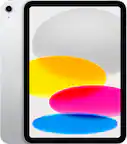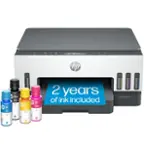WD - My Passport for Mac 2TB External USB 3.0 Portable Hard Drive - Silver
Model:WDBZYL0020BSL-NESN
SKU:9255071
Questions & Answers (10)
- A: Hi - You cannot download images directly to this hard drive. You would need your laptop to connect both the camera (or card reader) and the drive to in order to pull your images off of your card and transfer to this drive. If you are looking for an on-the-go solution, you may want to consider the WD - My Passport 2TB External Wireless/USB 3.0/2.0 Portable Hard Drive which has a built in SD card reader (SD only; does not support CF) and can download your images directly to the drive from the built in card reader, which you can then transfer to your computer later.
Q: Mac & PC compatible? (11 answers)
A: To be able to use the WD My Passport 2TB External USB 3.0 Portable Hard Drive on both operating systems, the drive will need to be reformatted using exFAT or FAT32 (DOS) format. Instructions for this can be found on this WD Knowledge Base article: http://wdc.custhelp.com/app/answers/detail/a_id/291.Q: Can this product be used on more than 1 computer/laptop (10 answers)
A: Short answer is yes. The longer answer is that it depends on the operating system of the computers and how this drive is formatted. If both systems are PCs and the drive is formatted as a FAT32 or NTFS drive, then you can use it with either system. If one system is a Mac and the other is a PC, then it depend on how the drive is formatted in order to be able to use it with both. Macs read NTFS, but can't write to NTFS formatted drives. PCs can't read or write to HFS+ (Mac OS) formatted drives. PCs and Macs can read/write to FAT32 or ExFAT formatted drives, but can't store OS-specific attributes to files such as NTFS owner & sharing permissions. This drive is formatted by default as a FAT32 drive, but you can re-format it to any format for use with Linux, Mac OS X, or Windows systems.Q: is it compatible w/os 10.5.8? (2 answers)
A: yes it works. Tried it on a friends macbookQ: Will it work with a 2.0 USB (2 answers)
A: yes all the WD drives have 2.0 capability.Q: can I use this to backup contacts, pics on my iphone 5? (3 answers)
A: It says that it is ready straight from the box for photos or music storage. But if you use it for gaming storage then you will have to format first.Q: Is this disk also compatable with Windows and large files (50GB each)? (5 answers)
A: Yes... I would suggest getting a SSD SOLID STATE DRIVE for faster transfer