Page Layout, Pre-Photoshop: Watch the Video
Photoshop is celebrating its 25th anniversary — that’d be its silver anniversary, if it were celebrating a marriage. (And I guess it is, in a way — the marriage of pixels and people who love them.)
Lynda.com published a beautiful site this week, called 25PS, dedicated to the honor and the glory that is Photoshop.
Scroll through the site to discover many fascinating, documentary-style videos about the program, like interviews with famous digital artists, retrospectives from some lynda.com authors (including me and David) who remember when Photoshop was just a young’n, archival Adobe footage, and other interesting finds.
This isn’t a Photoshop-centric blog, so why am I bringing it up?
Because while I nosing around the 25PS site, I discovered that some poor intern at lynda.com accidentally included a video about page layout! My guess is they were planning on saving it for the InDesign 25th anniversary, which isn’t until 2024.
Before they discover their mistake (and yes, I’m joking a little here), you have to take a look. Go to the In Retrospect part of the site and scroll down to the section called “Before there was Photoshop:”
The subtitle is, “Watch hands-on demonstrations of how Photoshop tasks were done in an analog-only world” but of course, laying out a full-page ad is not a Photoshop task. (If it is for you, you’re doing it wrong.) I’m referring to the video titled, “Graphic design tools.” The other video in this section, “Film photography” is just as good, but I’d think more relevant to Photoshop users.
Watch that “Graphic design tools” movie to see how InDesign has saved our collective bacon. Presented by affable Sean Adams (a professor at Pasadena’s Art Center College of Design), it’s a eye-opening 11-minute mini-doc on what page layout was like 30 years ago, before Adobe and Apple teamed up to bring publishing to our desktops.
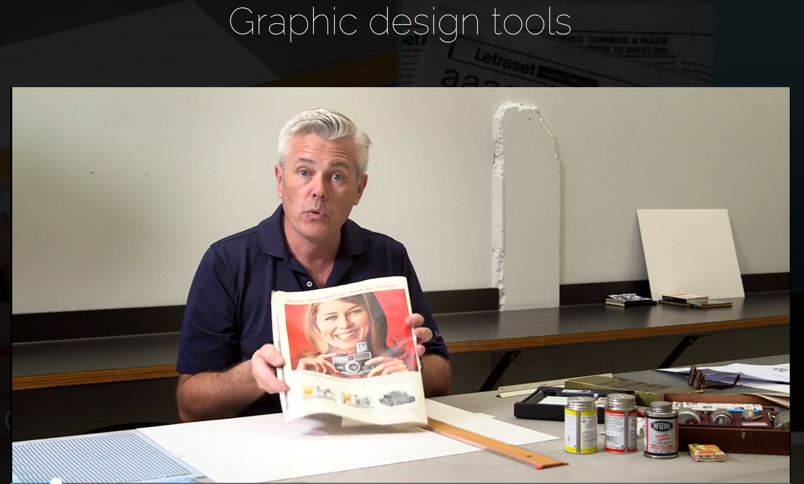
See what it was like to lay out a single full-page ad when it all had to be done manually with T-squares and rubber cement and press-on type and Rubylith. Professor Adams does a great job of explaining it start to finish, you can tell he lived it and survived to tell the tale. It’s a wonder anything got published!
And while you’re on the site, be sure to see all the other wonderful videos lynda.com has published to help celebrate Photoshop’s 25th year.






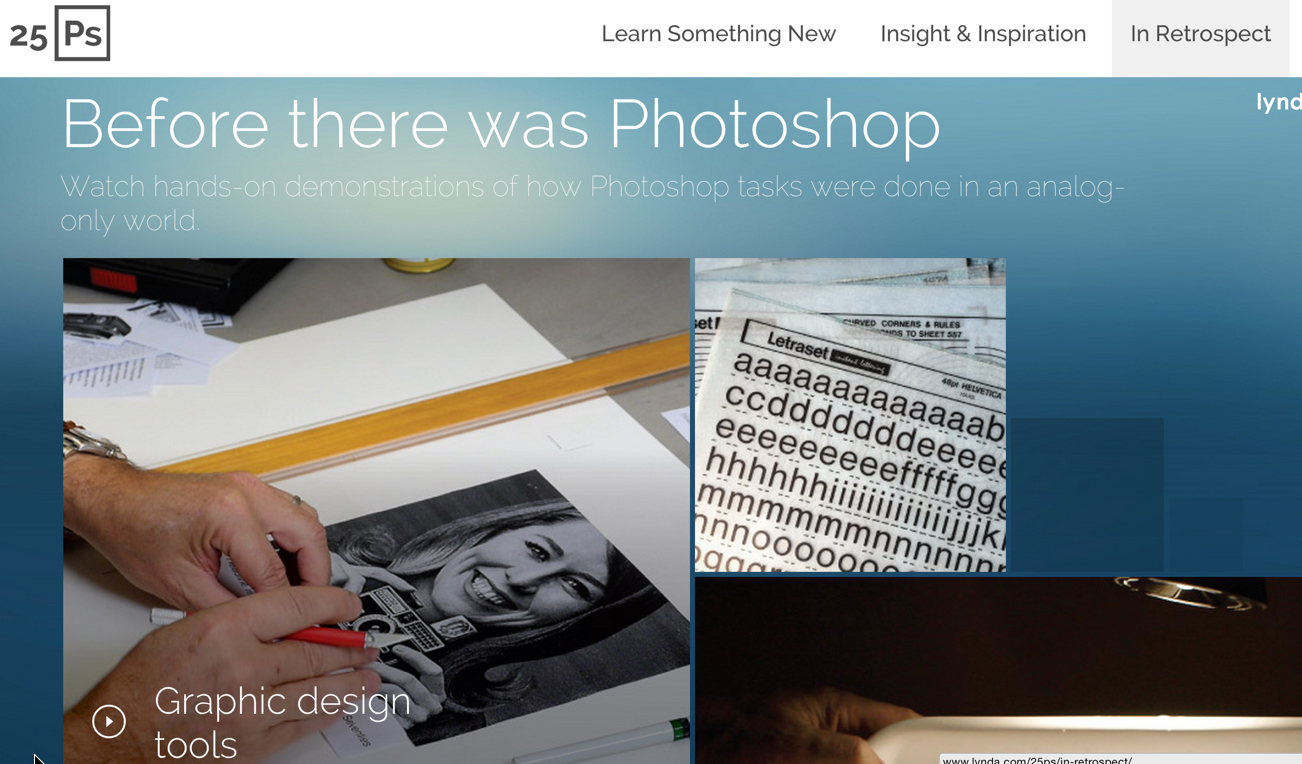
Thanks for pointing this out, it was fun reminiscing about the old days in the screen-printing shop where everything was manual and analog. But to be truthful I don’t miss it all that much, the smells of the chemicals in the copy cameras and the bother of Lettraset. It was fun while it lasted but there is no going back for me.
Most of the changes have been for the better. I’m not sure I’d endure the labors of writing without Scrivener or laying out books without InDesign.
But there’s one area where the changes have resulted in ten giant steps backwards. That’s in the dreadful, horrible, clumsy ways our current tools mark up PDFs for correction. The old approach, with its marvelously easy to learn, use and interpret markup symbols, was infinitely better than these silly little pop-up notes.
https://biostatmatt.com/uploads/ProofreadSymbols.pdf
They made it possible to indicate that “reciept” should be “receipt” in an instant, with a single stroke of a pencil that was clear and unambiguous in meaning.
I’ve love to see someone create a PDF markup app that would use digital versions of those symbols rather than pop-up notes. Even better would be a way to use the resulting markup to tell InDesign how to make the needed changes automatically.
In that particular area, technology has made our jobs worse rather than better.
–Michael W. Perry, Inkling Books
Yes, I love teaching new hires how to use proofreader marks, great but require special knowledge and skill..
Whereas most “interns” can easily type the correct text into a PDF comment.
But I CAN “grant” you second wish, entering the corrections automagically into InDesign, use ” Annotations” from DTP Tools — it is amazing. (Just a happy user)
https://www.dtptools.com/product.asp?id=anid
Whoa, brilliant! Now, if I can convince/teach the clients to use it we’ll be off & running! Thanks for that link, hadn’t seen it before.
I agree, having worked in a publishing environment for the past 10 years, there is nothing digital that can come close to a hand marked up proof beyond a printed out pdf, rescanned into a pdf and emailed back. All digital tools ignore the fact that so many editors and authors are not digital natives. I suppose this will change with time, it is changing slowly but the pdf tools for the job are clunky at best.
I hear what you’re saying. I’ve received PDFs w/dozens of balloon notes. But 1) there are better ways to mark up a PDF with the built-in markup tools, and 2) People can still print out the PDF and mark it up traditionally as you describe. (I have a few clients who do this routinely.)
For me, the most obvious solution is to turn on track changes and equip the editor w/InCopy so they can fix the file directly (change “reciept” to “receipt”), rather than marking it up for someone else to fix.
Or you can use these great Acrobat stamps that are proofreader marks: https://www.nikkimgroup.com.au/features/pdf-proofreading-marks/
I still have my radiograph set. :0
Ugh. I meant Rapidograph but it was changed.
Wow – that video took me back to the years of packaging design. The greatest thing that Pagemaker (and then InDesign) brought was that I could throw away my t-square. I used to have the darndest time aligning everything straight! And I used to have nightmares about Rapidographs and Ruling Pens.
This brings back memories especially the whole rapidograph pens, I remember the cleaner we used to unclog the tips on these! Sometimes I wish we still had waxers, remember running small strips of type through these and getting it caught? Around and around it would go. . . . They were great hand warmers in the Winter months! I must say I was really lucky though we had an airbrush artist on staff and he was EXCELLENT! How about the letraset machines or the the tools we drew circles with, oh the days!
Ah, the waxing machine! Here in Australia I vividly recall finishing a major job to meet a screaming deadline and sending the finalised Bainbridge boards across town by cab (before the days of car air conditioning). By the time the artwork reached its destination, all the waxed elements had detached due to the brutal Oz summer heat. The recipient opened a package of greasy confetti.
The other bane of my existence in the 70s was the pink-backed clay-surfaced stock we used for IBM golfball typesetting (hehe). The natural enemy of the Rapidograph pen when creating complex business forms etc – the clay would turn to fine dust and clog the pens constantly, and hours would be lost rinsing the pens under the faucet in the lunch-room basin. Certainly don’t miss all that, Adobe saved my life, and my sanity!