grecianai-blog liked this
 almostgraceful reblogged this from urbnite
almostgraceful reblogged this from urbnite just-jezebell reblogged this from urbnite
dododesignep0nch0 liked this
 sheeptoast reblogged this from urbnite
sheeptoast reblogged this from urbnite madonetskaya liked this
imahaalyousif reblogged this from urbnite
imahaalyousif liked this
 crocopics liked this
crocopics liked this lynchedking reblogged this from urbnite
lynchedking liked this
beansickle-blog reblogged this from urbnite
wauuu-blog reblogged this from urbnite
sfschwartz reblogged this from urbnite
j-uliiie-blog reblogged this from urbnite
j-uliiie-blog liked this
plasticcityonline liked this
 desdars liked this
desdars liked this a-walldesign liked this
boscothemigh liked this
grenaiara reblogged this from urbnite
designandcreativeminds liked this
 flxmrz liked this
flxmrz liked this gertrudeandsly liked this
rafaeldiazh liked this
esuritioprovitae reblogged this from urbnite
 tommys05 liked this
tommys05 liked this intemperiess liked this
zobe70 liked this
 life-back-home reblogged this from urbnite
life-back-home reblogged this from urbnite keepsoldieringon liked this
geekychic14 reblogged this from urbnite
al-runt liked this
urbnite posted this
- Show more notes
1. On the Customize screen turn off the Use default mobile theme option under Advanced Options. 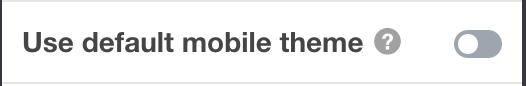
2. Remove the stash logo from your website by getting a Full License.
3. For the Instagram feed generate your Access Token & User ID here.
4. If you still need help check out our help section or the theme documentation.
To remove the Stash logo from your theme you will need a Full License.
