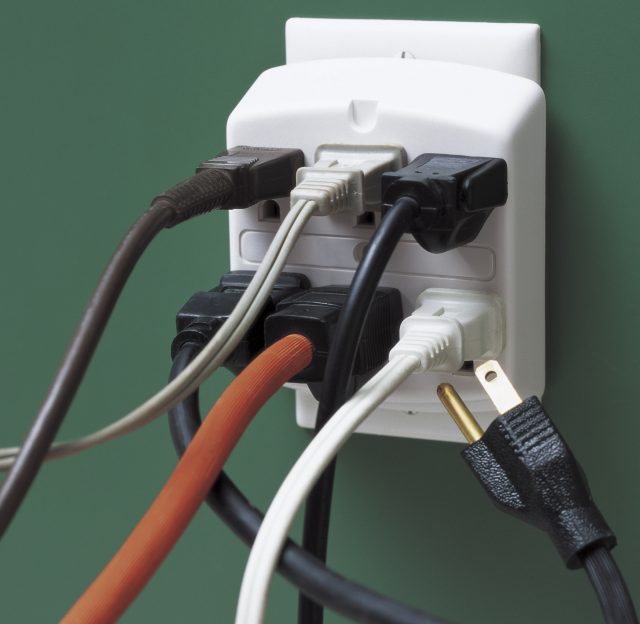
The Natural Resources Defense Council recently put out an alarming press release claiming the Xbox One is causing consumers to waste an aggregate of $250 million annually in energy costs. The culprit: the "instant on" mode that draws significant power 24 hours a day, even when the system is supposedly "off."
The NRDC put out the release in an effort to convince Microsoft to turn off this "instant on" setting by default, or to at least offer an option to turn it off on the system's initial setup (as it does in Europe). Until Microsoft takes that step, though, we thought we'd bust out the old Kill A Watt power meter and confirm just how much energy our consoles are wasting when they're not in use, and offer you some tips on how to avoid that potential waste.
(All energy dollar values in this piece are based on the nationwide residential average of 12.15 cents per KWh cited by the US Energy Information Administration for December 2014, multiplied out over a full year.)
First, this should go without saying, but don't leave your consoles sitting on and "idle" on the home menu when you turn the TV off. That draws about 33W of power on the Wii U, 92W on the Xbox One, and a whopping 130W on the PS4. Leaving your PS4 sitting on the menu like this all year would waste over $142 in electricity costs.
OK, "turn off your consoles when you're not using them" is kind of an obvious tip. The tricky part is that all three major consoles have two levels of "off" these days; one that's truly off (drawing only about 0.3W to detect a power signal from a controller); and one that puts the system in a power-hogging "standby" mode (like the Xbox One's "instant on" mode).
These standby modes can be quite useful, letting the console perform certain background Internet functions through the day, allowing the system to start up more quickly, and/or saving your place in the active game (on Xbox One and PS4). But leaving a system in standby comes with a significant cost on your electric bill that can be almost invisible if you're not paying attention.
Here's a system-by-system breakdown on how those standby modes shake out, power-wise, and how to avoid what can be a significant drain on your power bill.
PS4
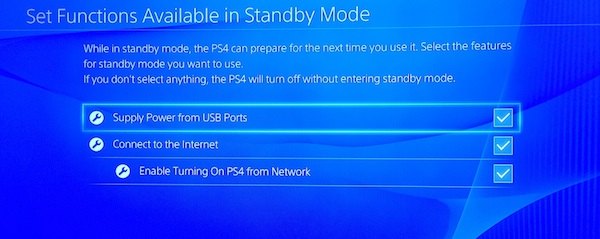
Default "Rest mode" power draw: 10W
Estimated average annual cost: $10.64
How to turn it off: Hold down the power button on the system for seven seconds (wait for the two beeps) when turning off the system, or choose "[Turn Off PS4]" (rather than "[Rest Mode]") when closing the system using the PlayStation button on the DualShock 4 controller. The LED on top of the system will turn off completely if you've done this correctly—if it's a steady or blinking orange, you're drawing power in Rest Mode.
If you don't want to eliminate all the benefits of Rest Mode, you can still save some power by turning off specific bits of functionality in the "Power Save" settings menu. Here's a rough estimate of what each function contributes to that 10W power draw (certain combinations will be lower than simply adding Wattages would predict):
- "Supply Power to USB Ports": 6.3W
- "Stay Connected to the Internet"/"Enable Turning On of PS4 from Network": 2.4W
- "Keep Application Suspended": 1.2W
Surprisingly, the power draw for keeping the USB ports on applies even when nothing is plugged in to those USB ports. Plugging in an uncharged DualShock 4 controller draws an additional 5 Watts on top of that. If you still want to recharge your controller after a session without wasting long-term energy on the USB ports, you can choose to disable the USB ports after three hours in the settings menu.
Xbox One
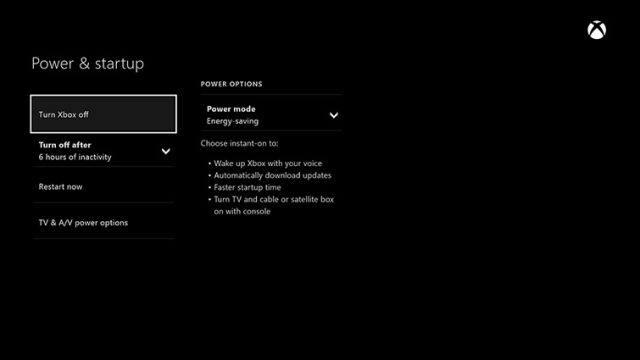
Default "Instant On" power draw: 12.9W
Estimated average annual cost: $13.73
How to turn it off: Go into the "Power & Startup" settings and turn on "Energy Saving" mode. The system will now turn off completely every time you power down.
Having the Kinect plugged in and listening for the "Xbox On" command adds about 1W of additional power draw to the "Instant On" mode, in our tests. You can also turn this off in Power Save setting menu. Interestingly, that power draw jumps to about 22 or 23 Watts for a few seconds every time the Kinect hears you say the word "Xbox," even if you don't follow it with "On." If you end up talking about the Xbox a lot in your living room, this could end up costing you a small amount of money on your power bill!
Turning off the Internet connection and hard disc in the "Power & Startup" options doesn't appear to affect the baseline power draw for "Instant On" mode, but will prevent the system from occasionally spinning up to check for updates and messages while the system is off.
The Xbox One's standby power draw has come down from 18W we measured when first reviewing the system in late 2013.
Wii U
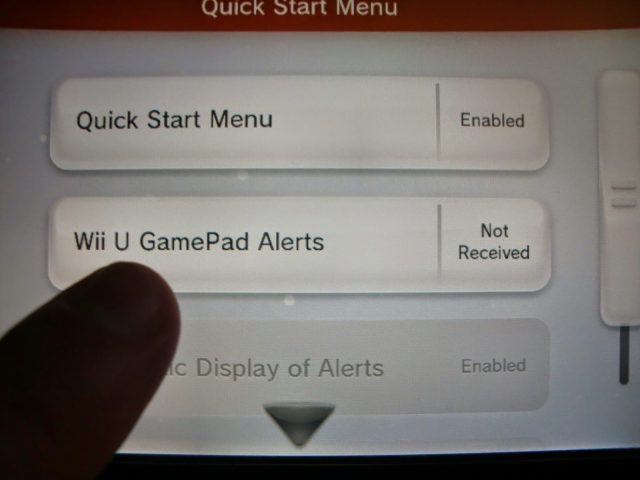
Default "Quick Start menu" power draw: 0.4W
Estimated average annual cost: $0.42
[Update: After rechecking our testing, it seems the initially reported value of 13.3 Watts of standby power was in error. While the Wii U does stay at 13.3 Watts for a few moments after turning off, and does spike to that level to do periodic Internet checks, the actual standby power is closer to 0.4 Watts, with the Quick Start menu on or off. We regret the error]
How to turn it off: Go to "Power Settings" in the settings menu and turn off "Quick Start menu." The LED icon on the system will be red if the system is completely off, or orange if Quick Start mode is still active.
While you're in the settings, you should probably also turn off the "Wii U Game Pad Alerts" in the same menu. These alerts automatically turn on your GamePad screen to display advertising offers for new games periodically, and play an alert sound to boot. Besides wasting a bit of energy turning on the GamePad, these alerts are just plain annoying.
Charging the Wii U GamePad draws about 1.5W of power in our tests, or a little over 3 Watts if the controller is plugged in while being used. Fortunately, the charger automatically shuts off when the GamePad is fully charged, preventing any wasted energy draw.
(This article originally overstated the annual energy costs of each system's standby mode by a factor of 7, due to a math error. Ars regrets the error.)
reader comments
156