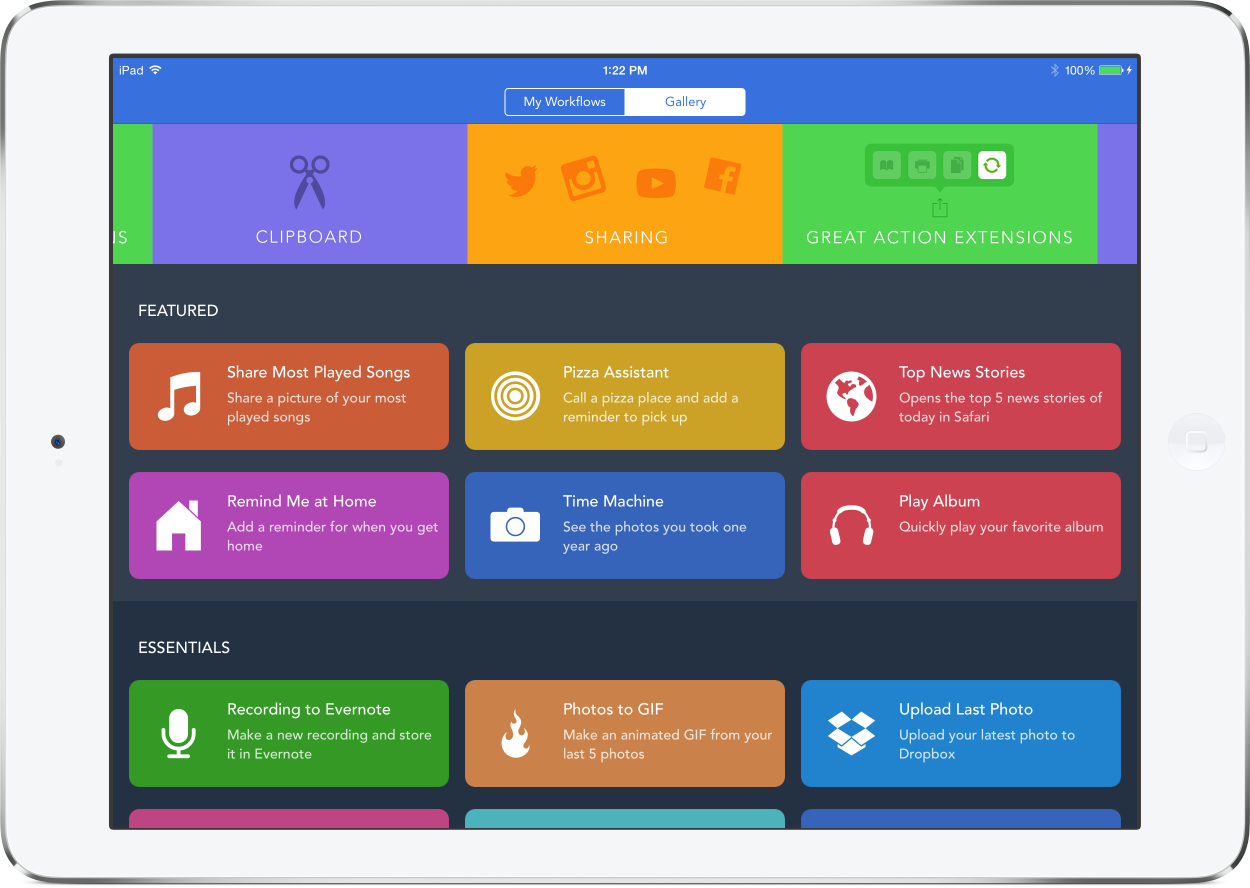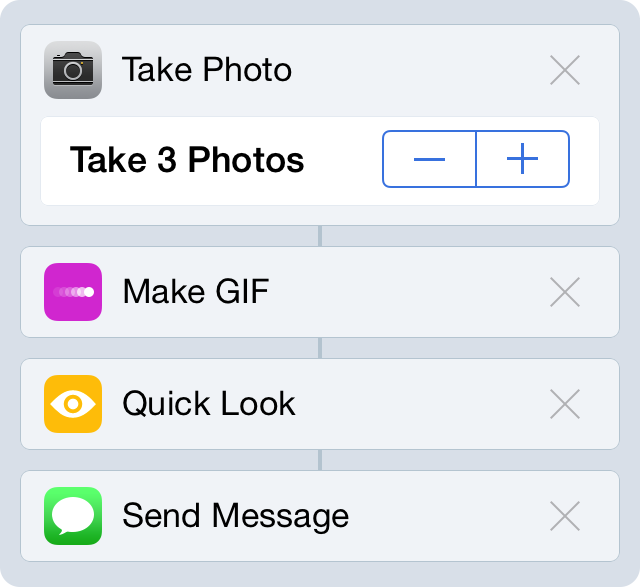Workflow, the powerful software that makes it relatively simple to automate iOS by chaining multiple actions together, has picked up a Today widget and support for Apple Health actions in its most recent update which hit the App Store this morning.
In addition to the ability to activate your saved workflows directly from the Notification Center’s Today view, Workflow 1.3 for iOS has gained yet another useful feature to back up and synchronize your workflows across multiple devices.
To quickly get you up to speed, Workflow lets you chain multiple actions together to automate things you do on your device. To build a workflow, just drag and drop together a series of actions.
Today widget
Workflow’s widget for the Notification Center’s Today view makes quickly running your frequently used workflows from any app as easy as pulling down on any Home screen. Some workflows run silently in the Today view while others launch into the Workflow app.
Check out the Today widget action in the video embedded below.
It’s important to remember that you cannot run any workflow from the Today view. Depending on their complexity and features used, some workflows will be unsuitable for the Notification Center.
Built-in workflows that work well with the widget include those that calculate tips, place calls, play music, provide turn-by-turn directions to specific points of interest and more.
New actions
A total of eleven new actions were added in Workflow’s 1.3 update including several designed to interface with Apple’s Health application, such as Log Workout and Log Health Sample.
Check out the list of newly added actions in Workflow 1.3:
- Share with Transmit
- Log Workout
- Calculate Statistics
- Get Current IP Address
- Log Health Sample
- Show in BlindSquare
- Get Network Details
- Find Health Samples
- Get My Workflows
- Continue Workflow in App
- Get Details of Health Samples
A dozen existing actions have been updated as well, as detailed in the official FAQ here, including the Tweet action which can now tweet out videos and Edit Image which has gained support for saving high-resolution images.
Workflow Sync
Lastly, this edition of Workflow includes the long-awaited Workflow Sync feature, a brand new service they designed to back up your workflows in the cloud and sync them between your devices such as an iPad and an iPhone.
Availability
The 38.1-megabyte app requires an iPhone, iPod touch or iPad with iOS 8.0 or later and is optimized for native display resolution of the iPhone 5/5s/5c, iPhone 6 and iPhone 6 Plus.
Workflow includes a WatchKit component with a glance and an Apple Watch app to activate workflows directly from your wrist.