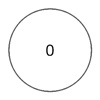JSKTimerView is a simple custom UIView that acts as a self-contained, animating timer.
- Set up timer based in seconds
- Start timer and have it animate automatically
- Full control of timer: start, pause, stop, reset, and reset
- Manually set timer progress and have timer update accordingly
- Get notified when timer has finished
- iOS 7+ and up
To run the example project, clone the repo, and run pod install from the Example directory first.
- iOS 7.0+
- ARC
JSKTimerView is available through CocoaPods. To install it, simply add the following line to your Podfile:
pod "JSKTimerView"
#import <JSKTimerView/JSKTimerView.h> // Import the relevant headerCreate a 60-sec timer
JSKTimerView *timerView = [[JSKTimerView alloc] init];
[timerView setTimerWithDuration:60];Start a timer
[timerView startTimer];Pause a timer
[timerView pauseTimer];Stop a timer
[timerView stopTimer];Reset a timer
[timerView resetTimer];Restart a timer
[timerView restartTimer];Set timer progress manually
// Progress should be a value between 0 and 1, timer value updates automatically
timerView.progress = 0.5;Know when the timer naturally ends
// Assume self refers to object that implements timerDidFinish method of JSKTimerViewDelegate
timerView.setDelegate = self;
- (void)timerDidFinish {
NSLog(@"Timer finished");
}Joefrey Kibuule, jeff.kibuule@outlook.com
JSKTimerView is available under the MIT license. See the LICENSE file for more info.
Copyright © 2015 Joefrey Kibuule.
Please provide attribution, it is greatly appreciated.