
Big is back! The pocket-filling Galaxy Note returns with a third iteration, and Samsung has one-upped just about every item on the Note II spec sheet with this sequel. While we see the return of the 2.3Ghz Snapdragon 800, the benchmarks aren't just a carbon copy of what we saw with LG's G2, thanks to some odd CPU governor settings.
Specifically, Samsung appears to be giving preferential treatment to benchmarking apps. Through some testing, we've found the CPU runs in a special high-power mode whenever a popular benchmark app is loaded. But before we get into that, let's talk about the device itself. The Note 3 is Samsung's "everything but the kitchen sink" product, so there's a ton to go over: the S-Pen, TouchWiz, multitasking, a new sub-pixel layout, USB 3.0, and of course, a screen the size of a small table.
| Specs at a glance: Samsung Galaxy Note 3 | |
|---|---|
| Screen | 1920×1080 5.7" (386 PPI) Super AMOLED touchscreen |
| OS | Android 4.3 "Jelly Bean" |
| CPU | 2.3GHz quad-core Snapdragon 800 |
| RAM | 3GB |
| GPU | Adreno 330 |
| Storage | 32GB or 64GB |
| Networking | Dual Band 802.11b/g/n/ac, Bluetooth 4.0, GPS |
| Frequencies supported | GSM: 850 / 900 / 1800 / 1900 MHzHSPA: 850 / 900 / 1900 / 2100 MHzLTE: up to 6 different band sets (Dependent on market) |
| Ports | Micro-USB 3.0, headphones |
| Camera | 13MP rear camera, 2MP front camera |
| Size | 151.2 mm x 79.2 mm x 8.3 mm (5.95" x 3.12" x 0.33") |
| Weight | 168g |
| Battery | 3200 mAh |
| Starting price | $299 with 2-year contract |
| Other perks | Removable battery, MicroSD slot, RGB Notification LED, IR blaster, 4K video recording. MHL 2.0 |
Let's get the obvious out of the way—the phone is big as hell. The size of the Note family has always been extremely polarizing, and the Note 3 is no exception. While showing it to friends and family, it got reactions ranging from "joke-big" and "Zack Morris" to instant gadget lust. The Note 3 is also quite the attention getter—whenever I take it out in public, a few people always come up and ask what it is. We'd advise against buying a big device like this sight-unseen. Either go experience it in a store, ask a friend, or (apparently) approach a stranger (at your own risk). The bottom line is that you should be familiar with the size of the Note 3 before diving in.
Display
It may seem impossible, but the screen on the Note 3 has gotten even bigger. It's up to a whopping 5.7 inches, 0.2 inches bigger than the Note II. The good news is that the extra screen space doesn't come at the cost of a larger device. Samsung found room by slimming down the bezels. While the LG G2 is still the tiny-bezel champ, it's nice to see Samsung improving here. Ultimately, the bigger screen makes the phone look even bigger, which is either really awesome or really not awesome depending on which side of the is-it-too-big debate you fall on. 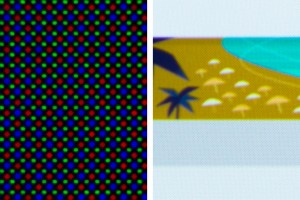
The negatives of Pentile still remain. There are still 33 percent fewer subpixels when compared to a full-matrix display. The Note 3 display is definitely not as nice as something like the HTC One, which has a better subpixel layout and a higher pixel density (468 PPI for the One versus 386 PPI for the Note 3), but it's not completely outclassed either. There is still some checkerboarding on sharp edges from the missing subpixels. In the right image you can see how the checkerboard pattern shows up in the search app. The pixels are so small now, though, that this is very hard to notice.
Design
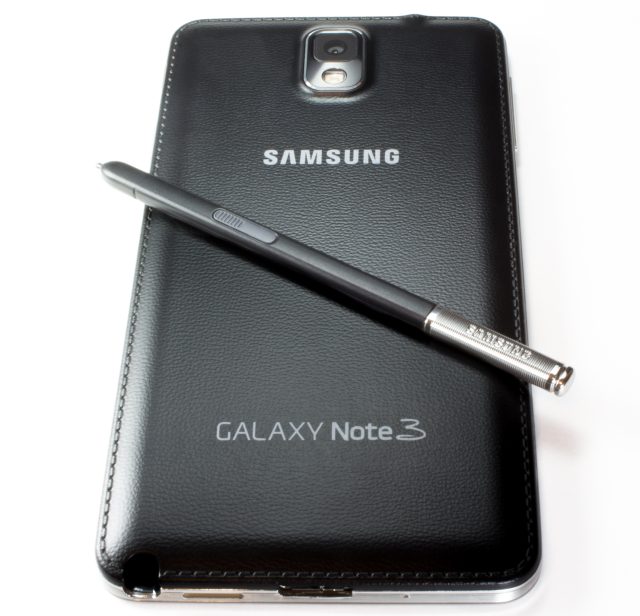
The S-Pen is still here, too. While Samsung is clearly trying to ditch the "cheap-plastic" feeling on the exterior of the phone, it hasn't done anything to help the feel of the S-Pen. It's made out of the chintziest plastic imaginable. It's so light that it feels disposable, like something you're supposed to throw out after every use. I would have preferred something closer to the nice heft of a metal pen, but this is basically a hollow plastic tube with a button on it. It just seems odd using your $700 device with a 25-cent pen. 
The buttons now have so many functions that they're often hard to keep straight. For the home button, a single tap goes home, a long press opens recent apps, a double tap opens S Voice, and a single tap while already on the home screen will open "My Magazine," a branded version of Flipboard. A single press of Back will, of course, go back, and a long press will open the split screen app drawer. A long press on Menu will open Samsung's search app. Got that? 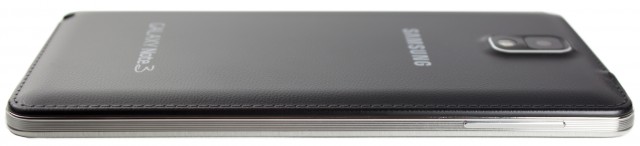
There's nothing too out of the ordinary along the sides—a power button on the right and volume buttons on the left. One of the most irritating things about TouchWiz is that Samsung disables the power + volume down key combination for taking screenshots. The only way to save a screenshot is to swipe your whole palm across the screen and hope that it doesn't trigger any touch events or gestures. This may be more of a problem for journalists than anyone else, but journalists are people, too. 


The Note 3 has Samsung's trademark removable back and a MicroSD slot. The back cover has been made to be as thin as possible, so much so that first timers are usually afraid of breaking it. It's quite flimsy, and if you didn't realize the back was plastic before you took it off, you will definitely realize it afterward. Once the back is off, the 3200 mAh battery pops right out. With the cover removed, you can see several gold connectors around the top-left corner of the battery, which are no doubt for a forthcoming wireless charging back piece. Another interesting design touch is the layout of the SIM and MicroSD slot—they're stacked on top of each other! Who knew Samsung would opt to save board space like this on a phone this large?
reader comments
147