
If you're an iPhone user who wants to find out what that whole Android thing is about, there's really no better way to get your feet wet than to buy a Nexus phone. The hardware is never perfect, but Google and its partners will typically sell you a fair-to-good smartphone off-contract for about half the price you'd normally pay for one. It's a fine value proposition if you've already used your carrier subsidy to buy a shiny new iPhone 5S.
As someone who has spent a lot of time jumping between an iPhone 4S and Nexus 4 (and now, an iPhone 5S and Nexus 5) as a daily driver, I have a few tips to pass on to people who are interested in Android but aren't quite ready to make a permanent move, or for the people who want to stay familiar with both operating systems because their jobs demand it, or for the true tech omnivores who just like to use a little bit of everything.
Making the jump
It's possible to use the Nexus phones without cellular connectivity, just using them around the house on Wi-Fi or tethering them to your iPhone when you're out and about. To simplify things and cut down on the number of items to carry around, though, I usually just pop my SIM card out of my iPhone and into the Nexus. If you've never done this before, it's not a difficult process. You'll need some equipment depending on what kind of iPhone you're using.
First, if you're coming from an iPhone 5, 5C, or 5S, your phone uses a tiny nano-SIM card. The Nexus 5 (and older iPhones) use slightly larger micro-SIM cards—it's not difficult to find small trays that serve as nano-to-micro SIM adapters, so hit up Amazon if you need one. Second, you'll need tools to force the SIM trays on both phones to pop out. The Nexus 5 comes with its own tool (and don't lose it, since the pinhole on the Nexus phones tend to be abnormally small). The larger pinhole in the iPhones can be opened up with the Nexus 5's tray opener too, but since the pinhole is larger, a bent paper clip or another similar implement will also get the job done.
-
Your SIM card is what enables your phone to connect to and use your carrier's network.Andrew Cunningham
-
The Nexus 5 uses micro-SIMs (left) while the iPhone 5S uses smaller nano-SIMs.Andrew Cunningham
-
Luckily, adapters for nano-SIM cards are easy to come by.Andrew Cunningham
-
The Nexus 5's empty SIM tray, ready and waiting.Andrew Cunningham
Turn both phones off, pop the trays out, move the SIM from the iPhone to the Nexus, and you should be done. I've never had problems shuffling my AT&T SIM between phones, and Sprint and T-Mobile SIMs ought to work as well. Verizon customers remain unsupported, however.
Finally, if you're popping your SIM out of your iPhone and into the Nexus, consider signing out of iMessage. This will make life easier for your iPhone-toting friends who send you iMessages using your phone number—I've had friends make the jump to Android without signing out, and it can result in a whole bunch of undeliverable messages. When you sign out, attempted iMessages sent to your phone number will failover to SMS more reliably.
First blush

Aside from the price, one reason to dabble with Nexus phones rather than any of the other OEM offerings is that the "stock" version of Android presented by Google is more iOS-like than the various skins available from third parties. I don't mean that to say that Google is copying iOS wholesale, but Google takes pains to make the first-time setup process straightforward. You aren't bombarded with dozens of pop-ups or account sign-up messages as soon as you boot the phone (Samsung is particularly bad about this). The UI and the home screens are both free of cruft, and you're free to use the phone as-is or download the apps you need from the Google Play store.
The basics of dragging icons around your screen and opening apps are the same in Android as they are in iOS. Android is marginally more flexible since you can choose to hide icons without uninstalling the apps and arrange them in any pattern you'd like rather than conforming to iOS' strict rows and columns. However, the basic user interactions—swipe down for notifications, long press and then drag to move things around, hit the Home button to go back to the main home screen—are essentially the same.
The biggest functional difference is probably Google Now, which in KitKat can be invoked either by holding the Home button and swiping up or just swiping to the left of your main home screen. Think of it as an analogue to Siri and the Today View features from iOS 7 but with fewer service hiccups and access to the ocean of data at Google's metaphorical fingertips.
Overall, though, iOS and Android have been "borrowing" ideas from each other for so long at this point that it's pretty easy to jump between them without getting too disoriented. Going from either Android or iOS to something like Windows Phone or BlackBerry 10 is much more jarring.
What you leave behind
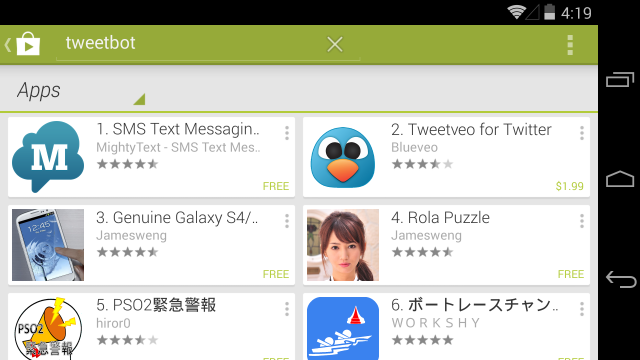
Once you familiarize yourself with Android, you'll find that many of the apps and services you use are available on both platforms. This isn't like switching to Windows Phone 8 or BlackBerry 10, two platforms that continue to suffer from a dearth of major apps. Facebook, Twitter, Pinterest, Instagram, Dropbox, Spotify, Netflix, Hulu, Kindle—almost all of the big names are here, and they supply reasonably responsive and good-looking applications on Android phones (though Android tablet apps are still in some ways playing catch-up).
You're still going to run into pain points, though, and the more invested you are in Apple's stores and services, the more difficult you'll find it to switch. While it's totally possible to move MP3 and AAC files from your computer to your Android phone, iTunes isn't going to help you do it. Any media or apps you've purchased through the iTunes store will be totally inaccessible unless you move things over manually. When it comes to media (and especially when you're outside the US), the Google Play store's selection remains inferior to iTunes'. Apple gives Android users no easy way to access any iCloud data, including e-mail, calendars, notes, and other basics.
The Google Play app store, for all its virtues, continues to have a couple of notable deficiencies compared to the iOS App Store. One is games—there are Android versions of touch game staples like Angry Birds and Where's My Water, and more obscure titles like 10000000, Eufloria HD, and Superbrothers: Sword & Sworcery have made the jump as well, but indie games especially still tend to come to iOS first. Android suffers from a dearth of good third-party Twitter, mail, and calendar clients, relying more heavily on the built-in "official" apps to provide this kind of functionality. Photo, music, and video editing apps in the vein of Apple's now-free iLife apps are also scarce-to-nonexistent on Android.
Power users especially stand to gain a lot from using Android. You can replace keyboards and launchers to get the phone just the way you want it. Apps can share data more freely between one another. Widgets make it simpler to get quick information without diving all the way into specific applications. When it comes to useful, well-designed third-party apps, though, iOS retains its edge.
Keeping it all in sync
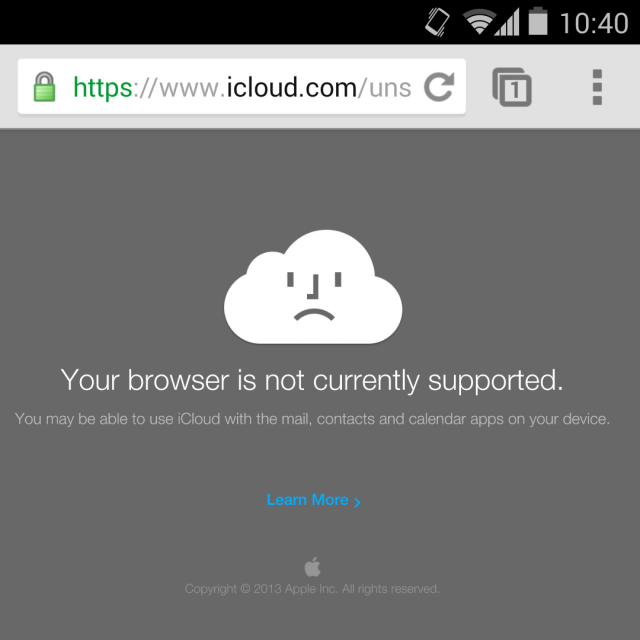
Assuming that you intend to move back to iOS, you'll want to make some effort to keep your information synced up between the two ecosystems—this goes for bare necessities like e-mail, calendars, and contacts as well as your various photos and other media files.
There's no way of getting around it: the best way to keep basic things in sync between Android and iOS devices is to store the data in Google's cloud instead of Apple's. I stopped keeping calendar and contact information in iCloud for precisely this reason. I can access things in Google's cloud from both operating systems (and from a number of others as well), whereas things in Apple's cloud tend to stay pretty exclusively in Apple's cloud. Google also makes and maintains a suite of generally decent iOS apps (including Chrome, Maps, and Drive) that help reduce the pain of jumping between the two ecosystems. You'll find no officially sanctioned Apple apps in Google Play.
The other viable option is to use third-party services and ecosystems that both operating systems can connect to. Dropbox is reasonably competent at shuffling photos and other files between iOS, Android, and whatever desktop operating system you prefer. I tend to lean on Amazon for e-books, Spotify and Amazon for music, and Netflix and Hulu for most video rather than buying things from Google's or Apple's stores. The Gmail app in Android is much better-maintained than the standard mail client (which is improved in KitKat, but it's rarely updated and is still missing basic features like conversation view), but both iOS and Android can connect to pretty much any IMAP or Exchange mail service you prefer. There's no denying that living exclusively in Google- or Apple-land is more seamless and convenient if you only use Google or Apple devices, but by staking out neutral ground between the two, it becomes easier to hop back and forth.
Of course, these aren't the only concerns you'll need to bear in mind if you want to switch between iOS and Android. You might have years of chargers, cables, and accessories that only work with iPhones that are totally incompatible with your Android phone (my car's USB port doesn't like to work with Android phones, which is a pretty expensive accessory to have to work around). Maybe you can't live without Touch ID. Maybe the inconvenience of pulling your data out of iCloud or of giving up iMessage might be too great for you to even consider. But with some effort, it's not too difficult to hop between ecosystems for most things. The pre-work you do will enable you to easily mix and match computers, tablets, and all manner of gadgets in the future.
reader comments
197