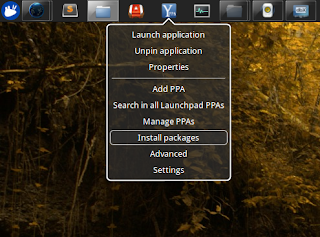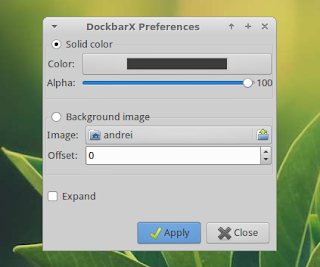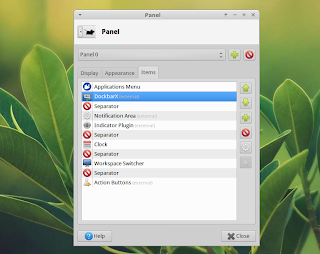DockBarX, an application launcher / switcher available for the MATE panel, Avant Window Navigator or as a stand-alone dock, is now available for Xfce, as a panel plugin.
Thanks to TiZ, who has been working on the DockBarX Xfce panel support for some time, the application can now be used as an Xfce panel plugin and with it, users can get an icon-only application switcher / taskbar with grouping and group manipulation, pin applications to the panel and, of course, take advantage of the DockBarX plugins: get Unity quicklists, counters and progress bars as well as DockManager integration which can be used to control MPD, Pidgin, Skype, Rhythmbox and so on:
If you're using MATE or want to use the stand-alone dock, see our previous article: DockBarX Sees New Release, Now Available For MATE Desktop Too
Installing and using the DockBarX Xfce Panel plugin in Xubuntu
Before proceeding, please note that this plugin is in its early development stages so you may find bugs. However, I didn't notice any issues in my 1-2 hours test under Xubuntu 12.10 (and a quick test in VirtualBox in Xubuntu 12.04). The plugin may not work if you're using the Xfce 4.10 PPA in Xubuntu 12.04 (in that case you may need to build the package from source) - unfortunately, I can't build packages in the PPA for two Xfce versions.
I've uploaded the Xfce DockBarX plugin in the official DockBar PPA so to install it in Ubuntu / Xubuntu, use the following commands:
sudo add-apt-repository ppa:dockbar-main/ppa
sudo apt-get update
sudo apt-get install --no-install-recommends xfce4-dockbarx-pluginFor some of the DockBarX plugins you'll also need to install these packages (which are automatically installed, along with some others not used in Xfce if you don't use "--no-install-recommends" in the command above):
sudo apt-get install zeitgeist dockmanager dockmanager-daemon libdesktop-agnostic-cfg-gconf libdesktop-agnostic-vfs-gioOnce installed, right click the Xfce panel, select Panel > Add New Items and add DockBarX. Once you add it, you'll get a DockBarX preferences window that's specific to the Xfce version, which lets you set the background color and alpha transparency (so if DockBarX doesn't look like the rest of the Xfce panel, use this to change its color - you can use the color picker to select the current panel color), select a background image or expand the plugin:
Once you've made the changes you want here, click "Apply" and DockBarX should show up on the panel.
You can further customize the DockBarX appearence (change the theme and many other options) from the menu: Accessories > DockBarX Preference. If the "DockBarX Preference" doesn't show up in the menu (it didn't for me), you can log out and log back in or restart the Xfce panel:
xfce4-panel --restartUpdate: with DockBarX Xfce Plugin 0.3, after changing the theme and clicking the refresh button, the icons disappear from the panel. A work-around is to restart the Xfce panel by using the command above.
To move the DockBarX applet on the panel and/or to access its Xfce-specific preferences, right click on the panel and select Panel > Panel Preferences, then on the "Items" tab you can change the plugin placement on the panel or, doubling "DockBarX" you can access its Xfce-specific preferences: